Create a questionnaire with Word
Before finding out in detail how to make a questionnaire with Word, you need to enable the card Development within the program (which is the form containing all the tools for creating the questionnaires).
Then click on the button File/Office Word (the one located at the top left), move to options and select the item Customize Ribbon from the left sidebar. At this point, put the check mark next to the item Development in the list on the right and click on OK per salvare i Cambiomenti.

If you use a Mac, to get the same result you have to go to the menu Word> Preferences (top left), select the icon viewing from the window that opens and put the check mark next to the item Show Development tab.
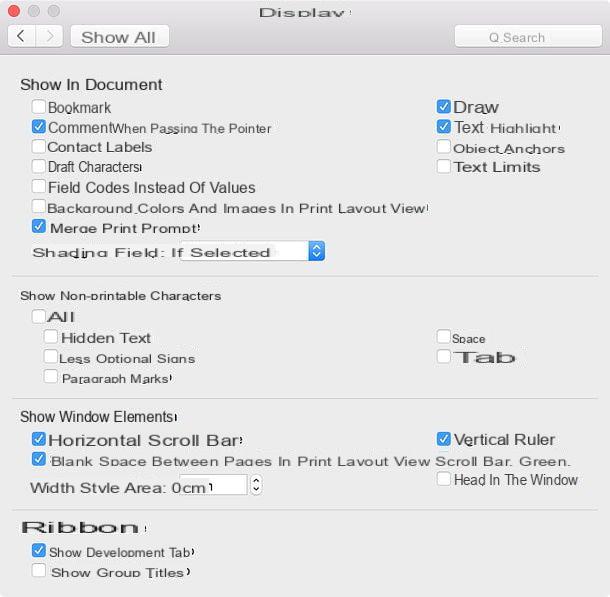
Well: now you can start creating your questionnaire in Word. Then proceed with creating a new document or, if you prefer, choose a existing document or model ready to use to use as a basis for your questionnaire. When the operation is complete, place the Word cursor in the point in the document where you want to insert an element of the questionnaire, select the tab Development located at the top right (on Mac the tab name is Developer) and click on the icons related to all the elements you want to add to your questionnaire.
For example, by clicking on the white square icon with the check mark inside (Check box type content control) you can insert a checkbox that the compilers of the questionnaire will be able to use to choose an answer from a multiple choice question (by clicking on it); clicking on the icons Aa on Windows and from | your Mac (RTF content control o Plain text content control) you can insert text fields in which to enter personal data or free answers; by clicking on the drop-down menu icon (Combo box content control) you can insert a drop-down menu to select some predefined options within the questionnaire, and so on.

To adjust the properties of each element entered in your questionnaire, click on it and press the button Property located on the tab Development of Word. If you are using a Mac, instead of clicking on the "Properties" button, which is not present in the development tools tab, you must click on the button options.
At this point, you just have to check all the options available in the window that opens and adjust them according to your needs. For example, for checkboxes you can choose the symbol to use as a checked box or unselected box, For text boxes you can choose if allow carriage return (thus writing more paragraphs of text), for the combo boxes you can enter the options to be displayed in the drop-down menu and so on.
For each content, then, you can set a title it's a tag useful to identify the content, you can choose whether block the modification and / or deletion of the content and you can edit the colore of the latter. To save the changes of all elements, just click on the button OK which is located at the bottom right.

When you have completed the creation of your questionnaire, it is good practice to block its modification and only allow it to be filled in. To do this, select the content of the entire document using the key combination Ctrl + Aclick on your button Group present in the card Development Word and select the item Group give the menu to compare.
As an additional protection measure, you can also click on the button Restrict editing, put the check mark next to the item Allow only these kinds of changes in the document in the sidebar that appears on the right, select the item Filling in forms from the drop-down menu below and click on the button Apply protection to save the settings.
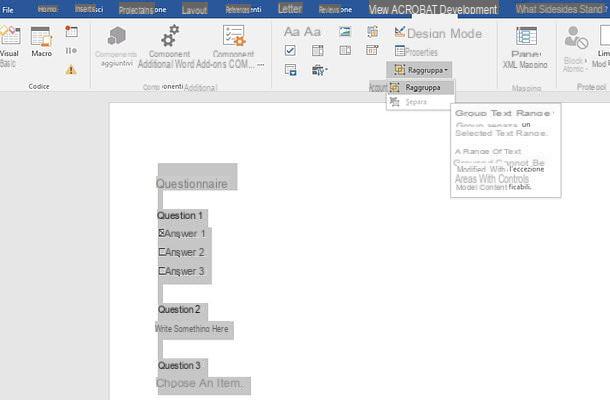
If you use a Mac, however, you can protect your questionnaire simply by going to the tab Developer of the program and clicking on the button Protect form found in the latter.
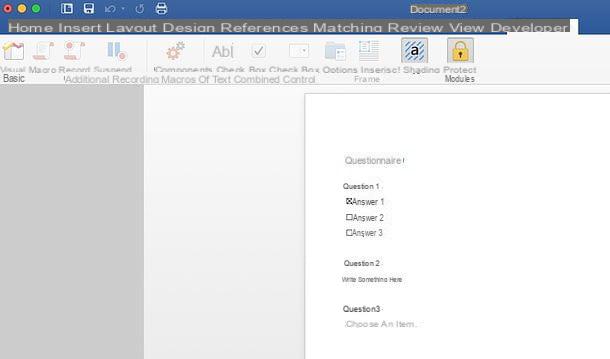
At this point, all you have to do is save your questionnaire as any Word document and distribute it to those who will have to fill it in. If you don't know how to do this, click on the button File/Office Word (top left), select the item Save with name from the menu that opens and presses the button Shop by Department to select the name and destination folder of the document to be saved.
If you are using a Mac, you can get the same result by going to the menu Word> Save As (top left) and selecting the name and destination folder of the questionnaire you are saving.

If you have created a questionnaire to use as a basis for generating other questionnaires, save it directly as a Word form by proceeding as follows.
- If you use a Windows PCclick on your button File/Officelocated at the top left, select the item Save with name from the menu that opens and presses the button Shop by Department. In the window that opens, set the option Word template (* .dotx) in the drop-down menu Save eat, assign the name that you prefer the most to your model and click on Save e OK to complete the operation. From now on, the questionnaire template will be available in the Word template list (by selecting the personal from the initial program screen).

- If you are using a Mac, go to the menu Word> Save as Template located at the top left, type the name you want to assign to the model in the appropriate text field (in the window that opens) and click on the button Save to save the file.

If you are using a Windows PC and you do not see the questionnaire template appear in the personal templates menu, solve the problem by doing this.
- Awards Win + R to call up the panel Run and give the command% appdata% MicrosoftTemplates to access the folder that contains the Word templates;
- Copy the full path of the folder with the Word templates (the full path is the one you find by clicking on the address bar of the File Explorer);
- Open again Wordclick on your button File/Office which is at the top left and go up options;
- In the window that opens, choose the item Rescue from the left sidebar, paste the path of the folder with the Word templates into the field Default path for personal templates and click on the button OK.
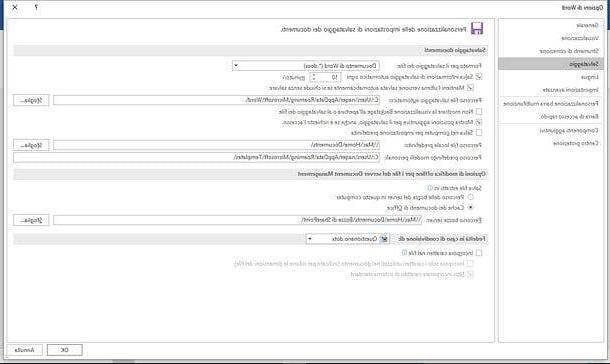
Now save the questionnaire template again as I explained to you before and it should finally show up on the Word start screen.
Create a questionnaire with Word 2003 and earlier
If you want make a questionnaire with Word and use Office 2003 or earlier, the procedure to follow is slightly different from the one just seen due to the different arrangement of the toolbars and menus. Even in this case, however, the first step you need to take is to enable the display of the module tools by selecting the item Toolbar> Formsfrom the Word View menu.
At this point, a box will appear with the tools for questionnaires (check boxes, text fields, etc.) that you can freely insert into your document, as seen in Office 2007/2010. Once the questionnaire has been completed, you can protect the document from unauthorized changes by selecting the item Protect document from the menu Instruments Word, putting the check mark next to the item Allow only these kinds of changes in the document and setting the item Filling in forms from the drop-down menu that appears on the right. Save the questionnaire like any other Word document and that's it!

Create a questionnaire with Word on smartphones and tablets
As you surely know, Word it is also available as an app for Android, iOS and Windows Phone. It is completely free for all devices that are 10.1 "or smaller, it allows you to save and upload files from all major cloud storage services (Dropbox, OneDrive, iCloud, etc.) but unfortunately it does not include the option to create questionnaires.

The only thing you can do from Word for smartphone (or tablet) is to open a questionnaire already created on the PC and fill it in. On smartphones, to bring up the document editing tools you have to "tap" on the icon pencil located in the upper right corner.
For more information on creating questionnaires in Word, consult the official documentation available on the Office website (here for Windows and here for macOS).
How to make a questionnaire with Word

























