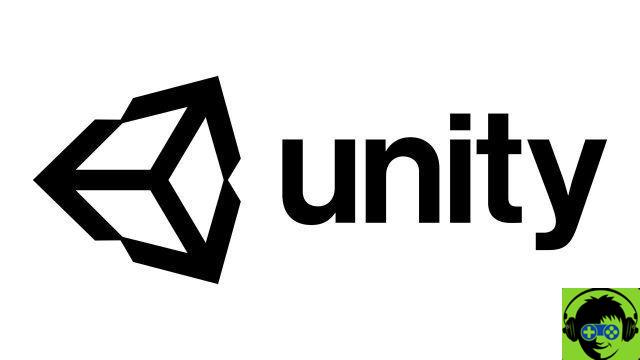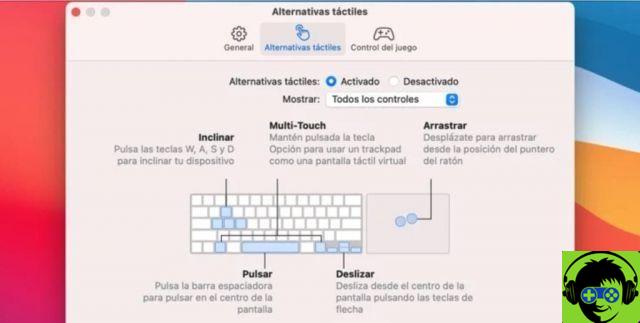The Android mobile phone is one of the most used inventions worldwide, so much so that more and more tools are launched on the market that allow users to optimize their performance, and even improve browsing speed in Google Chrome for example. Among these tools there is Xposed Framework su Android, which adds installed modules to modify some system functions and applications.
Like most of us, you want your Android phone to perform better. Maybe you know how practical it is Xposed Framework, but you don't know how to install it, right? And you may be wondering: how to install Xposed Framework on my Android phone?… It's very simple! Here you will learn how to do it.
Xposed Framework features
Xposed Framework allows installation of modules, in this way for being able to make some changes to the Android system and applications; that is, these modules modify functions, modules and libraries of the application or system without modifying the APK. For example, a module can change emojis without changing system files.
Xposed Framework is very practical, as its modules are capable of changing the interface up to adding and modifying functions in applications. When the modules make the changes, these are made in memory, this is an advantage, because you can cancel everything, by deactivating the module and restarting the system.

Installing Xposed Framework on Android phones is very simple
The installation of Xposed Framework will depend on the Android version of your mobile. Something important is that it is essential to have root. There are ways to determine if your mobile is rooted or not, this method is very beneficial.
However, it is advisable to backup your mobile phone via a system security account, it may be via recovery mode, in case the installation fails. With all of this in mind, follow these steps:
- From your mobile download this site https://repo.xposed.info/module/de.robv.android.xposed.ininstaller, once installed a screen will appear, there you need to activate the Xposed modules in addition to the additional ones and configure the installer.
- To activate the modules è need to click su «Framework», then a window will appear in which you need to click on «Install / Update».
- Then a warning will appear, click on "Accept", the mobile phone will restart and the modules will be activated. You have to be patient, as the procedure can take a few minutes, in which all applications are adapted again. Once the process is complete, you can start activating the modules you want.
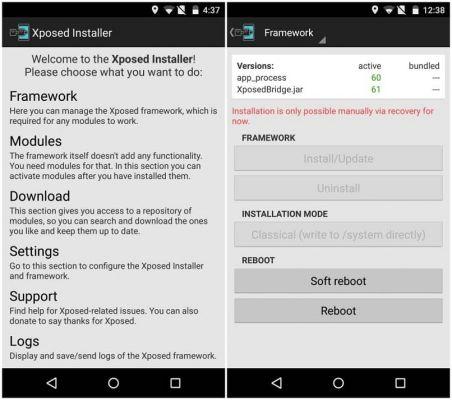
Some modules available for the Xposed Framework
There are a large number of modules to choose from for the Xposed Framework; and these are some of the most sought after, surely one will fit what you want:
- GravityBox: This module is one of the best known of Xposed, as it is very complete to modify and customize the appearance of the mobile phone.
- Crappa Links: this module is basic, as it prevents application links from opening in the browser, rather than the application it should be.
- Greenify: this module has the function of optimizing the performance of the mobile, suspending the apps that are not used. Android has improved this through Marshmallow; however Greenify offers better control of the result. Also, this app can be used without root or Xposed.
- NeverSleep: this module allows you to use the screen on while using other applications, as well as being able to configure them.
- BootManager: allows you to choose which applications you want to load at system startup and which not.
As you can see, the installing Xposed Framework on your mobile phone is very simple, allows the installation of modules to be able to make some changes to the Android system and applications, these modules modify functions, modules and libraries of the applications or system without modifying the APK. This tool gives you optimal performance of your mobile.
Write your comments on this article, your opinion is important to us as it helps us to keep offering quality educational content. Remember to use appropriate language and share this post with your family and friends.