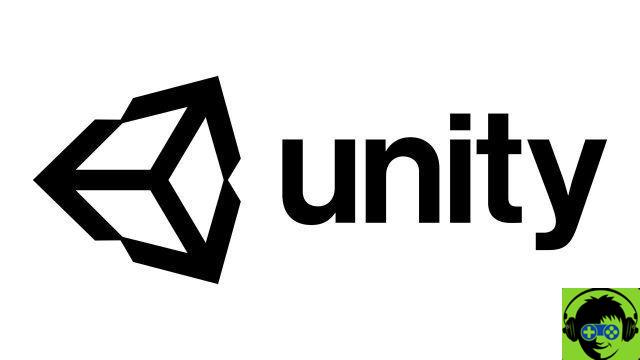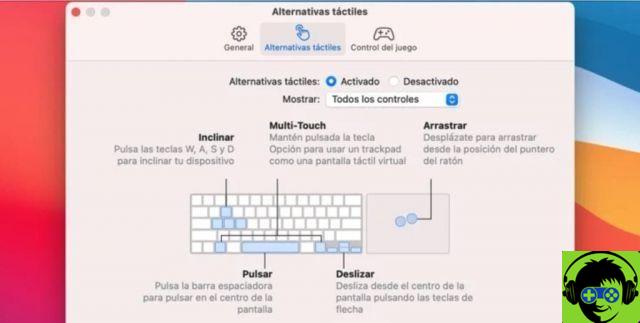In computer science you can find a variety of free operating systems that you can use on your computer where you can perform various tasks.
Among them you can get the operating system of the free software, using them, you can run programs with different purposes, in total freedom, so that everyone can use it as they wish.
Linux was born from Unix in the 70s developed by Andy Tanenbaum, but it wasn't specifically until 1991 when Linus Torvalds made this project that took off as a free GNU operating system.
Where the user with the source code is free to copy, develop, modify, share, study software in an organization, company, institution or person, i.e. freedom of expression.
Since that time Linux has been developed in different versions to improve every day until it becomes a favorite besides Windows.
Among the differences of Windows with Linux on the same computer. you can see the compatibility and its harmony in all hardware models because it is cross-platform, multi-user and multitasking, allowing you to use different programs such as text editor, various games, Internet browser, among others.
Tra le sue varie distribuzioni ci sono: Arch Linux, Canaima, CentOS, Chakra project, Debian, Dragora e Trisquel, Elementary, Fedora, Fuduntu, Gentoo, Huayra, Knoppix, Kubuntu, Linux Mint, Mageia, Mandriva, openSUSE, PCLinuxOS, Puppy Linux, Red Hat Enterprise Linux, Slackware, Slax, Ubuntu, Zorin OS.
There are also other distributions that serve specific purposes: 64 Studio, ABC GNU / Linux, Kali Linux, among others. These distributions give you the option to install it as a primary operating system or as virtual software simulator on your computer, be it the same desktop or office, laptop, mobile phone, etc.
What is wine?
Wine is it a tool, an application or a free platform which allows you to run or install different Windows features or functions on Linux, acting as a link between the two.
If you are using an executable Windows application with this tool, it may enter your system. Wine allows you to download any Windows program or application on Linux without any problems. Wine is well known because the vast majority of those who use Linux use it for download or run an application or games for Windows with bit numbers. In order to use this program you just need to install and correctly configure Wine.
How can you install and run this Wine tool?
It's easy and in simple steps we'll show you how to download Wine and join a new experience when using your computer with Linux.
Step 1
Enter the official website of winehq.org and download the version of Wine you want on your computer, currently there is the most modern option of Wine 4.0 and 5.0.1. If it is the version in Umbutu you have to enter the following commands: sudo dpkg –add-architecture i386, wget -nc https: //dl.winehq.org/wine-builds/winehq.key, sudo apt-key add winehq. chiave.
Then enter the following: sudo apt update, sudo apt install –install-recommends winehq-stable for the terminal to install Wine in Umbutu. But if the version you want to download is in Fedora you have to enter the following: yum -y install wine. Choose which Linux distribution you want to download to.
Step 2
Choose the application you want to download in Wine for Windows and place the installer for that application on your computer. Press and right-click the application to download and select the option for open with Wine and start having fun. However, if looking at the application they are blurry, you can reconfigure it by going to Wine Settings.
After a while, if you want to uninstall the downloaded application (s), locate it in Applications and hit the option Uninstall. Believe it or not, Wine not only allows you to copy simple applications, but you can also enjoy various games for your computer.
You can also find updates to this tool such as 4.0 and 5.0.1, which contains around more than 6000 enhancements, which allow you to configure your games optimally and specifically when you run them from Windows to Linux through it. That's why download and install this tool and get the best out of it and so you can enjoy the best of Wine.
If you want to learn what are the best tools and applications to use in Linux, you can enter this article that will surely interest you.