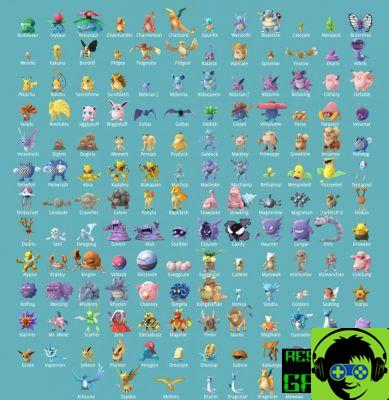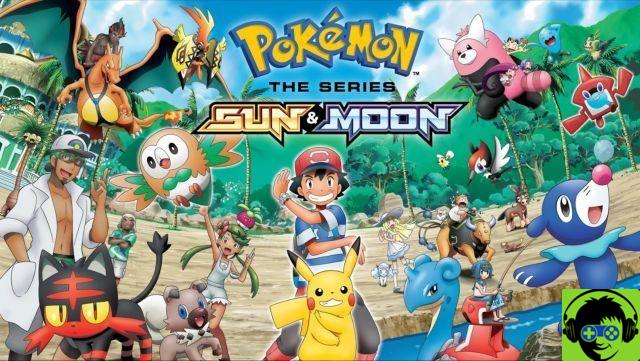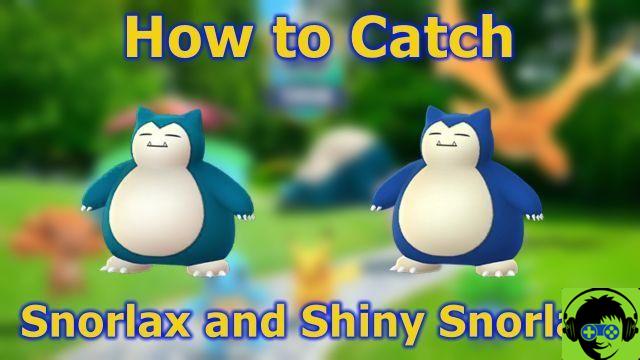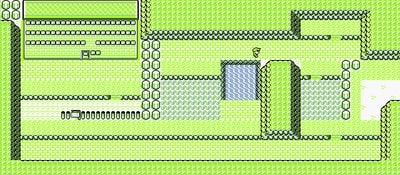Good news for Poké Ball Plus owners, as you can transfer Mew from your device to Pokémon Sword and Shield. The only bad news is if you've ever claimed Mew in any of the Let's Go games, then you won't be able to do so in Sword and Shield.
How to have fun with a Poké Ball Plus in Pokémon Sword and Shield
To get Mew, you'll need a Copy or Sword or Shield, and a new Poké Ball Plus. After playing the game for a short time, you will have access to the Mystery Gifts menu, which you will need to obtain Mew.
Follow the steps below to get Mew:
- Press X to open the main menu
- Go to mystery gifts
- Scroll down to "Take a Walk with Poké Ball Plus."
- Press and hold the control button or the top button on the Poké Ball Plus to connect to the game.
Once the connection is established and as long as the Mew has not already been claimed, you will hear a noise coming from the Poké Ball Plus. This means that you can transfer the legendary Pokémon Mew to your game.
An on-screen message will ask if you want to remove the Pokémon from the ball and your Mew will be added to your game. If you have room in your party, it will be added there, otherwise, it will be sent to a box. When you first get your Mew, it will be just level one; it doesn't matter how long you've been playing the game or the level of your other Pokémon.
What's interesting is that Mew isn't part of the Galar Pokédex. In total there are 34 Pokémon like this, so we assume that they will be collected as part of promotions or events.