TikTok is one of the most popular social networks right now. Since its inception in 2016, this fun short video platform has gained millions of followers around the world. Are you starting out in this interesting world? Well, today we will explain how to find users and hashtags on TikTok quickly and easily. Become a real expert in this application!
As you have surely seen throughout the year, TikTok is increasingly present in our society. So, if you want to be a part of this, the first thing you should do is follow the people you know and the accounts you care about.
How to add to our contacts from the calendar or from Facebook
Adding contacts to TikTok is very simple, you can do it from your address book or with your Facebook account. Whichever method you choose, this is what you should do:
Add address book contacts to TikTok
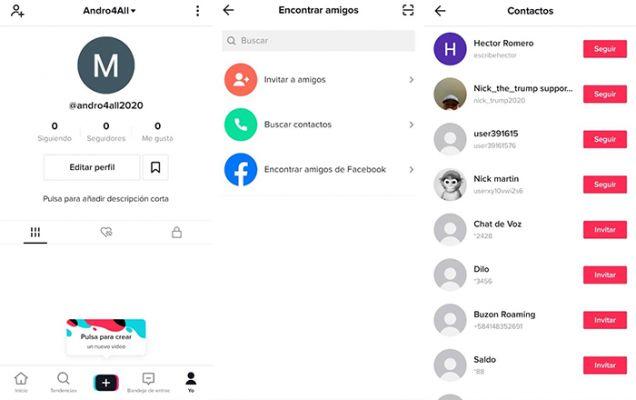
How to add contacts to TikTok from your address book
- The first thing you should do is insert TikTok, if you don't have the application installed you can download it from the button under these lines:
- After opening it, tap on the icon that says "I" at the bottom right to enter your profile.
- When you are in your profile, press the button on the top left (the one with a person icon and the "+" sign).
- Tap the option «Search contacts».
It's done! Once you have granted the application the necessary permissions, you will be able to add to contacts in your calendar who have a TikTok account. Did you understand? It is a very simple process.
Add contacts from your Facebook account to TikTok

How to add Facebook friends to TikTok
- As for the calendar contacts, open the application and tap the icon with the word "I", then presses the button located at the top left.
- Tap the option "Find Facebook friends".
After you have granted Facebook permission for TikTok to access your account, you will be able to see which of your contacts on this social network are part of the popular short video platform. After seeing the list, you will have the option to add as many as you want from the same place.
How to invite friends to TikTok

So you can invite your contacts to TikTok
Inviting friends to TikTok is also simple, you have to tap the icon at the top left of your profile and then click on Invite Friends. After tapping on that option, you will see all contacts in your address book who don't have TikTok so you can send them an invitation SMS. Furthermore, you can also invite them via other alternatives such as WhatsApp, mail, Facebook and many more.
When your invitation message arrives, these people will be able to join TikTok simply by accessing the link. It couldn't be easier!
How to add friends via QR code on TikTok
Like many other platforms, TikTok also makes use of QR codes. If you want to add friends via QR code on TikTok, you need to do the following:

Add your friends to TikTok with the QR code
Open the application, go to your profile and press the button with the three dots at the top right. Now press TikCode in the menu to access the QR code options. When you enter you can use your camera to scan a TikTok QR code and add that person.
Did you understand? It is also easy to add friends on TikTok with the QR code.
How to find and follow hashtags on TikTok

Then you can search for hashtags on TikTok
Of all that we explain in this guide, finding and following TikTok hashtags is the simplest. You just have to hit the button at the bottom that says Trend, write the hashtag in the search bar and hit the search button. When the results appear, swipe the screen by swiping your finger to the left until you reach the hashtag section. Intelligent! There you can get all the hashtags that interest you.
Are you a regular user of this platform? So check out these TikTok tricks that will help you run the application like a pro. Besides, you can also check out this article which explains 3 different ways to download TikTok videos. Become a real tiktoker!


























