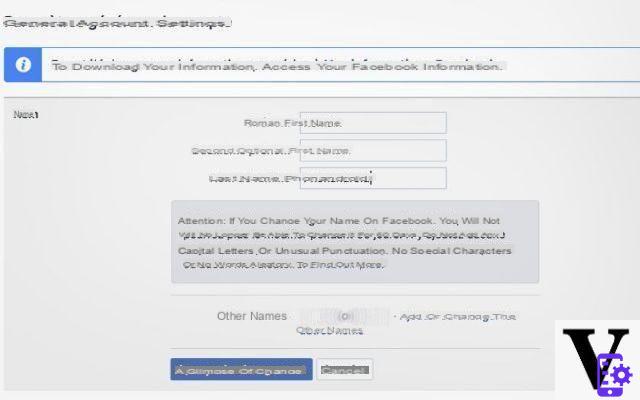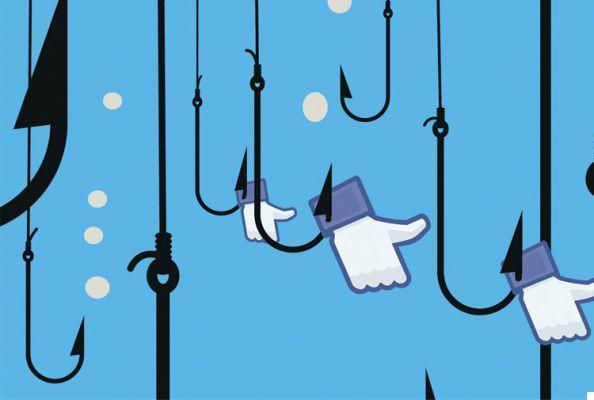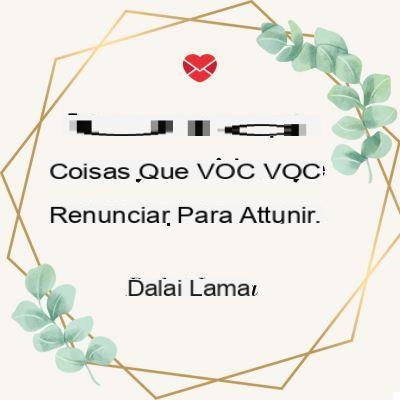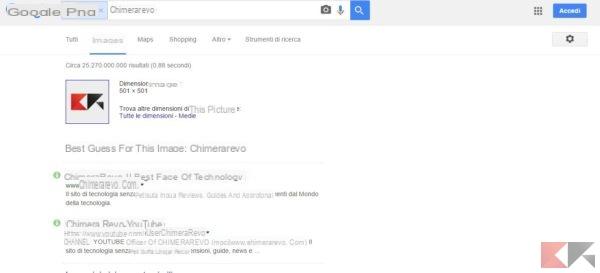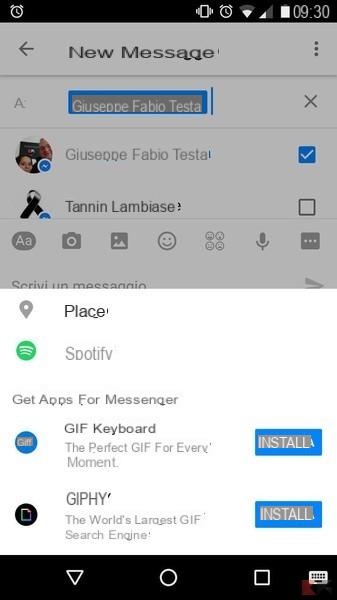On Facebook Messenger, it often happens that you lose messages due to a filter unwanted messages developed by Facebook itself which, despite being convenient, many times makes important mistakes by losing important messages. Here is a guide on how to find hidden messages on Facebook Messenger on iOS.

How to find hidden messages on Facebook Messenger on iOS: let's see together all the steps that you need to follow
Millions of people now rely on Facebook Messenger and, for this reason, the number of messages received and sent by the app every day are many. Many abuse the service by sending promotional messages, unwanted information; Precisely for this reason, Mark Zuckerberg's social network has activated a filter that allows you to automatically hide any unwanted messages you receive. Often, as already mentioned above, the filter makes gross errors and hides important messages.
Here's a quick and easy walkthrough on how to read them all:
- First of all, open Facebook Messenger and go to the capture settings tab;
- Now open the people section;
- Then open the message requests section;
- Click on the command see requests with filters;
- Read automatically hidden messages from Facebook.
The commands shown are very simple even if every time you have to repeat them every time to check the hidden message box.
Waiting for Facebook to improve the filter of unwanted messages, this for the moment is the only real solution to watch them.
However, as you too have seen, find hidden messages on Facebook Messenger on iOS it's really a no-brainer. All the steps that we have just reported you can perform them with a unique ease even if you have little experience in the field of mobile technology. All this will serve you to read some important message that, due to the incorrect Facebook filter, ended up in the junk folder. If you have any problems ask.
75