How to extract MP3 files from YouTube

The first solution they propose to you for extract MP3 from YouTube è YouTube Music. If you don't know what I'm talking about, I inform you that this is the official YouTube music streaming service, which allows you to access many songs also available on services such as Spotify, Apple Music and Amazon Music, as well as mixes and unofficial music videos that are only featured on YouTube.
It can be used from a computer, through its Web version and from smartphones and tablets, using the apps for Android and iOS / iPadOS, but offline download of songs is only allowed from mobile. Basically it is free, but in this case only streaming listening is allowed and advertisements are provided. To get around these limitations, you need to subscribe to the Premium version (which costs 9,99 euros / month individually or 14,99 euros / month by choosing the family plan that can be used by 6 people), which you can try for free for a period of time. limited.
That said, to use YouTube Music for your purpose, install and open theWhatsapp of the service on your device and start the free trial period of YouTube Music by following the instructions on the screen (if you have already used it in the past, you will have to subscribe directly to the subscription), following the instructions contained in my specific guide on the subject.
Later, to download offline playlist e album, select the relevant one cover and tap the button with the down arrow located at the top. To download the individual songsinstead, press the button (...) e scegli l'opzione Download from the menu that is shown to you. You will then find the downloaded content in the tab Collection of the app.
How to Rip MP3 from YouTube: PC and Mac
If you are not interested in using the official YouTube streaming service, because you prefer to turn to computer software, then the solutions you can rely on are the ones below. In the following lines, in fact, you will find some of the best reported software to Windows e MacOS thanks to which you can extract MP3 from YouTube in a few clicks. Try them now, you won't regret it!
4K YouTube to MP3 (Windows / macOS)

The first among the software to extract MP3 from YouTube that I want to suggest you to consider is 4K YouTube to MP3. It is free, it works on both Windows and macOS and, as can be guessed from the name itself, allows you to extract the audio of videos on YouTube by saving it in MP3 format, as well as in M4A and OGG, all while maintaining the highest possible quality, that is up to at 320 kbps. However, there are limitations regarding the download of playlists (you can download a maximum of 25 videos at a time) and the subscription function to the channels, which can be circumvented by purchasing the software license (at a cost of 14,64 euros).
To download the program to your computer, visit its website and click the button Scarica 4K YouTube to MP3.
Once downloaded, if you are using Windows, open open the .msi files obtained and click on the buttons Run e Next in the window that appears on the screen. Then select the item I accepts the terms in the License Agreement e premi sui pulsnti Next (for two more consecutive times) e install, then finish the setup by clicking on the buttons Yes e Finish. Then start the program by selecting the collegamento special just added to Start menu.
Stai using MacOSInstead, open the package .dmg ottenuto e trascina l 'program icon in the folder Applications Of computer. Then right click on it and select the item apri (twice in a row), in order to start 4K YouTube to MP3, however, going around the limitations of Apple towards non-certified developers (an operation that must be carried out only at the first start).
At this point, check that the program is configured correctly. So, click the button Pref Renze located in the upper part of the window that has appeared on the desktop in the meantime and make sure that theMP3 as the output format in the section Size (otherwise you provide) and the bitrate you prefer in the section Quality. If you deem it necessary, you can also change the output folder, which by default is that Music, speaking on the section Folder.
Now, copy theVideo url of YouTube of your interest, then paste it into the program by pressing the button Paste link located at the top right of the 4K YouTube to MP3 window. After completing the above steps, the extraction procedure will immediately start and the final file will be automatically saved on your computer.
MediaHuman YouTube to MP3 Converter (Windows / macOS)

Among the most successful programs to extract MP3 from YouTube there is certainly as well MediaHuman YouTube to MP3 Converter which is free and works on Windows and macOS. It has a nice interface and allows you to transform the videos of the popular “big G” site into audio files in MP3, M4A or OGG format. It should be noted that by subscribing to a special subscription (which costs $ 9,99 / year) it is possible to enable an extra service, called TurboBoost, to get the songs from YouTube without first having to download the entire movie.
To use it, connect to the software website and click on the button with the operating system logo in use, so you can immediately download it to your computer.
Once downloaded, if you are using Windows, april il .exe file obtained and, in the window that appears on the desktop, click the buttons Run e Yes. Then check the box next to the item I accept the terms of the license agreement and complete the setup by pressing the buttons NEXT (four times in a row), Install e end.
Se, invece, stai using MacOS, copy theprogram icon in the folder Applications from the computer, facci clic destro sopra e scegli la voce apri (for two consecutive times), in order to start the program going to circumvent the limitations desired by Apple towards non-certified developers (an operation that must be performed only at the first start).
Now, make sure the program configuration is correct. To do this, click on thegear located at the bottom left of the software window that has appeared on the screen, select the item Pref Renze from the menu that opens and go to the tab Audio output of the additional window displayed. At this point, check that there is a check mark next to the item Convert in - MP3 (otherwise you do it yourself) and select a bitrate between 192 kbps e 320 kbps from the appropriate drop-down menu.
If you also want to change the folder where MP3 files are saved (which by default is that Download), click on your button Choose and indicate the path of your interest through the other window you see appear.
Then proceed with downloading the contents from YouTube, copying theMovie URL from which you want to extract the audio track, by clicking on the button Paste link located at the top left of the main software window and then on the icon of the arrow top right.
How to extract MP3 from YouTube online
If you want to avoid installing new programs on your computer, you can consider extracting MP3 from YouTube by taking action online, thanks to the use of some special Web services, those you find listed below.
noTube

The first online service to extract MP3 from YouTube that I suggest you consider is noTube. It's free, works from any browser without having to create an account and allows you to save the audio track of your YouTube videos (as well as the videos in their entirety) in just a few clicks and in many different formats.
To use noTube, first copy theVideo url of your interest, then go to the home page of the service, paste the URL of the movie in the testo field located in the center of the page, select MP3 as output format from the adjacent drop-down menu and start the download by clicking on the button first OK e poi quello Download.
If you haven't made any changes to your browser's default settings, you should find the downloaded YouTube video as an MP3 file in the folder Download Of computer.
Other solutions to extract MP3 from YouTube online

Wheel other solutions to extract MP3 from YouTube by using the browser? I'll settle you immediately. You can find them listed below. I sincerely hope that, in the end, you can find something that will satisfy you.
- I GIVE YOU - it is an online service that allows you to download audio and video from YouTube in various formats, including MP3, of course. It's free and you don't need to create an account to use it.
- 2conv - is one of the most intuitive and fastest downloaders available on the net. It's super easy to use, requires no registration, it's free, and the user interface isn't bad at all. It allows you to download content from YouTube either by downloading it in the form of video or audio.
- loader.to - is an additional online service that allows you to extrapolate the audio from the videos on YouTube, as well as to save them in their entirety. Apart from MP3, various output formats can be selected. It is free and does not require you to create an account.
How to extract MP3 from YouTube: Android
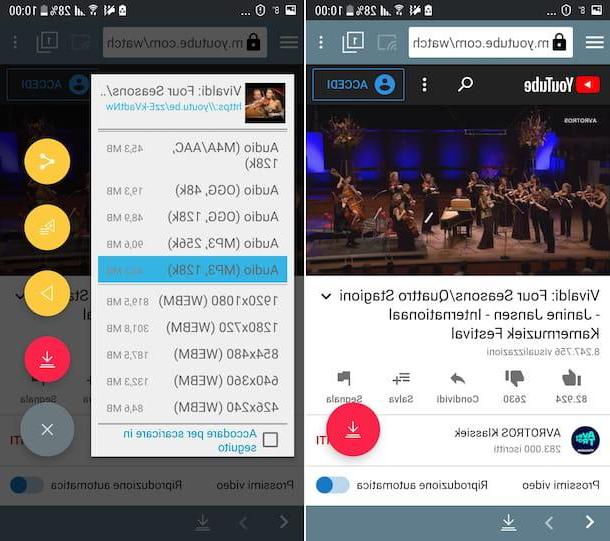
It is possible to extract MP3 from YouTube even from smartphones and tablets, just turn to the right solutions and that's it. But what are they? Well, in the specific case of Android I'm referring to apps like TubeMate. This is a free application, which allows you to download videos on YouTube and save them in various formats, even MP3 audio only.
Note that the app it is not available on the Play Store of Google and not even on the alternative stores for Android, so it must be taken from its official website, after activating the support for unknown origins. To do this, proceed as follows depending on the version of Android you are using: if you are using Android 8.0 or later, go to the section Settings> Apps and notifications of the device, select the item related to browser from which you want to download the APK package, touch the wording Install sconosciute app e carries his ON the switch next to the option Allow from this source; if you are using an older version of Android, go to the section Settings> Security of the device and brings up ON l'interruttore accanto alla voce Unknown origin. If necessary, confirm the operation by pressing the button OK in response to the warning that appears on the screen. For more details, you can read my post on how to install APK.
Then, go to the TubeMate developer's website directly from your Android device, tap the button Android Freeware che trovi in corrispondenza della sezione Verified sites, quindi quello Download aPK and press pulsating Install APK. If you are asked which app you want to download TubeMate with, indicate the browser you are currently using and respond to the warnings you see appear on the screen by tapping on the words OK o Download.
Once the download is complete, expand the notification center of Android by swiping from the top of the screen to the bottom and start the app installation, selecting the name of the .apk file just got it. In the screen that appears, then select the items Install e apri, to complete the setup and start TubeMate.
Once the main TubeMate screen is displayed, tap the button I agree, grant TubeMate i permits necessary required close the release notes screen, then decide if you prefer to use the application by viewing advertisements targeted or not.
Next, press the button with the three lines horizontally located at the top left, select the logos on YouTube from the menu that is proposed to you, tap on the icon with the magnifying glass located at the top right of the screen, enter the video title of your interest in the text field displayed and start the search by pressing the dedicated button on the keypad.
At this point, select the miniature of the YouTube video from which you want to extract the audio, press the icon in the shape of arrow at the top right of the screen, select the format MP3 for the output and the relative quality and press the button with the arrow which appears at the bottom right. If necessary, also confirm your intentions by tapping the button OK.
Then wait for the download procedure to be completed, then you can access the MP3 obtained by calling the TubeMate menu with a swipe from right to left on the screen and selecting the icon of the music note.
Please note that you may be prompted to download at the same time as the first download MP3 video converter, a free app that allows you to convert videos downloaded from YouTube into MP3 format.
How to Rip MP3 from YouTube: iPhone and iPad
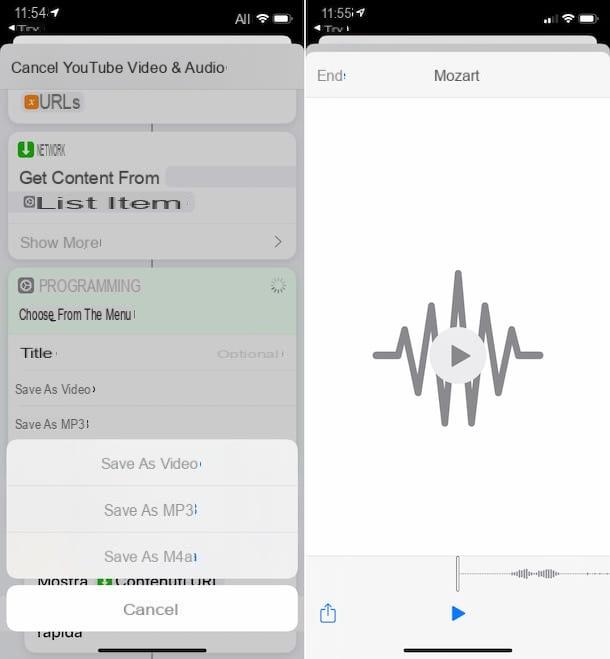
If you own a iPhone or a iPad, you can extract MP3 from YouTube using the app commands. In case you don't know what I'm talking about, I inform you that this is an app included "standard" in iOS / iPadOS (if removed it can be downloaded again from the relevant section of the App Store) through which you can run scripts to perform various operations without necessarily having to install other special applications.
To use Commands for your purpose, however, you need to use one script a hoc, as in the case of YouTube Video & Audio. To get it, visit the relevant web page with Safari directly from your iPhone or iPad and press the buttons Get quick commands e Add untrusted shortcut.
If, while carrying out the operations described above, you see a message appearing on the display indicating that the command It can not be opened because the security settings of the Commands app do not allow it, to deal with it proceed as follows: bearing in the section Settings> Quick Commands of iOS / iPadOS and move to ON the lever next to the item Untrusted commands, then press the button Allow and enter the unlock code device.
Now, open theapps on YouTube (if it is not on your device, you can download it from the relevant section of the App Store) on your iPhone or iPad, search for the video from which you want to extract the audio track in MP3, start playing it, touch the icon of arrow located at the top right, select the item Other from the menu that opens and then the option YouTube Video & Audio.
Once the above steps have been carried out, the Commands app will automatically open and the script execution will start. Then select the option Save as MP3 from the menu that appears, type the name you want to assign to the output file in the text field provided and tap on the item end. Finally, click onshare icon (Quella with the square and the arrow) located at the bottom left and indicates the position or l 'Whatsapp where you want to save the resulting MP3.
Caution: illegally downloading copyrighted music tracks is tantamount to committing a crime. This guide was written for illustrative purposes only. It is absolutely not my intention to encourage piracy, therefore I do not take any responsibility for the use you will make of the information in the article.
How to extract MP3 from YouTube

























