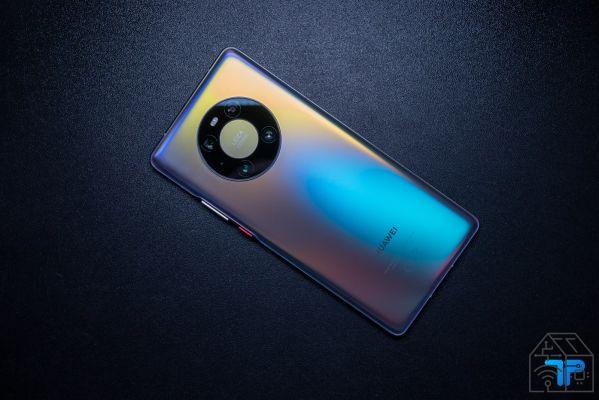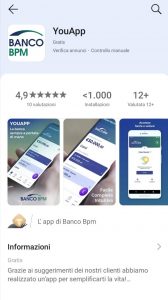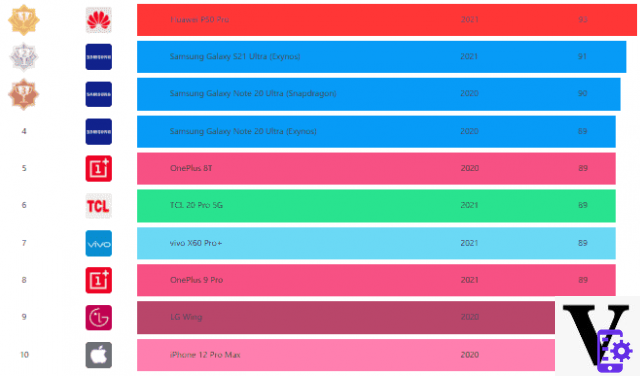One of the best-selling devices to date is certainly the buon e caro P20 Lite di casa Huawei, we are faced with a terminal that despite being sold at a highly competitive price has managed to win the trust of many users thanks to innovative aesthetics and top-level components capable of performing important operations in all circumstances.

That said, in today's tutorial we see how to eliminate the notch effect on P20 Lite following an easy and quick procedure that we are sure will be able to implement even those who are not very experienced in technology. The procedure to follow is really trivial.
If you don't like it absolutely there'notch effect on the P20 Lite, you just have to follow the steps that we will now report below to the letter.
If you find the notch effect that is generated in the upper part of the P20 Lite display annoying or you simply don't like it, you can safely eliminate it when you think it is more appropriate. By doing this, the upper bar will remain black, forming a single line. Here is the path to follow to remove the notch effect on P20 Lite once and for all:
Go on Settings → Display → Notch area → Hide notch.
As you have seen for yourself eliminate the notch effect on Huawei P20 Lite it's child's play. If following the tutorial you encounter problems of various kinds or have questions to ask us below is the comment box. Write to us and we will help you as soon as possible.
294