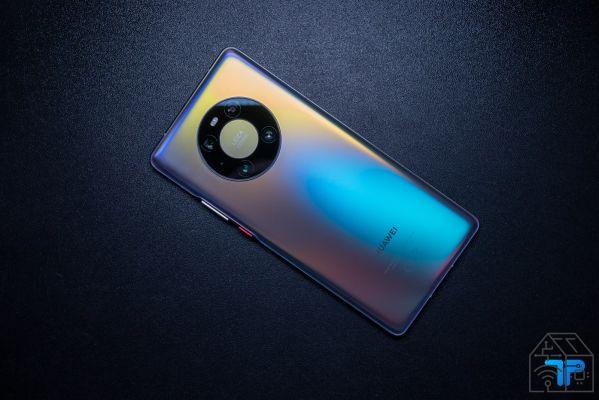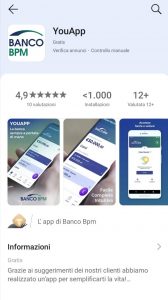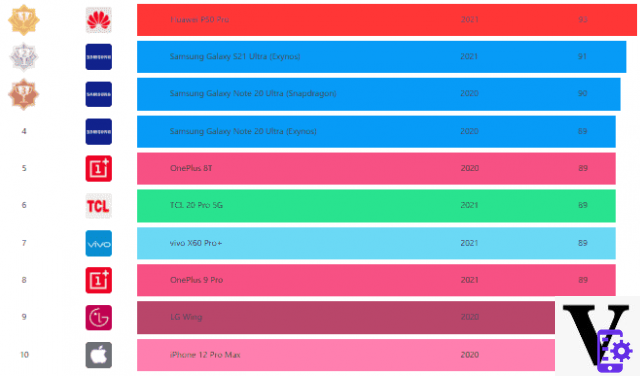For the umpteenth time today we return to talk about the good and dear Android smartphone P20 Lite di casa Huawei a device that to date has been able to obtain a more than satisfactory number of sales. Specifically we will see how to activate the do not disturb mode. With this type of mode, the terminal will not emit any notification sound with phone calls or SMS. The smartphone will vibrate or ring only and exclusively when an alarm is triggered, and you can also set it to receive emergency calls, only important numbers.

Activate Do Not Disturb mode on Huawei P20 Lite: here are all the steps to follow, let's analyze them step by step
Activate the Do not disturb mode on Huawei P20 Lite it's really child's play, let's go and see together the path that needs to be followed:
- Go to Sound - Do Not Disturb and configure the parameters.
It is possible to easily indicate a specific period in such a way that this mode is activated automatically when you deem it most appropriate, for example, from 0.00 and 8.00 every night. In the advanced settings of this section you can select the type of notifications you want to receive: only alarms, only priority interruptions with family emergency calls or not to be blocked under any circumstances.
In conclusion, when Do Not Disturb mode is active, a crescent-shaped icon appears in the notification bar. The guide is over. If you have any difficulties or questions we are here. For the rest we recommend that you continue to follow us because many other guides of various types are waiting for you.
1.988