Although Word is an application developed by Microsoft, it is still widely used on Apple's mobile operating systems. For this reason, it could be useful on many occasions, a fast converter of documents in PDF format, so you can use them in Word. So let's immediately see some of them online or on the App Store for iPhone and iPad.
Convertire PDF in Word online
Let's start by listing some websites capable of quickly converting a PDF to Word file, without the need to download an additional application from the iPhone and iPad digital store.
PDF2Doc
Just as the name already abundantly anticipates, PDF2Doc limits itself to transforming any document in PDF format into one that can be edited via Word. Its operation is absolutely simple. In fact, just click on the button "UPLOAD THE FILES", select them from the app "File" of iOS and start the conversion.

iLovePDF
iLovePDF is an online platform that offers dozens of different features for PDF files. Definitely a tool to take into consideration when you have documents of the aforementioned format, especially, in this case, if you want complete the conversion to Word.

Smallpdf
An alternative certainly not to be underestimated is also Smallpdf, excellent platform dedicated to editing PDF files. Also in this case there will be the section dedicated to converting to Word, perfect for our purpose.

Convert PDF to Word with free apps
In case you prefer to have an offline tool ready to use on any occasion, here are some very useful applications.
easyPDF – PDF to Word
On the App Store there are hundreds of software dedicated to PDF conversion, but if you prefer a simple tool that simply transforms documents into Word format, then easyPDF - PDF to Word will surely be for you. Among the most interesting options we find the possibility of capturing a file directly from iPhone and iPad, or from the most popular cloud services (Adobe Reader, Dropbox, OneDrive, Google Drive and others).
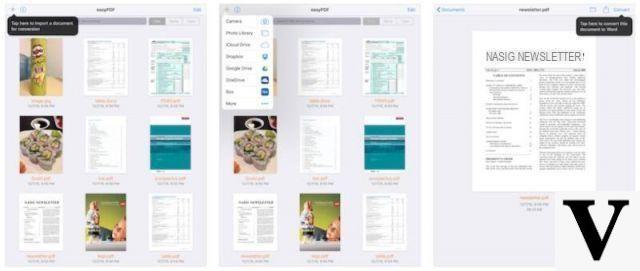
PDF to Word – PDF Converter
We then continue with a valid alternative to the previous program. PDF to Word - PDF Converter is based on the same principles already seen for easyPDF - PDF to Word, also offering a tool for scanning of paper documents, immediately convertible also into Word.

Able2Doc PDF to Word
And finally, we close with the simplest and most essential free application that can be downloaded from the App Store. Able2Doc PDF to Word will allow a very fast conversion from PDF to Word, while still offering very useful options, such as import from the mailbox or from cloud services.

Doubts or problems? We help you
Remember to subscribe to our Youtube channel for videos and other reviews. If you want to stay up to date, subscribe to our Telegram channel and follow us on Instagram. If you want to receive support for any questions or problems, join our Facebook community or contact us on Instagram. Don't forget that we have also created a search engine full of exclusive coupons and the best promotions from the web!


























