How do you chat on Telegram
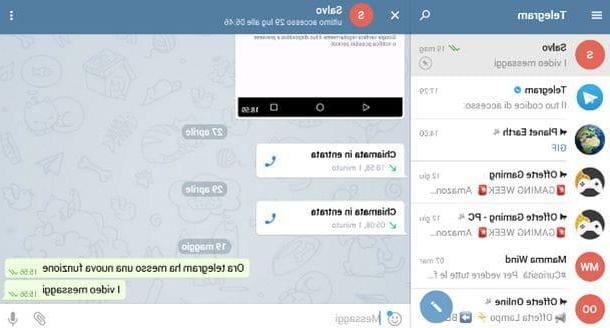
If you wonder how to chat on Telegram, read the following lines carefully: I'm about to explain in detail how this free instant messaging app works, available on all major software platforms: Android, iOS, Windows and macOS. The procedures I am about to show you are valid for all the platforms mentioned and also for the Web version of the service.
To send messages to subscribers to Telegram and present in the address book of your device, first start the app on your device by pressing on its airplane icon. Once this is done, refer to the main screen (Chat) to identify the conversations already started and select the one you are interested in.
Alternatively, press the button foropening a new chat (the pencil) and select the name of the contact you want to start a conversation with. Another way you can do this is to select the tab Contacts (on Android, Telegram Desktop and Telegram Web is visible by pressing the icon first ☰while on iOS It is in the bottom menu) and choose, from the latter, the name of the person you want to contact.
I would also like to point out that, through the Search Engine placed at the top, you can search for a person by typing his username, so you can chat with her even if you don't know her phone number.
Now, to send a text message, press on the field Message (below) and, after typing the text to be sent, send it to the recipient by pressing thearrow icon located at the bottom.
Alternatively, you can send voice messages by pressing themicrophone icon, or multimedia attachments (e.g. photos or videos), by tapping on thepaperclip icon and choosing the content of your interest from the device Gallery. In addition, you can take a photo or video on the spot by pressing on thecamera icon.
After pressing on the name of the user, presses on the text field Message and refer to the instructions I gave you in the previous lines, to send a text, voice or multimedia message.
If, on the other hand, you want to call or video call a user, all you have to do is press on his name (at the top, in the chat screen) and then on the icon of the handset (to initiate a voice call) or the video camera (to start a video call). For more information, read my guide on how Telegram works.
How to chat on Telegram without number
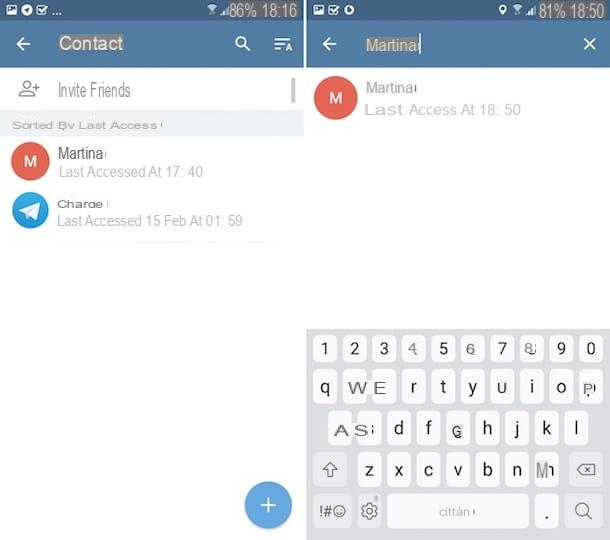
If you wonder how to chat on Telegram without number, you will be happy to know that, to send messages to those who are subscribed to Telegram, you just need to know their username, so you can search for it in the app's search engine.
That said, to get started, launch the Telegram that you have previously downloaded to your device and press on the text field Search located at theicon of the lens of ingrandimento, then type the username of the person you want to connect with and select it in the search results.
Finally, you just have to type the text of the message in the text field Message and send it by pressing onarrow icon located at the bottom.
In case of doubts or problems in using the Telegram chat, refer to what is explained in the previous chapter of this tutorial.
How to chat on Telegram in a secret chat
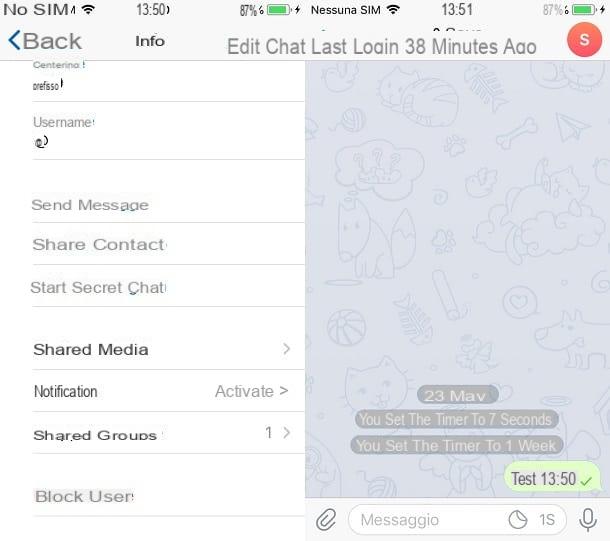
An interesting feature of Telegram is that relating to secret chats, which are equipped with an end-to-end encryption protocol and only available in the app for Android and iOS. They also allow you to send and receive messages that self-destruct after a set period of time.
To chat on Telegram in a secret chat, start the messaging app on your smartphone or tablet, then tap on thepencil icon located at the bottom right, up Android, or top right, up iOS.
Now, in the menu that is shown to you, presses on the item Nuova Segreta Chat, then press on name of the person with whom you want to start a secret chat. Once this is done, to send text, voice or multimedia content, follow the instructions I gave you in the previous chapter.
Also, to set the self-destruct timer (minimum 1 minute, maximum 1 weeks), on Android pigia sull'icona (...) and then tap on the item Self-destruct timer. Finally, confirm the operation by pressing the button Done.
Su iOS, instead, presses ontimer icon located in correspondence with the text field Message. Once the time has been set, confirm the operation by tapping the button Done.
If you have any doubts or problems, please refer to my tutorial where I tell you how to send self-destructing messages.
How to chat on a Telegram channel

If you want to know how to chat on a Telegram channel, I must first inform you that this is only possible if you are the administrator of the same. Alternatively, you must have been nominated administrator and have also received permissions to post messages.
That said, if you are a channel administrator Telegram or if you have received this assignment, locate and tap the name of the channel within the main section of the messaging app.
Then press on the text field Post and type the message to send. To publish it, click onarrow icon placed at the bottom.
How to chat with bots on Telegram

chat with bots on Telegram you must first locate the latter via the search engine of the instant messaging app.
That said, if you know the name of a bot, launch the Telegram on your device and click on the search engine at the top. Then type the nominative of the bot and presses on it, among the search results. Finally, to activate it, press the button starts.
This will show you the text field Message, through which you can chat with the bot, according to the preset commands set by the person who created it.
How to chat with unknown people on Telegram

chat with unknown people on Telegram, you can refer to the groups which, unlike channels, allow interaction between users, even those who are not in their respective address books, and can include a maximum of 200.000 members.
That said, after searching for a group via the Search Engine of Telegram and having entered it, all you have to do is type the text of the message in the text field Message located at the bottom.
Also refer to the instructions I gave you in the previous chapter if you want to know how to send text or multimedia messages. Finally, to send the message, click onarrow icon.
How to chat anonymously on Telegram
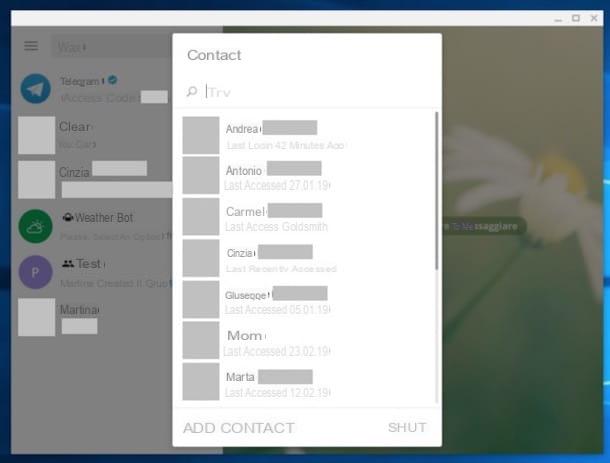
Do you want chat anonymously on Telegram? In this case, you should know that the only option available to you is to have a conversation with a user, without them knowing your phone number.
In that case, all you have to do is search for the user in question by typing his username in the app search engine of Telegram. So, refer to the instructions I gave you in the chapter on how to chat on Telegram without a number.
How to chat with yourself on Telegram
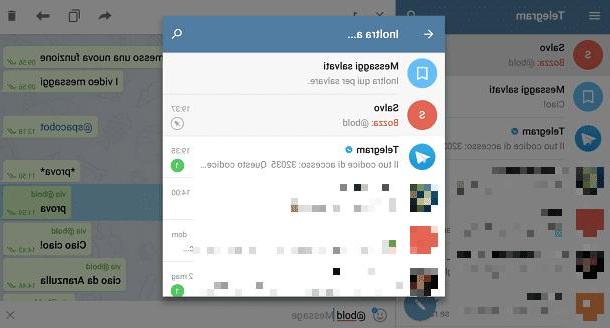
Many users are wondering if it is possible to chat with oneself on Telegram. This is not an option contemplated by the service but a possible solution to the problem is the one that involves forwarding and, therefore, saving in the section Saved Messages app, a message you sent earlier.
If you want to do this, start the Telegram on your device and access the conversation of your interest. Then hold your finger on the message you sent and want to forward (or select it, if you are working as a computer) and then press the button Submit (the up arrow, if you are using Android).
Finally, on the next screen that is shown to you, tap on the item Saved Messages, in order to forward your message within a chat: it will be, more or less, as if you were chatting with yourself.
Later, to access the messages you forwarded, from Android, Telegram Desktop e Telegram Web, presses first on the icon (☰) and then on the item Saved Messages, represented bybookmark icon. On iOS, this wording is visible by pressing on the item of the Settings (The gear symbol), located in the bottom bar.
In this section you can also directly write messages to yourself: press on the text field Message and, after typing the text of the same, presses arrow icon.
How to chat with Telegram
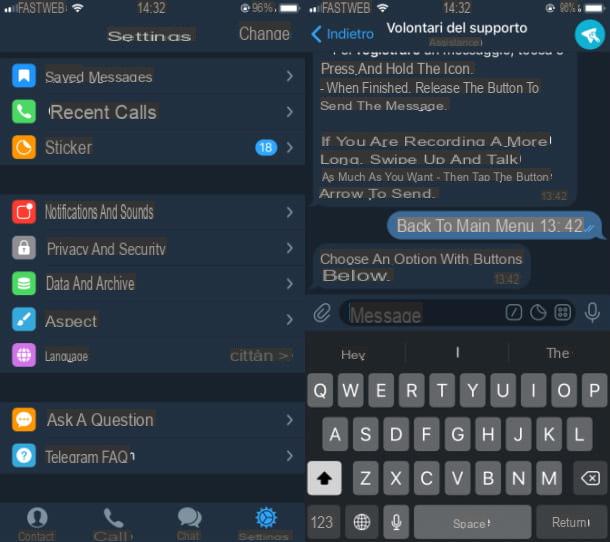
Do you have a problem with Telegram and would you like to chat with the app technical support? In that case, you can make use of the section Support volunteers, which allows you to get in touch with those who deal with offering technical support.
To chat with them, start the Telegram on your smartphone or tablet, press the ☰ icon (è gear icon on iOS) and then tap on the item Ask a question.
Then use the text field at the bottom to write the problem you encountered and send the message by pressing onarrow icon. In case of doubts or problems, refer to the chapter in which I explain how to chat on Telegram.
How to chat on Telegram

























