Buy YouTube movies from your computer
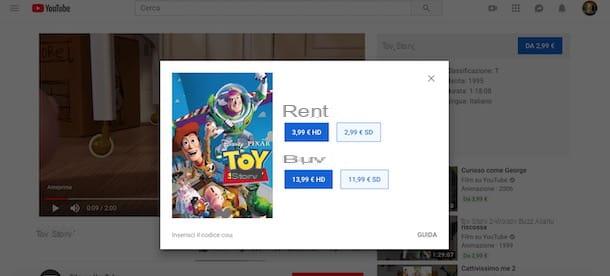
Buy movies on YouTube it's a quick and easy procedure. All you have to do is connect to the official website of the famous platform owned by Google, log in with your account, choose the film to buy or rent and complete the purchase by entering the data of the chosen payment method.
Then connect to the main YouTube page, click on the button Log in at the top right and, in the new open page, select yours Google account. Then enter the password of the latter in the field Enter your password e pulsing sul pulsating NEXT per effettuare l'accesso.
If you don't have a Google account yet, choose the option Use an altro account, click on the item Create an account and enter the required data in the fields Your name, Last name, Your email e Password, dopodiché pigia sul pulsnte NEXT, enter the verification code received by email in the field Insertion codice and click on the button Verifica to verify your identity and complete registration. For the detailed procedure, you can read my guide on how to create a Google account.
After logging into your account, locate the entry More from YouTube present in the sidebar on the left and click on the item The movie is YouTube to access the YouTube section dedicated to movies, where you can view the main titles divided into categories: Recommended for you, New releases, Bestsellers, The best offers of the week, Most viewed, The most voted etc.

To speed up the search, you can filter the films by genre by clicking on the item All genres and selecting the one you are interested in using the appropriate drop-down menu (Entrainment , Detective stories, Humor, Music, Horror, Romantic, Science fiction, International cinema, Sport etc.). To see all the titles available in each category, click on the entry View all and, in the new open page, click on playbill of the title of your interest, in order to access its descriptive card and view a preview with all the details, such as the plot, the actors, the duration, the language, the comments of other users and the related films.
Once you have found the film you wish to purchase, click on the button From [price] at the top right and choose the option of your interest from rental e purchase. In the first case, it will be useful to know that you will have 30 days time to watch the rented movie and, once the first playback starts, 48 hours to conclude the viewing before the rental period ends. In case of purchase, however, the film will have no expiry date.

If, instead, the option appears Book, it means that the chosen film is not yet available for viewing but you can still buy it and watch it as soon as it is available (you can check the publication date next to the item Expected date).
After choosing whether to rent, buy or book the film, if available, also choose the quality between HD (high definition) e SD (standard definition) and complete your purchase by clicking on the option of your interest between [price] HD e [price] SD. On the newly opened page, enter your credit card details (they are accepted Visa, MasterCard e American Express) In fields Card number, MM / YY (with expiration date) e CVV, check that the data shown in the fields Cardholder's Name, Address, Postal code, City e Province are correct and presses the button Pay now to complete the payment and purchase the selected film.
Alternatively, you can also pay with PayPal by clicking on the option Add a credit or debit card and placing the check mark next to the item PayPal. Press the button Pay now, enter your PayPal account details in the fields Email address e Password and click on the button Log in e Accetta and continue to complete your purchase.
Now, go back to the main YouTube page, click on the entry Shopping present in the sidebar on the left and click on film previously purchased to start playback.
Buy YouTube movies from smartphones and tablets
It was preferred buy a YouTube movie from smartphones and tablets, you can download the official YouTube application for Android and iOS devices. It will be useful to know that in addition to buying and renting new films, you can also access the list of purchases made with your Google account from your computer and start playing them.
Buy movies on YouTube Android

To buy a YouTube movie using your device Android, start the app of the famous video sharing service by tapping on its icon (the white ▶ ︎ symbol on a red background) and choose whether to use YouTube with the Google account associated with your device or whether to use a different one.
In the latter case, press the icon oflittle man located at the top right (or on your photo, if you have customized your account), select the item Change account, pigia sul pulsating + and enter the data of the Google account of your interest in the fields Email address or telephone number e Password.
If, on the other hand, you want to create a new Google account, choose the item Create an account, inseerisci i tuoi dati nei campi Your name e Last name e fai tap sul pulsating NEXT, then specify yours date of birth and yours generate d'appartenenza, choose a username to be associated with your Google account and specify one Password by entering it in the appropriate field. Finally, put the check marks required to complete the registration and press the buttons Create account, Confirmation e NEXT.
You are now ready to purchase the films of your interest. To proceed, tap on the item trends present in the menu below, press the button Watch the movies and, in the new screen that appears, choose the movie you want to buy. To facilitate your search, choose the category of your interest by clicking on one of the options available between Entrainment , Action and adventure, Detective stories, Humor, Classics, documentaries, Dramatic, Family etc. to filter movies by genre, otherwise tap on the icon magnifying glass at the top right and write the title of the film of your interest in the field Close your YouTube.

Once you have identified the film to buy, tap on its playbill and, in the new display screen, press on the item Purchase options, then choose whether to rent the film by pressing the button [price] rent, or if you buy it, choosing the option [price] buy.
Now, if a payment method is already associated with the Google account you are using to buy the film, tap on it and press the button Pay now, otherwise choose the payment method of your interest among credit card e PayPal, enter the data and tap the button Pay now to complete the purchase and start watching the movie.
To view all the movies purchased and rented, click on the item Collection present in the menu at the bottom and, in the new screen that appears, choose the option Purchased.
Buy movies on YouTube iOS

If you have one iPhone or iPad and you are looking to buy a movie using the youtube application, sorry to tell you this is not possible. In fact, using the latter (by accessing the sections Collection e Purchased), it is allowed to play the movies purchased on YouTube with your Google account from a computer or an Android device but it is not possible to rent or buy new movies.
However, by starting the browser installed on your device (eg. Safari), by connecting to the official YouTube site, by pressing the icon of freccia inside a quadrato present below and choosing the option Request desktop site, you can buy a film by following the instructions I gave you in the paragraphs dedicated to the procedure for purchasing on YouTube from a computer.
How to buy movies on YouTube

























