How to add a contact on Telegram
The procedure for add contacts on Telegram it is quick and easy, both from smartphones and tablets and from computers. All you need to do is access the section Contacts of the famous messaging app and choose the option to add new people. How to do? I'll explain it to you right away!
Give smartphone and tablet
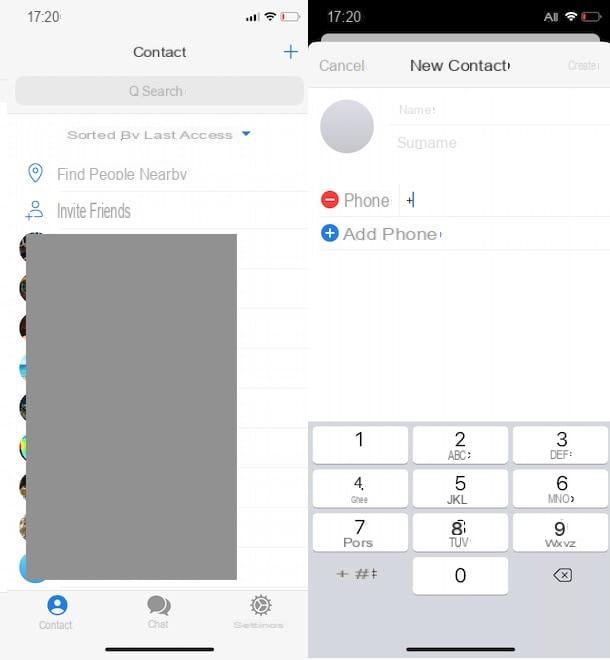
add a contact to Telegram from smartphones and tablets, start the app of the famous messaging service for Android and iPhone / iPad devices, press the ☰ button, at the top left, and choose the option Contacts from the menu that opens (on iPhone / iPad just press on the item Contacts located in the menu below).
Nella nuova schermata visualizzata, fai tap sul pulsnte +, enter the contact details to add in the fields Your name, Last name e Phone Number and press pulsating ✓, at the top right (on iPhone / iPad, you have to tap on the item instead Crea), to add the person in question to the list of your contacts on Telegram.
If you see the message when trying to add a new contact The person with this phone number is not yet registered on Telegram, it means that the contact in question is not yet using Telegram or has created an account using another phone number.
How do you say? You are wondering how to import contacts on Telegram? In this case, you must know that, after installing the app of the famous messaging service on your smartphone and creating your account, you can allow Telegram to access your phone's contacts and import those of people who, in turn, are registered with the service.
If you have a device Android, you can activate this option by accessing the section Contacts of Telegram and pressing on the items Continue e Allow. If, on the other hand, you have a iPhone / iPad, you have to open Telegram, access the section Contacts, press on the item Allow in Settings and, on the screen Telegram, move the lever next to the item Contacts da OFF a ON.
Finally, I would like to point out that from the Telegram settings you can also activate contact synchronization, which allows you to keep the contacts of the device in use synchronized and updated with your Telegram account. To activate this feature on Android, tap the ☰ button, select the item Settings from the menu that opens, choose the option Privacy and security and move the toggle next to the option Synchronize contacts da OFF a ON.
Su iPhone / iPadinstead, tap on the item Settings in the bottom menu, access the section Privacy and security, click on the option Data settings and, in the new screen that appears, move the lever next to the item Synchronize contacts da OFF a ON.
From computer

If your intention is to add a new contact using the official Telegram application for Windows 10, start the latter, tap the ☰ button, select the option Contacts from the proposed menu and press on the item add contact. Then enter the details of the person you are adding in the fields Your name, Last name e Phone Number and click on the button Crea, to complete the addition.
If, on the other hand, you have a Mac and you have downloaded Telegram from the Mac App Store, start the application in question, click on thelittle man, at the bottom left, and press on the item add contact. In the new screen that appears, enter the details of the person you want to add to Telegram contacts in the fields Your name, Last name e Phone Numberclick on your button OK And that's it.
Do you prefer to add a new contact from Telegram Web, the online version of the popular browser-based messaging service? If so, click the ☰ button, select options Contacts e New contact, enter the contact details to add in the fields Your name, Last name e Phone Number and press pulsating Save. Semplice, see?
How to add contacts on Telegram without number

If you are wondering if it is possible add contacts on Telegram without number, you will be happy to know that the answer is positive, as long as you know at least the username used on Telegram of the person of your interest.
To proceed on a device Android, launch the app Telegram, fai tap sull'icona della magnifying glass, at the top right, enter the username of the person you want to add to contacts in the field Searchat the top and tap on the user in question to open the chat.
In the new screen that appears, tap on the again name of the person you are looking for, tap on the icon of three dotsat the top right, and select the options Add to contacts e Done.
Su iPhone / iPadinstead, tap on the item Contacts visible in the menu below, enter the username of the person of your interest in the field Search and tap on the user in question.
In the new screen that appears, select the option Add user, check that the data shown on the screen are correct and tap on the option Done, at the top right, to add the person to your contacts on Telegram.

Do you want to add a user you met in a Telegram channel or group to your contacts? In this case, all you have to do is access the channel / group of your interest and press on photo of the person you want to add to your contacts.
On the new screen that appears, if you have a device Android, press the icon of three dots, select the option Add to contacts e fai tap sul pulsating Done. If, on the other hand, you have a iPhone / iPad, tap on the item Add to contacts e fai tap sull'opzione Done, top right.
If you prefer to proceed from a computer, you will be happy to know that both procedures are identical to what I have just indicated for smartphones and tablets. To add a new contact by their username, enter it in the field Search, at the top right, click on name user and select options Add [name] to contacts e Done.
To add a contact from a Telegram group / channel, instead, tap on his photo and click on the items add contact e Done. However, I would like to point out that both options are not only available on Telegram Web.
How to add contacts to Telegram group

All you need to do to add contacts to a Telegram group is to access the group of your interest and click on the option to add new people. The procedure is identical both from smartphones and tablets and from computers.
To proceed, start Telegram, access the group of your interest, press on its name and, in the new screen that appears, select the option Add member. Then press on name of the person you want to add to the group and select the option Yes/Add, to confirm your intention. Then repeat the procedure for all the contacts you intend to add.
If your intention is to add more people to a group that you are an administrator of and you find it impractical to add users individually, you can create an invitation link and send it to as many users as you want. If so, log into the group in question, tap on its name and select options Add member e Invite to the group via link. Convenient, right?
How to add contacts on Telegram

























