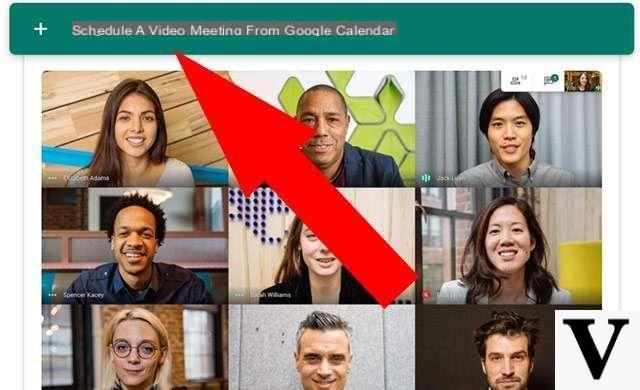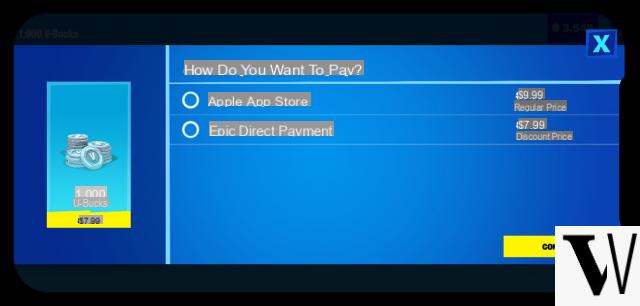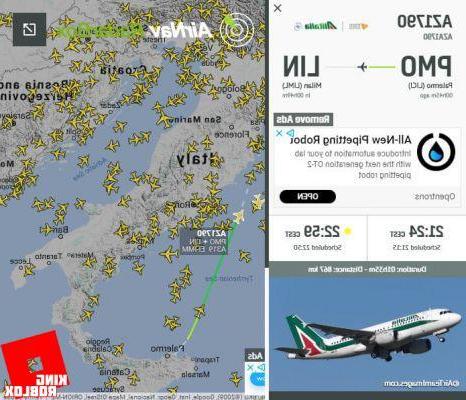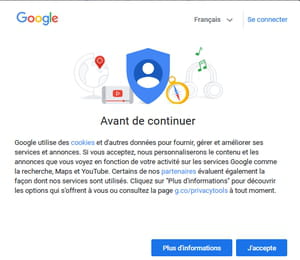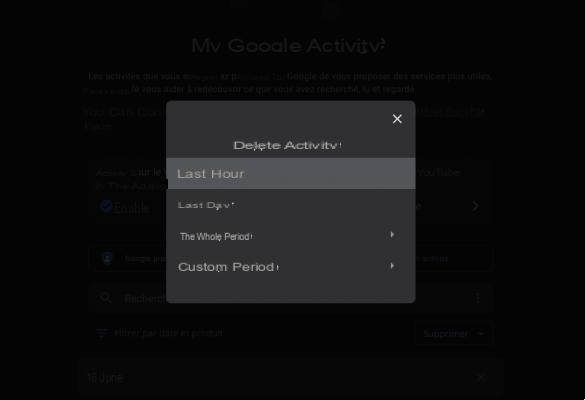The network is full of services, more or less known, that allow you to store files, documents, images and perform certain operations on them (including downloads) from virtually anywhere, without the need to have your computer at hand.
And this is precisely the charm of cloud services: being able to access documents, services or anything you need regardless of the device used or the workstation, simply by having an Internet connection available.
Leaving aside the huge range of services offered by the network, we want to focus the objective on what is the file storage network and its management.
 Guide to Google Drive, Google's cloud platform 1">
Guide to Google Drive, Google's cloud platform 1">
In this regard, we offer you a guide to Google Drive, the Google cloud platform able to offer quality services and great integration with the entire ecosystem.
Guide to Google Drive
What is Google Drive
Google Drive is the cloud hosting and storaging service managed and sponsored by the famous Mountain View company.
Born as a direct competitor of Dropbox back in 2012, to date Google Drive has transformed into a real service platform, offering the possibility not only to store files but also to share them comfortably, of create folders and documents and edit them collaboratively with colleagues, relatives or acquaintances and, above all, to automatically archive the photos taken via their Android or iOS devices.
Rates & Limits
Google Drive offers both free and paid account modes that differ from each other in amount of space offered.
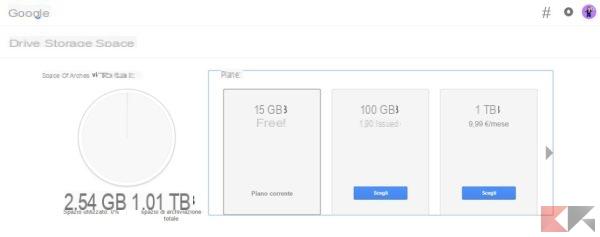 Guide to Google Drive, Google's cloud platform 2">
Guide to Google Drive, Google's cloud platform 2">
Google Drive requires a Google account ed offers 15 GB of free space, which can be expanded according to the following tariff plans:
- 100 GB: € 1.99 / month;
- 1 TB: € 9.99 / month;
- 10 TB: € 99.99 / month;
- 20 TB: € 199.99 / month;
- 30 TB: € 299.99 / month.
Each of the available plans can be activated or deactivated at any time; the charge is made to the credit card associated with the Google Play account.
There are no upload bandwidth limits, however files with a total size of less than 5TB can be uploaded at the same time.
Compatible platforms
Compatibility is certainly one of the strengths of Google Drive. The service is practically usable wherever you are and whatever device you are using, thanks to the tools offered.
In particular, it is possible to access and use Google Drive (upload, download and editing documents) from:
- Website browsers compatible with HTML5, thanks to the special service;
- Chrome OS/Google Chrome: thanks to the extension available on the Chrome Web Store;
- Android: thanks to the Google app available on the Play Store;
- iOS: thanks to the Google app available on iTunes;
- Windows: thanks to the official client available;
- macOS / OS X: thanks to the official client available;
- Linux: thanks to native integration with GNOME 3.18 and above or a host of unofficial clients.
Sign up for Google Drive
As already mentioned, signing up for Google Drive requires a Google account. In fact anyone who has a Google account is automatically in possession of a Google Drive account and can immediately take advantage of the 15 GB of free storage.
 Guide to Google Drive, Google's cloud platform 3">
Guide to Google Drive, Google's cloud platform 3">
In all cases it is possible to access Google Drive from this page and, if necessary, proceed from it to create a Google account.
Google Drive functionality
The beauty, as we told you at the beginning of this guide to Google Drive, is the large amount of features that the platform offers.
The simple interface will allow you to access all aspects almost immediately. First of all, Google Drive allows theupload files and folders via the web, via mobile apps and via desktop clients.
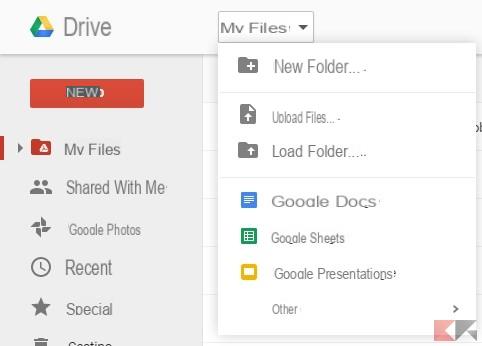 Guide to Google Drive, Google's cloud platform 4">
Guide to Google Drive, Google's cloud platform 4">
In this case it will be sufficient to copy or move the files to be uploaded to the Google Drive folder created on the PC.
Uploaded files can be downloaded at any time via the web (right click on the file from the management system> Download) or the mobile apps and are accessible from the desktop in the appropriate folders.
 Guide to Google Drive, Google's cloud platform 5">
Guide to Google Drive, Google's cloud platform 5">
The features of Google Drive are not limited to mere file hosting!
In addition to offering basic management functionality - moving, renaming and deleting the file - it is possible share your files with friends, colleagues and acquaintances by selecting the item Share.
Each user with whom the file is shared can have different permissions and will receive an email notification when sharing.
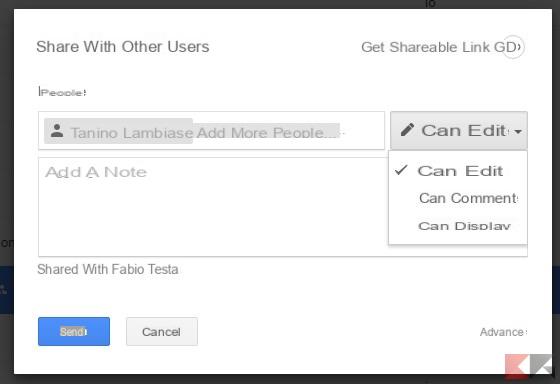 Guide to Google Drive, Google's cloud platform 6">
Guide to Google Drive, Google's cloud platform 6">
It is also possible to make the file or folder public and accessible to anyone with the link, using the "Get shareable link" feature.
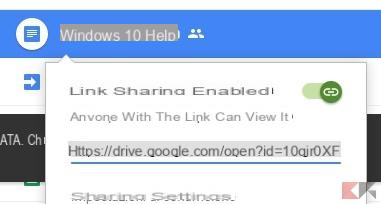 Guide to Google Drive, Google's cloud platform 7">
Guide to Google Drive, Google's cloud platform 7">
The files that other users have shared with you can be viewed through the appropriate section in the navigation menu on the left of the web interface or in the related apps.
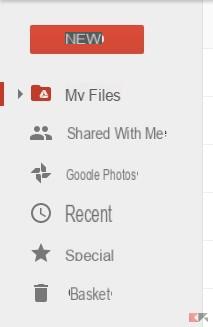 Guide to Google Drive, Google's cloud platform 8">
Guide to Google Drive, Google's cloud platform 8">
Not only sharing but also a collaborative platform!
Google Drive allows you to create too documents directly from the web or from the Google Chrome app. In particular, it is possible to create:
- text documents;
- worksheets;
- presentations;
- moduli;
- drawings;
- maps ...
..with the possibility of edit them directly online with a real editor.
You can possibly allow collaborative editing to relatives and acquaintances thanks to sharing.
 Guide to Google Drive, Google's cloud platform 9">
Guide to Google Drive, Google's cloud platform 9">
The changes will be displayed in real time.
The owner of the document can prevent or cancel them. The documents created can be kept in the cloud, saved on the device or exported to PDF.
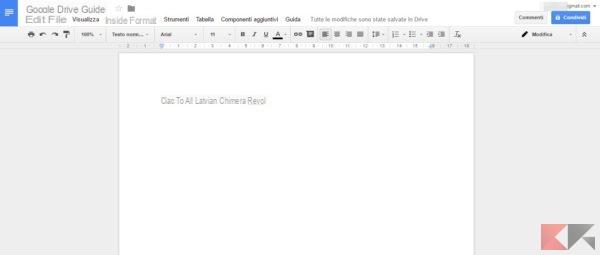 Guide to Google Drive, Google's cloud platform 10">
Guide to Google Drive, Google's cloud platform 10">
Google Drive allows you to keep the changes of the last 30 days to each document. It will be possible to download the various versions using the "Manage Versions" item in the context menu.
You will have seen in the menu on the left the item "Photos": well, Google Drive is strongly integrated with this service, which we talked about in a special guide, centered instead on the management of photos taken by Android and iOS.
Compatible formats
Basic Google Drive can create and manage web documents in proprietary “Google” format.
 Guide to Google Drive, Google's cloud platform 12">
Guide to Google Drive, Google's cloud platform 12">
It is always possible to view previews of:
- MS Office and LibreOffice documents;
- Images;
- Adobe documents (Photoshop, Illustrator and so on);
- some types of audio files;
- some types of video files;
- some types of compressed archives.
However, the creation and display functions can be expanded thanks to the third-party apps that can be integrated and accessible through My files> More> Link other applications.
Privacy management
Like any service, Google Drive also complies with specific privacy regulations. Analyzing them in detail would be very difficult but it is possible to summarize everything with:
- the documents on Google Drive are on secure and encrypted servers;
- documents and user data are not shared with anyone, for the latter except for what is explained in the privacy regulations (for example profiling for marketing purposes, typical of Google services);
- If you upload and store copyrighted content on Drive, which Google openly prohibits, the company reserves the right to check for any reports and terminate your account without notice.
Google explains in fact that
You control who accesses your files in Drive. We do not share your files and data with anyone, except as required by our Privacy Policy.
So, for example:
- We do not change the status of a document from Private to Public
- We do not use Private Documents for marketing or promotional campaigns
- We will only keep your data as long as you ask us to do so
You can find further clarifications on the page dedicated to the Google Drive Privacy Policy.
Definitely
Google Drive is a powerful, ubiquitous, integrated platform. In two words: Google service!
It has a lot of potential, it is accessible from any place and it is expandable and adaptable to the needs of its users.
The free space offered is not cheap and can be useful for those who want to be sure they can access their documents with a few hitches and only by having an Internet connection!
In short, if you need cloud space and you love the Google ecosystem and the integration between its services… here is the cloud for you.