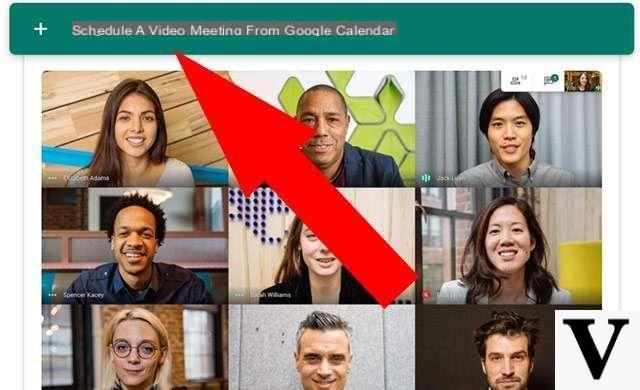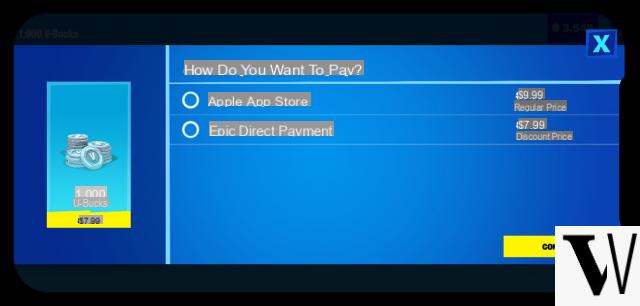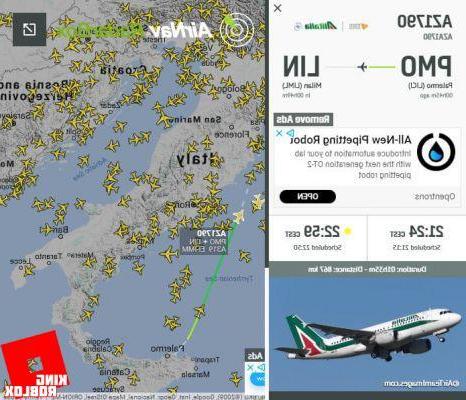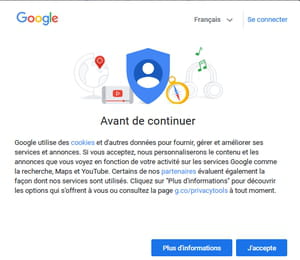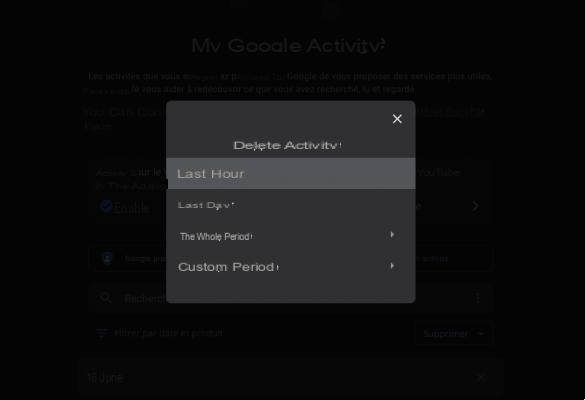Among the many things that technology has managed to improve is certainly the safety. The ability to be in contact with anyone at any time, to activate or deactivate real or virtual objects remotely, to be able to activate additional protection measures for this or that aspect, also thanks to the reduction of spaces (and costs) used by the equipment, it is certainly not to be underestimated.
In the small, however, to be secure can become synonymous with to be able to warn or reassure our dearest affections on where are we, knowingly or involuntarily; for example, we would like to notify our family if we have had an unforeseen event and are unable to call or send SMS; again, we may want to know where a parent of ours is no longer in their prime who has not answered the phone for a few hours.
In short, the scenarios are many; Google didn't sit idle and, to satisfy this need, they released an app as simple as it is effective: This app responds to the name of Google Trusted Contacts.
What is Google Trusted Contacts
Released on the Google Play Store today December 5th, this is an Android app that allows you to define a circle of contacts (obviously Gmail) with which be able to share your location in a few taps. However, the power of Google Trusted Contacts is not this: our trusted contacts will ask about our location at any time through the same app and we can choose to share it or not. The icing on the cake is that, in case we don't respond to a sharing request, the our location will be shared automatically after 5 minutes.
We too, in turn, will be able to request the position from those who have added us as trusted contacts. To function properly, Google Trusted Contacts requires thelocation access and to the contacts directory. In addition, those who set up as "trusted contacts" will be able to view the whole history of our shared positions.
How to use Google Trusted Contacts
The first thing to do is download and install the app directly through the Google Play Store, using the link below.
LINK | Trusted contacts by Google
Once this is done, we open the app, which will welcome us with a series of panels that inform us about its use. At the end of the short tour we will be asked to enter our trusted Gmail contacts. We can insert one or more, depending on our needs (the app will access our address book).
Trusted contacts will receive an email and, from that moment on, they will be authorized to ask us for the location via the app. To receive or be able to request the position from a trusted contact, this will have to add us in turn. To voluntarily send your position to or more trusted contacts, just tap the red button (with the locator symbol) that appears on the main screen of Google Trusted Contacts.
The contacts will receive one or more notifications and one or more emails that notify them of our position and our movements; to stop sharing the location we can tap on the appropriate button on the main screen or do it from the notification area.
request the location to someone who has added us as a trusted contact we owe tap on his name in the list and then on Ask for the location.
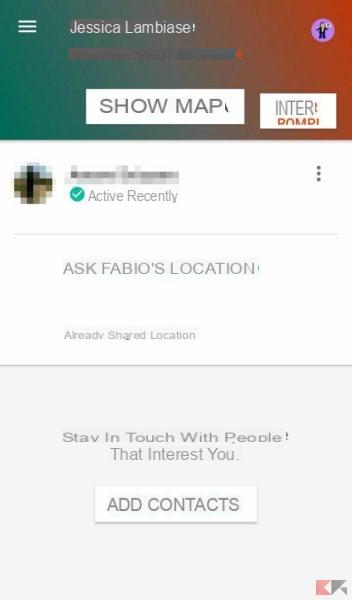
Our trusted contact can communicate it to us spontaneously or refuse to do so (in this case we will know); your smartphone will ring with the system ringtone. If the request is neither accepted nor rejected, the Contact location will be automatically shared after 5 minutes.

We can decide to ignore requests from some contacts, of prevent the history from being displayed or to disable Google Trusted Contacts via the app.
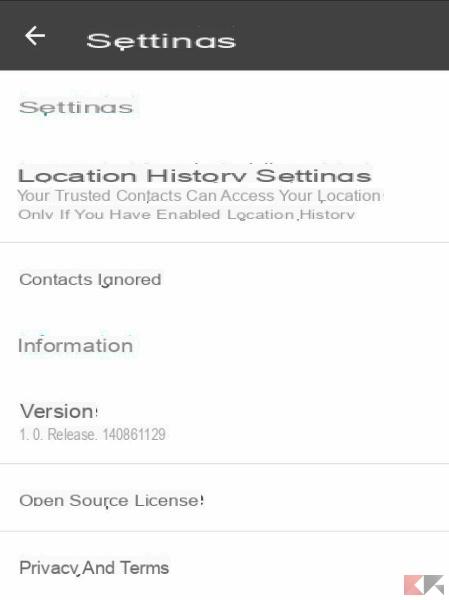
Disputes and privacy
Google Trusted Contacts is an excellent tool for seeking a minimum of reassurance in the event of unforeseen situations; does our child not come home at the appointed time? We can ask for the sharing of his position to realize where he is. Haven't we heard from our parents for a while? We can request their position with a few taps. Or again, do we suspect we have lost our smartphone? We can ask our trusted contact to locate it.
In short, the scenarios are many, however - like any similar instrument - to harm privacy is a snap: even if our position is shared only with who we decide (and not even with Google), we could find ourselves face to face with some trusted contacts that are too intrusive (whether it is an overly apprehensive parent, an extremely jealous partner and so on and so forth) who expects the continuous sharing of the position to keep an eye on us and monitor all our movements. It is not certain that incorrect use of this app will not force Google, sooner or later, to get rid of it.
Unfortunately it is a clear example of how the abuse of a tool designed for quite different purposes can compromise its usefulness but, in this case, the solution is simple: let's just add really trusted contacts and we do not fear or hesitate to remove them when the situation seems to get out of hand. Being tracked continuously is not prudent: better a long nose today than who knows what tomorrow!