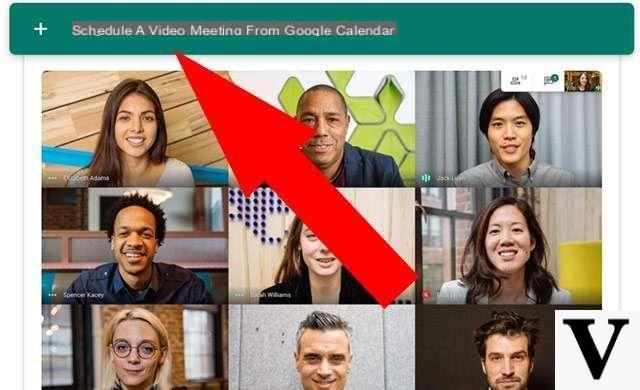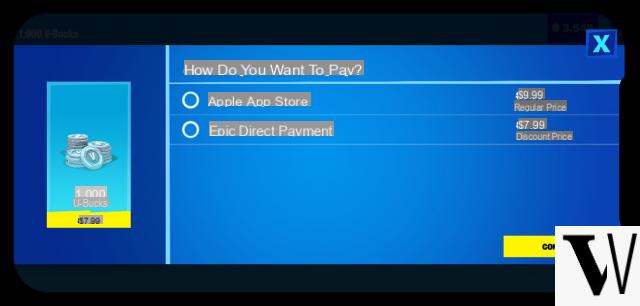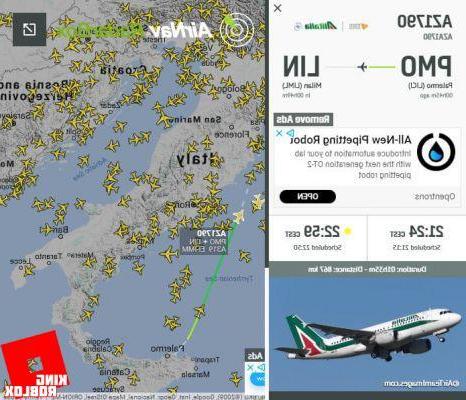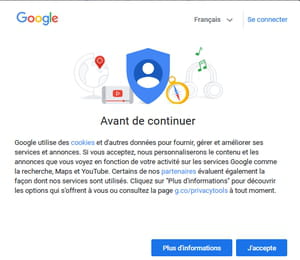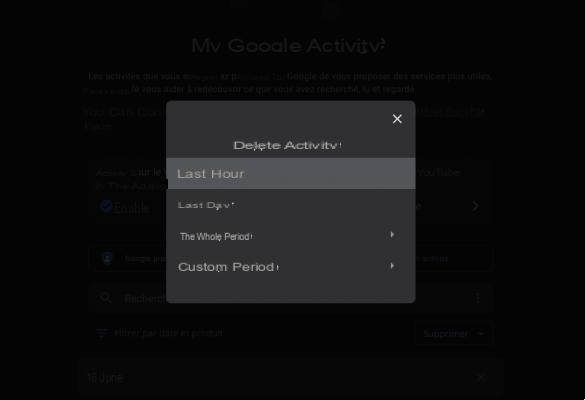Also Google has decided to launch an interesting service that is essential for those who love to travel: its name is Google Travel. In this article we will discover together all the proposed features and how to make the most of it to find the interesting offers of the favorite place to reach.
The Mountain View giant recently announced a new service called Google Travel, accessible from smartphones, tablets and computers using a simple browser, which allows you to search for hotels and flights worldwide. The web application allows you to organize a complete trip: just select your desired destination and preferred type of accommodation, contact a tour guide directly and do much more.
The entire booking is done directly online and you will not have any problems as tickets, any receipts and so on will be immediately available. Another interesting feature proposed by Google Travel is the possibility of find out the weather conditions of the place to reach depending on the time of the trip and the destination in order to better prepare you.
Within this service, Google has also integrated its hugely popular navigation app Google Maps which allows you to quickly and easily reach, for example, the restaurant booked while planning your trip. In addition to seeing the specific route, Maps reports thetime of booking of the table and confirmation receipt. Another interesting feature proposed by Google Travel is the ability to keep track of flight prices so you can book when it suits you best.
How Google Travel works
As mentioned in the last few lines, you can easily access Google Travel using a smartphone, tablet or PC by simply connecting to the official website through the default browser. The main screen of the Big G online service allows you to search for flights, hotels and more exploiting the search field. Alternatively, you can immediately go to the sections dedicated to Voli e Hotel by pressing on the appropriate icons.
By clicking / tapping on Explore, you can discover the most popular destinations and find things to see using the search tool. Always via the main screen of Google Travel, the service proposes you a possible potential trip based on the suggestions of recent activities carried out on Google.
Pressing on the item Keep planning, you can get more information on the weather, find out if a tourist guide is available, see the places to visit by clicking on Itineraries daily, discover current events, learn about the most famous places to eat and drink and find and monitor flights. Tapping on 3 dots at the top right of the page possible trip, you can delete it or change the unit of measure for degrees from Celsius a Fahrenheit (and viceversa).
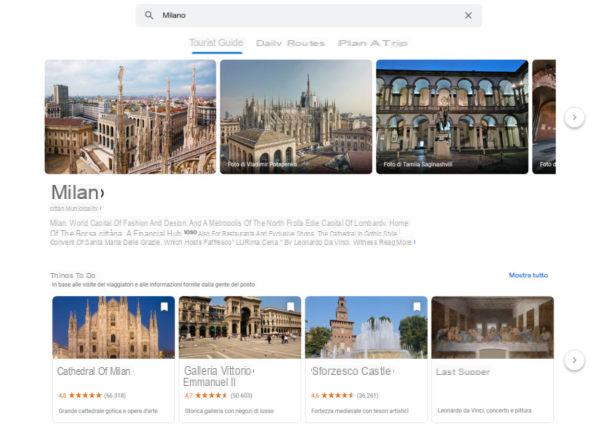
Returning to the main screen of Google Travel, find a section called Popular destinations where there are the places most appreciated by other users who have used the US company's online service. By clicking on one of the proposed places, you will have the opportunity to find out more information about it, see the things you can do (eg visit the Colosseum in Rome), discover the suggested daily itineraries (eg if you have only one day available) , plan a trip with flights + hotels, flights only or hotels only and much more. In conclusion, always on the main screen of Google Travel we find the section Trips made where there are, in fact, the places you have visited so far.
Once you have found the desired place, you can proceed with the flight booking setting the country of departure and destination. Once this is done, select the day of departure and the day of return and take advantage of the various options proposed under the 4 input fields (Scali, Company air, Luggage, Class, Price, Opening Hours, duration e Others) to customize the search.
After selecting the number of travelers, Google Travel will exploit Voli to offer you a series of options to choose from. You can sort the list based on best flights, price, departure time, arrival times and duration using the menu Sort by accessible by pressing on the two facets. Through Google Hotelfinally, you can book the desired facility where to stay. Set the day of arrival and departure, use the bar to choose the desired spending threshold and use the remaining filters to adjust the order of results, the number of people and much more.
Doubts or problems? We help you
If you want to stay up to date, subscribe to our Telegram channel and follow us on Instagram. If you want to receive support for any questions or problems, join our Facebook community.