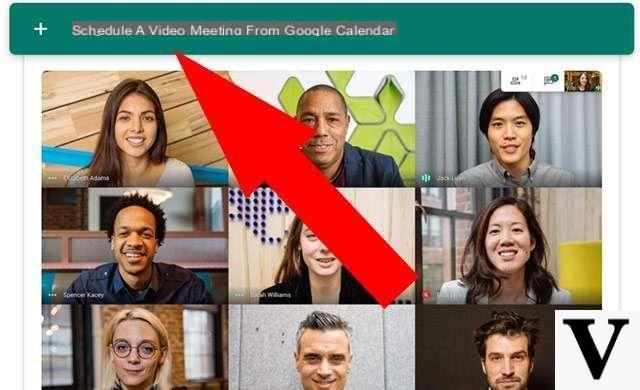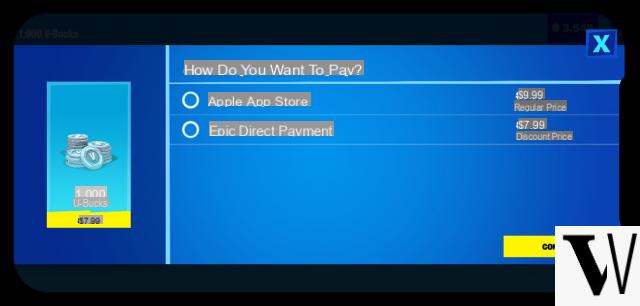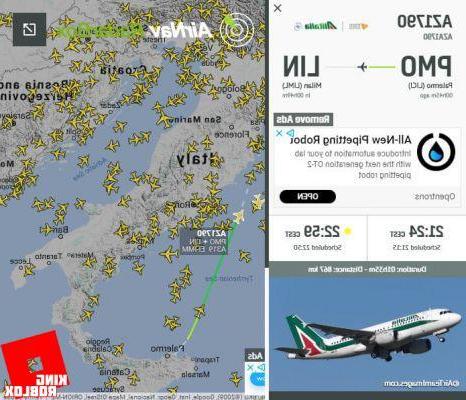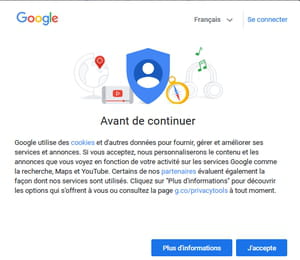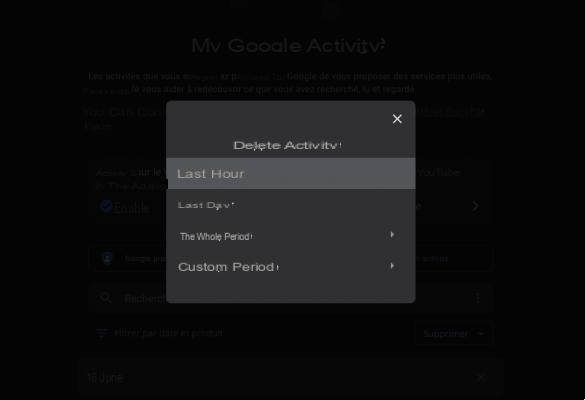After the purchase by Google, if anyone expected some kind of unification of Waze con Google Maps, was quite disappointed. Mind you, this is good for users, who continue to have two alternatives that, although designed for the same purpose, do their jobs differently.
Google Maps and Waze are its heavyweights within their category, allowing you to take advantage of a navigation service with lots of real-time information. The challenge of the day is to compare these two applications and find out which one performs best in certain situations.
To make the comparison Google Maps vs Waze more compelling, we will divide our analysis into three macro-categories, which in order are:
- Navigation
- Search for points of interest
- Other features
- Conclusions
Obviously, since these are Google Maps and Waze of two applications born for navigation, the result of the homonymous category will have a higher weight in our analysis. Despite this, being able to provide a lot of information in a short time can be a fundamental feature in an increasingly connected world. If you too are still undecided about which application to choose between Waze and Google Maps, sit back and enjoy our analysis.
Google Maps vs Waze: navigation
When it comes to navigation, both Waze and Google Maps turn out to be two great alternatives, perhaps the best currently on the application market. Although in many respects they are really similar, they still differ in just as many points of view, revealing, in the final analysis, two alternatives that can be chosen by different types of users.
One of the main differences between Waze and Google Maps is how they work at the level of maps. If you all know Google Maps and we are sure that you have used it at least once, the same cannot be said for Waze. In reality this application relies heavily on a community of users, who have the ability to create maps and add relevant information which are then displayed during navigation.
This can be particularly useful for changes in traffic conditions, especially in smaller towns that are often less taken into consideration. On the other hand, however, while Waze focuses its operation only on use in the car, Google Maps allows you to take advantage of the navigator even on foot, on public transport or by bike. This is a not insignificant difference which, in our opinion, puts Google Maps in clear advantage over Waze from this point of view.
In our test, starting from the same point, Google Maps decided to take us a slightly longer road, while Waze, even if passing through secondary roads, was able to automatically identify the fastest route.
However, this is not enough to remove the scepter of the navigation category from Google Maps, which is even more complete, thanks above all to the possibility of using the app even if you walk, cycle or use public transport.
Google Maps vs Waze: search for points of interest
Although the task of a navigation app is mainly to take a user from point A to point B, it is also very important how this happens. Imagine having to reach, around dinner time, a city that you have never visited. What will your priority be? Almost certainly that of finding a good restaurant or a place to eat something.
At a glance, in such a situation, Google Maps can provide you with all the information you need even before starting to navigate. Waze, on the other hand, is a bit lacking in this type of information, unless you decide to go to a big city, where the number of points of interest reported increases significantly.
On the other hand, if you are looking for a gas station, the graphics of Waze are really well done and will show you all those in the vicinity, with more information if you tap the corresponding icon.

Even in the area of points of interest, however, Google Maps proves to be much more complete than Waze, giving users more information and more freedom of choice. Also not to be underestimated is the ease with which it is possible to scroll between the various points of the map, superior to that of Waze although this has improved compared to the past.
Google Maps vs Waze: other features
As for the extra features, this is a feature that has contributed to the fame of Waze among users around the world. In fact, they can easily report any type of information in real time, such as road blocks, fixed or mobile speed cameras, accidents or debris on the roadway.
If you find this type of information on your path, by going to the exact point where it is located, you can contribute by confirming its presence or ensuring its removal. On Google Maps, on the other hand, there is only real-time traffic, which is very useful but limited compared to the functions we have seen so far.

Google Maps has been allowing for some time now download maps, giving the possibility to complete a path even without internet connection. Unlike Waze, it starts downloading navigation data only once the itinerary has started. This is certainly a less useful feature but which does not however declare a defeat in this category, thanks above all to the countless GB that the tariff plans provide. In the past, the speech would certainly have been different.
Conclusions
So, after carefully analyzing the two applications, which one will be the winner between Google Maps and Waze? Before telling you what we think we leave you a small summary of the strengths of the two competitors.
- Google Maps: better route analysis, offline navigation, more points of interest and navigation also for walks, bike rides and public transport.
- Waze: more detailed and real-time traffic information and user interaction.
In our opinion, therefore, Google Maps batte Waze 2 a 1, proving to be the best navigator currently available for Android and iOS smartphones. Below is the link to download both applications.
WAZE | ANDROID | IOS
GOOGLE MAPS | ANDROID | IOS
In the meantime, if you want to deepen your knowledge of the world of smartphone navigators, we leave you some articles that can be really useful.
We also remind you that as every time, if you have any doubts to clarify, you can contact us directly through ours Facebook page.