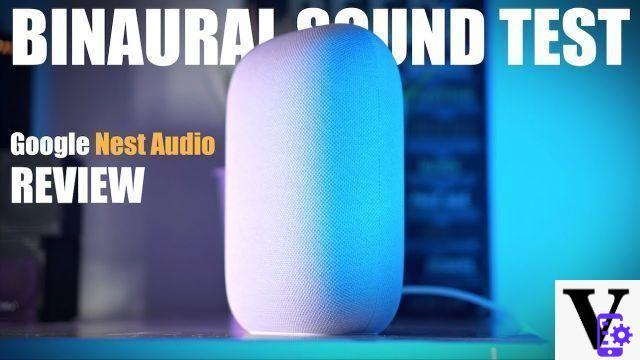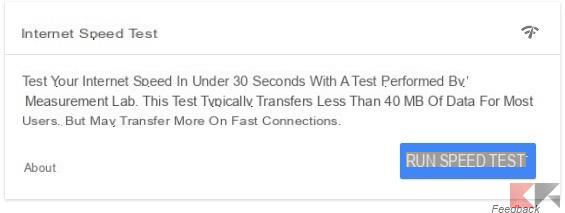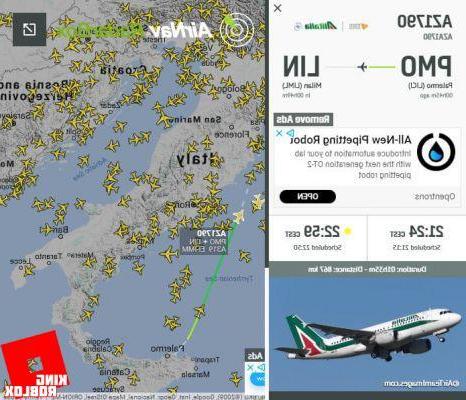Google Lens, presented during the Google I / O 2017 and initially available exclusively on the 2nd generation Pixels via Google Assistant, is officially in roll-out on all devices via the Google Photos application.
What is it about? Basically, Google Lens is a branch of Google Assistant that uses artificial intelligence to recognize objects, places and that even allows us to connect to a Wi-Fi network by framing the address and password.
How to get Google Lens
To take advantage of all the capabilities of Google Lens, you need to do some things.
Metodo Android:
- Update Google Photos to the latest version: open the Play Store, from the side curtain select Le mie app ei miei giochi > Update. Alternatively, you can go to APKMirror and download the latest update available. You need to allow installation from unknown sources by going to Settings > App and notification > Special access to apps > Install sconosciute app;
- Set the system language to English: to change the language, go to Settings > System > Language and input > Languages > Add a language (English> United States).
IOS method:
- Update Google Photos to the latest version: open the App Store, search for Google Photos, select it and press on Update;
- Set the system language to English: go to Settings > Generali > Language and area > Language (English).
How to use Google Lens
Once your device is set up correctly, open Google Photos and select the desired photo. You will notice bottom right, as third option, an icon that echoes the lines of Google Assistant. By clicking on it, you will be able to allow Google Lens to work.


Once you have accepted the permissions, the virtual assistant will begin to search the image for various information, showing you a pleasant animation. Once the analysis is complete, you will be provided with a result similar to the image.

For iOS, you may need to go to the Settings of Google Photos and check if the appropriate option is present.
Considerations
Google Lens is certainly a technology that can bring about big changes in the Android ecosystem and in everyday life. According to some patents shown at Google I / O, it will be possible to obtain information from a poster, a poster or a brochure, such as telephone number and email, allowing them to be saved in the address book.
Do not be angry if the assistant fails to recognize some of your images: as you can understand, this is a preview, not for this reason it is only available in English (as it was in 2016-2017 for Google Assistant!) .
Google Lens needs to store a lot more information, and learn more, before it can be fully exploited.
If you liked the article, and Google Lens was able to help you out, you should visit the following articles: