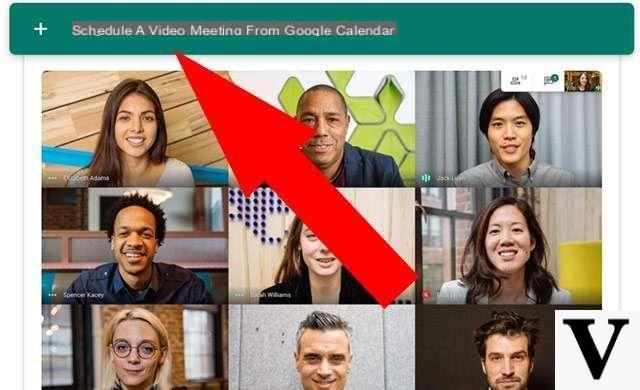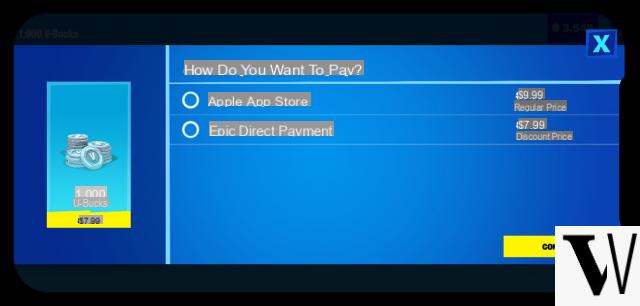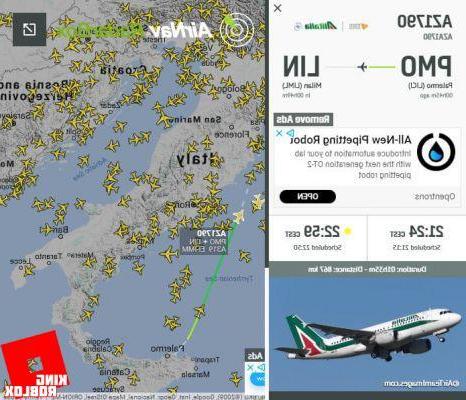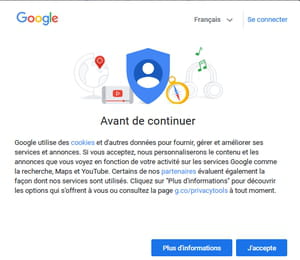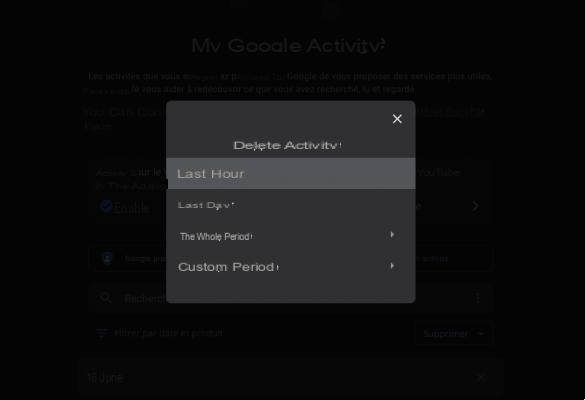The Mountain View company had announced important news for the beginning of February Google Drive for desktop. Some of the features promised with the arrival of the unified client, including backup to Google Photos, are now available with version 49. The release notes have not yet been updated.
Backup to Google Photos, multi-accounts and other news
Google has so far offered two different solutions for accessing and synchronizing files: Drive File Stream for business users, Backup and synchronization for consumer users. Starting with version 45 released in late January, Drive File Stream has been renamed to Google Drive for desktop. With version 49, the integration of the functions offered by Backup and Synchronization began. The ultimate goal is to obtain a single and complete client for corporate and private users.
When starting the new version 49, the three main changes are shown. The first allows you to choose the folders on the computer to be synchronized with Google Drive, Google Photos and both services. The second allows you to access files and folders on Google Drive via “streaming” o “mirroring”. Finally, with the third it is possible to access at the same time quattro account.

As regards the backup on Google Photos, users can choose compressed or original quality. In both cases, the occupied space will be deducted from the total one. There synchronization of files on Google Drive can be done in two ways: streaming (all files are stored in the cloud, but there is the possibility of offline access) or mirroring (files are stored in the cloud and on your computer, so all are available offline ).
Thanks to multi-account support it is no longer necessary to log out to switch accounts. At the moment, the functionality that allows you to synchronize other folders, such as Desktop and Documents, available on the Backup and synchronization client, still seems to be absent.
Source: 9to5Google Google Drive for desktop: backup Photo and multi-account