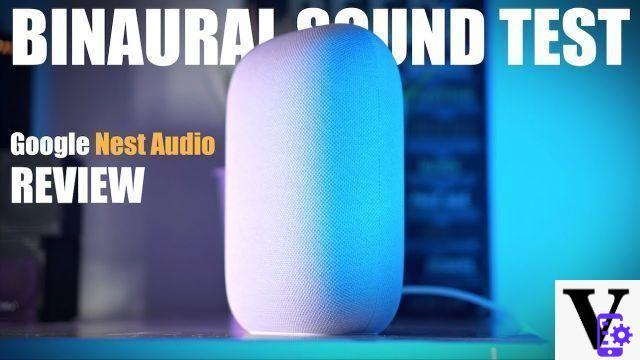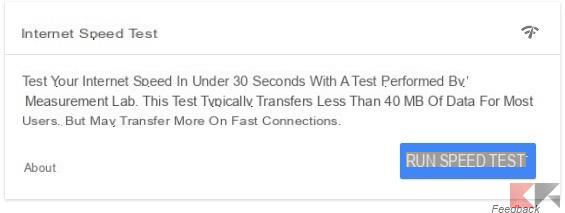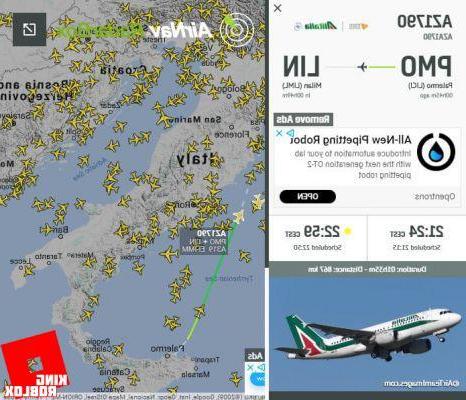Google Alert is one of those services dedicated to people who want to stay always updated on the latest news or who are looking for insights on their favorite team directly on the Internet. In the next few lines we will explain what is Google Alert and how it works.
Content index
Google Alert: what it is
The main purpose of Google Alert is to trace the pages they contain certain keywords. So, the moment you want to follow a specification keyword, the service of the Mountain View giant will send you an e-mail to the e-mail address set every time something with that word is published. Alert it is very famous especially in the sector of Web marketing. Put simply, if someone mentions a useful word, you will be notified.
How Google Alert works
Before getting to the heart of the guide, we wanted to clarify that the Big G service can be used by both PC that comfortably from smartphone e tablet using a very simple browser that can be Chrome, Firefox o Safari.
Unfortunately, at least at this moment, Google has not developed an ad hoc application to be installed on your personal mobile device, so you will need to use the mobile version of the Internet portal.
Obviously, in order to use Alert you must have a Google account which can be created in a few simple steps from the appropriate web page by following the wizard if you do not have it.
To make the most of Google Alert from your computer (it doesn't matter if you have Windows, masOS or Linux on board), just follow the steps listed below:
- Open your default browser and connect to the service's website Google.
- Inside the field Create an alert button ..., type in the keyword you want to monitor (e.g. yours name and surname, name of a famous person, name of your favorite team or any other term you want to follow).
- At this point, click on Show options present just below and set the frequency with which to receive Alert from As soon as possible, At most once a day o At most once a week, indicate the sources you want to monitor by setting Automatica, News, Finanza, Blogs and so on, specify the regione from All geographic areas, city or another country and set the amount of alerts to be received between Only the best results o All the results. All these options can be set from the drop-down menus present in correspondence with the items shown.
- After setting all the parameters correctly, choose theemail address favorite from the drop-down menu next to Send via and click on the button Create alert but I will complete the procedure.
As soon as Google it will detect a content containing the set keyword, it will send you one notifies by e-mail to the previously set e-mail address. In case you wanted to stop receiving updates concerning a preset keyword, simply click on the icon basket present next to the keyword name which you find under the section My alerts. In the event of an error, however, it is possible change the key name pressing the icon pencil and then on the button Update notice after completing the changes.
Through the main page of Google Alert you can also see the suggestions you can follow, offered by Big G, by simply clicking on the + present under each name or under the section Me on the Web to track your name or email address.
As mentioned a few lines ago, at this time Google does not provide an Alert application to be installed on your Android or iOS smartphone / tablet, so you need to use the mobile version of the site.
The steps to take are practically the same as for the desktop version, so type the name of the keyword to follow in the field Create an alert button ..., set the various correctly parameters and add the tracking by pressing the appropriate button. Also in this case it is possible to use sections Me on the Web e Google Alert Tips to follow the keywords proposed by the Californian company on Companies, Music, Videos, News section, Sport, Health e Technology.
Other useful articles
- The best alternatives to Google Chrome
- How to lock Google Chrome with a password
- Disable automatic login with Google in Chrome
- Google Pixel 3 camera: how to get it
- How Google Pay works