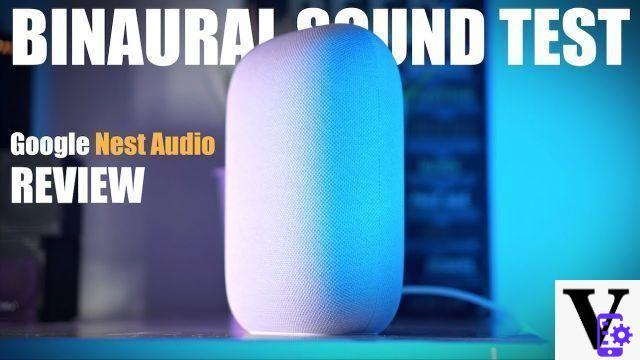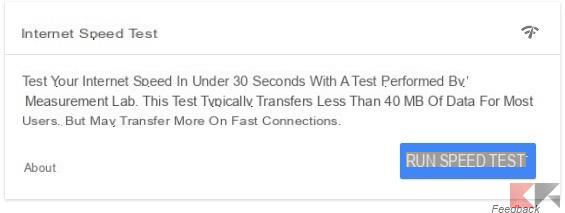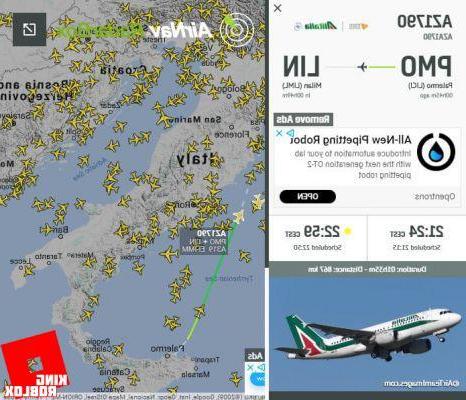Have we sent our Android smartphone for assistance and would like to revoke access to the Google account for privacy and security reasons?
Have we sold our Chromebook and want to delete it from the devices associated with our Google account? Then this is the right guide!
By following the simple procedure below we will be able to revoke access and disassociate our Google account from a device that is no longer used quite immediately, without the need to have it at hand.
Before moving on: the procedure below will not delete the data stored on the device nor will it remotely delete it. To do this we will have to use the Android Device Manager instead before to follow this guide.
Unpair your Google account from a device you no longer use
Unpairing an Android device from our Google account is simple. If we are from browsers, let's go to the section "Access and security - Recently used devices" of our account by clicking on the link below.
LINK | Google - Access and security
We can also get the same result from Android using the handy Google Settings app.
Let's go to Google Settings> Login & Security> Recently Used Devices. A browser window will open.
At this point the procedure is identical: for each device in the list, the date and time of the last activity will be shown. To remove / unpair a device, click / tap on it and press the button Remove.

In this way the device will be disassociated from the Google account and will no longer receive any type of automatic synchronization. To associate it again, you will need to re-enter the password for each Google service and possibly perform two-factor authentication.
We remind you once again that this process will not remotely delete all data from the device.
Using a fairly similar procedure, it is also possible to log out of Gmail from another computer: this is useful, for example, if we have logged in from a public PC and have forgotten to log out!