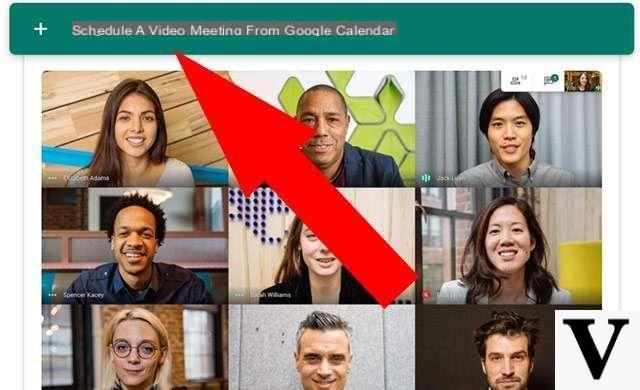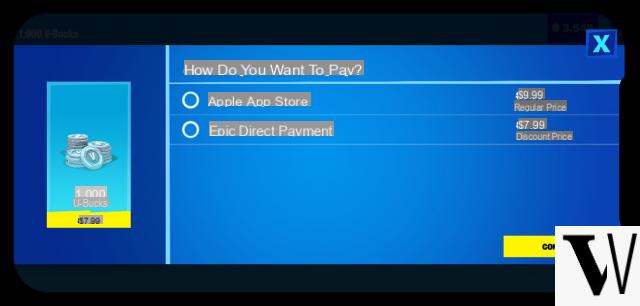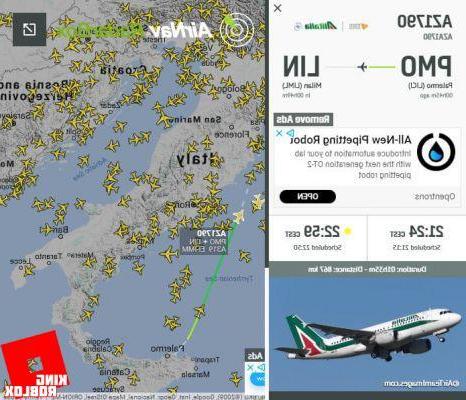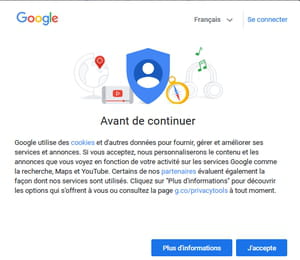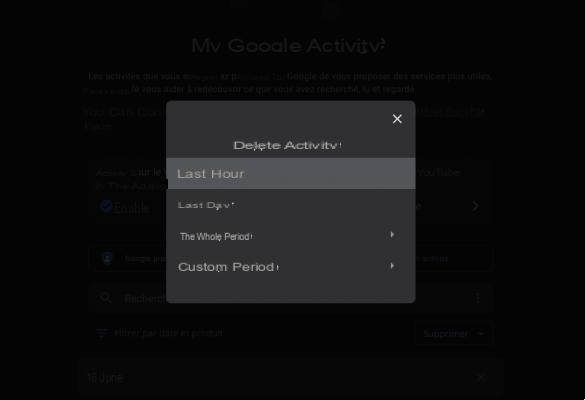Google has always been attentive to security problems and unauthorized access to accounts: it is in fact one of the big names that introduced thetwo-factor authentication, that is the login method that requires an additional step beyond entering the password.
Until now BigG has made the possibility of use the Authenticator app (and the like), a SMS with a second single-use code to be transcribed and, for emergencies, backup codes.
Starting today comes one fourth option – tale Google message - that allows you to authenticate simply by tapping on "YES" when a fully automatic notification message appears on your smartphone.
To activate the Google Message you must go to the section dedicated to two-factor authentication of your personal page, activate it if necessary, then select "Add Phone" in correspondence with "Google Message" (it makes you smile that the option is among those that can be used in case of problems with your smartphone) e follow the wizard.
You will be asked, at the end of the procedure, to tap on "Yes" to the notification message that Google will automatically send to the chosen phone: from now on, to log in to Google again, after entering the password, you will need to simply answer affirmatively to the notification that will appear in full screen on the chosen smartphone.

Clearly, in case of problems, you can still use one of the alternative methods configured to perform the second step of accessing Google. The new “Google Message” is already available and can be activated on all Android smartphones which have Google Play Service and on all iPhones that have the Google Search app installed.