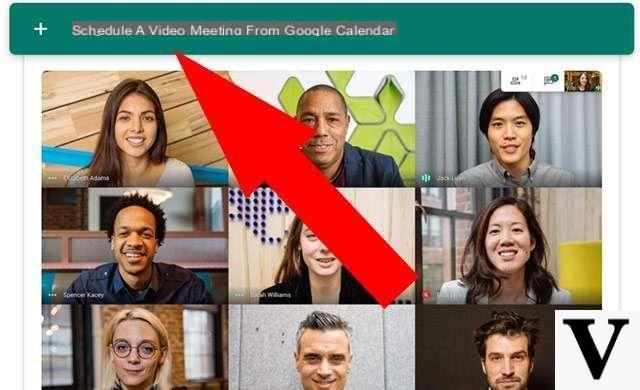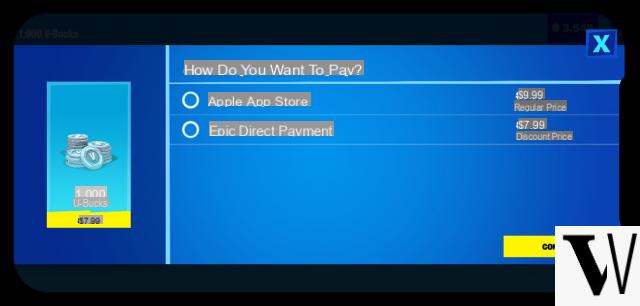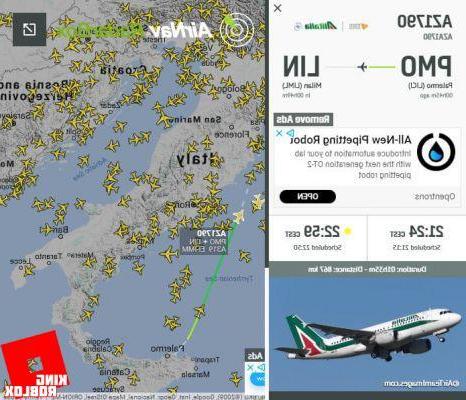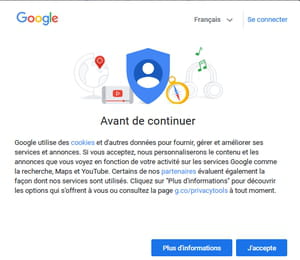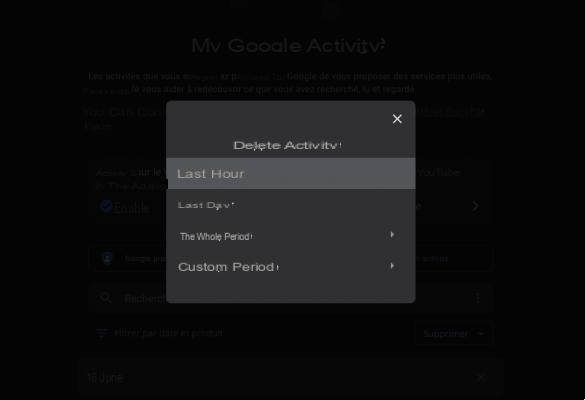Everyone has happened to receive an image attached to an e-mail message and want to transfer it to cloud servers so as to have a copy always accessible from any device. Today the Mountain View group introduces an unprecedented feature that serves precisely this, reducing the transition from gmail a Google Photos with just one click.
This new feature relieves you of the obligation to download an image attached to Gmail messages and then upload it manually to Google Photos.
From Gmail to Google Photos: Direct upload of images
According to what has been made known, at first it will be possible only with files in JPEG format. The procedure is really very simple, it does not require explanations other than those provided by the screenshots below.
Now, when you receive an image attached to a Gmail message, you can save it directly to Google Photos thanks to the new “Save to Photo” button. You will see it next to the existing “Add to Drive” one on the attachment and while viewing the image preview. It is currently only available for JPEG files.

As always happens in these cases, the rollout area of new feature it is gradual and could take up to two weeks to reach all users. Everyone will be interested, even those with a personal account. As soon as it is available you will see the button shown in the screenshots above.
On the subject of Google Photos, in recent days bigG has introduced a new useful tool for recover space eliminating blurry images, heavy videos and screenshots. We remind you that in a few days the free upload will no longer be unlimited. Who is looking for one alternative platform can take a look at the dedicated article.
Fonte: Google Workspace Updates Gmail images on Google Photos with one click