We have already seen how to root android via the PC, an operation that becomes very simple and fast (without any risk) if you use a reliable program such as MobileGO for Android. This software is widely used by users who want to obtain root permissions on their Android device because of several advantages, among which we mention:
- Compatibility with all Android OS versions from 2.1 onwards.
- 100% safe to use.
- DOES NOT remove the warranty of the device.
- Supports more than 3000 Android phones and tablets.
- Allows you to Backup / restore data before / after root.
- Allows you to manage rooted devices.
But what if you don't have a PC? How to get Permits for Root without PC? Fortunately, there are several apps that come to the rescue in this situation. Below we point out the best apps to get root permissions without a computer.
1. SuperSU Pro
SuperSU Pro (stands for "super super user") is an application that allows you to obtain root permissions on Android, granting or denying root access whenever any application requires root access. The app will record your choice and allow those applications to be rooted without asking for confirmation.
Features:
> Allows you to get root access, registration, and notifications.
> Allows unrooting to cancel root permissions
> It works even when the Android device is not well started.
> Works as a system app.
> The app is accessed by typing * # * # 1234 # * # * or * # * # 7873778 # * # *
> Several selectable themes

Advantages:
> App that does not overload the CPU.
> No advertising.
> Can be hidden.
> Small in size, only 2.2MB.
Disadvantages:
> It is not possible to block the application but this feature is added in the Pro version (paid)
Download SuperSU Pro from Google Play Store >>
2. Superuser
superuser it is very similar to the app seen before (SuperSU).
This app is a bit heavier than SuperSU, even in terms of CPU usage. The interface was not very good when the beta version was launched, but with the official version it has been significantly improved. The developer has announced that this application will always be free and no paid version will be launched in the future.
Features
> Provides multi-user support (Android 4.2 onwards).
> This is a completely open source project; you can find the source code on GitHub.
> PIN protection. It asks for the PIN every time there is a request for root access.
> Fully configurable application.
> Allows root access, registration, and notifications
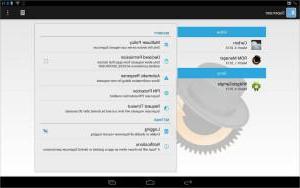
Advantages:
> Multiple root access requests can be handled at the same time.
> Very frequent updates to support any Android version.
> The duration of the request can be set via the timeout parameter.
> If you are looking for a free application then this is the best choice.
> There are no security gaps, everything is transparent.
Disadvantages:
> This app is a bit heavy in terms of CPU usage
> The interface could be improved
Download Superuser from Google Play Store >>
3. Superuser X [L]
It is an application for obtaining root permissions on Android, ideal for experienced people or developers. Newbies or amateurs are advised to stay away from this app. This application allows you to give root access to all applications once the binary is installed. It is also possible to remove root permissions with it.

Advantages:
> Root access remains even if the application is uninstalled
> You can also uninstall the application after installing the binary file. Hence, you can save memory space.
> Offers root access for any application without asking for permission, saving time, memory and CPU space
Disadvantages:
> The application was designed for developers and advanced users
> The free version of this application displays somewhat annoying advertisements.
> This application is currently available for Android devices with ARM processor.
> The application is based on a command line interface.
Download Superuser X [L] from Google Play Store >>
I have to install spirit on a car stereo with android 8.1go but there is no way to root the device, could you help me?
-
The alps car stereo mounted in reality android 6 ,. 2.3, so you have to do differently, to say that with the USB outputs it is not detected by the PC.
I wanted to know if there is an easy way to root my samsung j5 without pc with android 6.0.1..thanks
-
Salbe, I hope to find an answer. I can't find anywhere the procedure to root the LG K9 permanently, I have tried various apps both android and for pc, but nothing to do. Can you give me a hand? Thanks
I would like to install the SUPERUSER app on my samsung galaxi j3-6 android smartphone, I would like some advice from you before installation do I first have to do some precautions? of the installation of the project


























