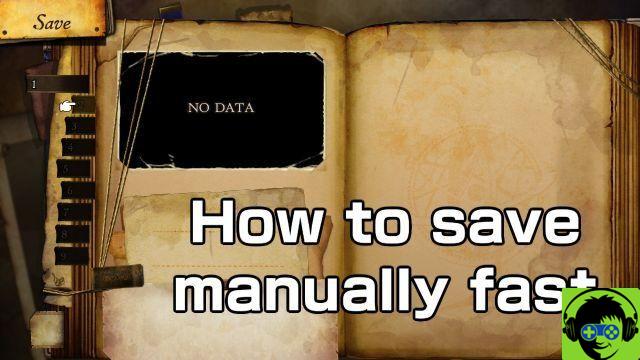
This is all good for sure, but what if we want to maintain our progress until a certain point of time? Maybe we want to go through a dungeon without spending a lot of resources or staying in a certain place to farm an item. These can be "abused" by manual backup, whenever the game allows us. Let's see how we can do it faster, which saves you a lot of hassle in terms of the bottom line.
How to save manually, without wasting time.
First of all, how can we save the game manually? To answer it, simply go to your main menu and choose "Options". By clicking on it, you will end up with a screen where 'Save' is the very first option to choose. Click on it, choose your file and simply save your game. Made.
You can save this way by being in a city or in the Overworld. If you are in a dungeon or certain locations in the story, you cannot manually record from the menu. This is where some save points come in handy, as they are methodically placed in a dungeon or something, especially before a big battle is going to take place. It's a common thing of the past, so veterans of the JRPGs wouldn't be surprised at all.
With all of that said and done, let's get back to the topic at hand. How can we do this without having to navigate the menus? The answer is extremely simple. All you have to do is click on the "-" on your controller. This way you will go straight to the save tab, so all you have to do is click 'A' three times in a row and your game is saved to the file of your choice. It's as simple as that.
Bravely Default 2 is due out on February 26, exclusively for the Nintendo Switch.


























