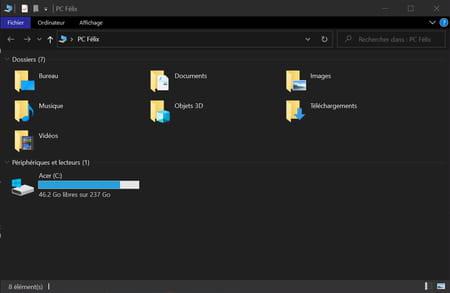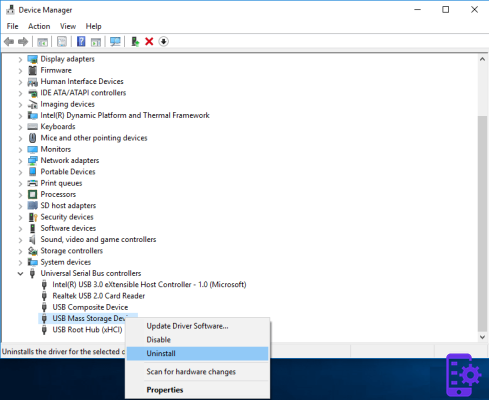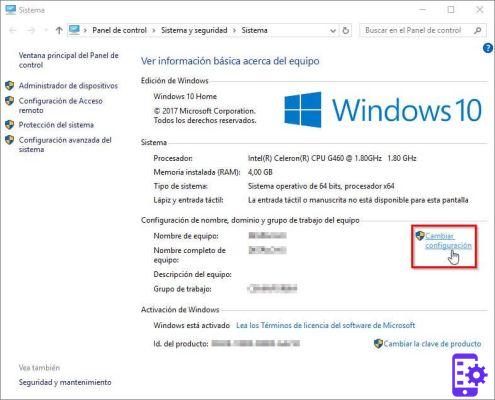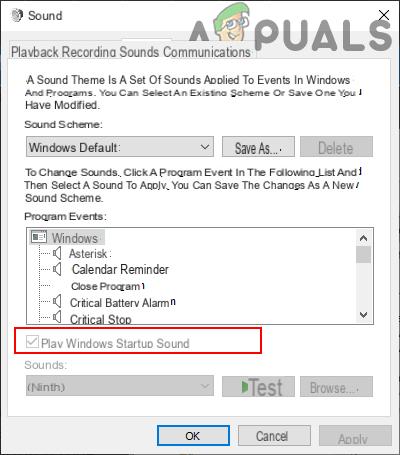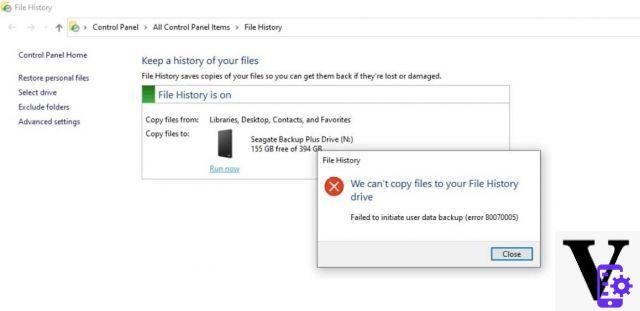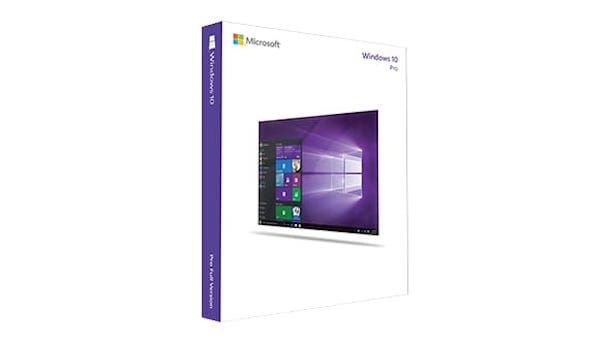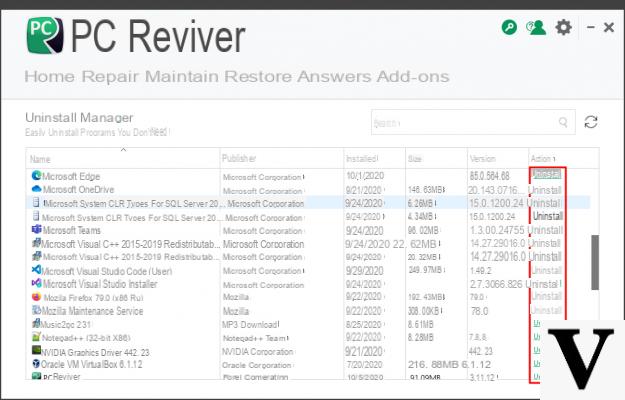
If we have purchased a new notebook or a new pre-assembled PC, the probability of finding useless programs installed is very high. But not only that: even Windows 10, by its own, brings with it some apps that are only there to take up space but that, in reality, we will never use.
In this guide we will offer you some tips to "flush out" useless programs from your PC and get rid of them completely! The procedure for deleting a program, unless otherwise indicated, is always the same: if we have Windows Vista, 7 or 8.1 we will have to go to Control Panel> Programs> Uninstall a program.
If, on the other hand, we have Windows 10, we can get rid of useless programs by going to Settings> System> Apps and Features.
BEFORE CONTINUING: Although the tips below apply in many cases, the recommendation is always the same: before uninstalling a program we always pay attention to how we use the PC. What could be useless for some, could be fundamental for others! We also remind you of leave the drivers intact, otherwise the operation of the system may be impaired. We at Chimera Revo will not be held responsible for any damage caused by the incorrect use of this guide.
Preliminary information
We always recommend doing an installation through one 100% genuine and original license, this is to avoid data loss or hacker attacks. We are aware that purchasing a license on the Microsoft store has a high cost. For this we have selected for you Mr Key Shop, a reliable site with free assistance specialized in in your language, secure payments and shipping in seconds via email. You can check the reliability of this site by reading the many positive verified reviews. Windows 10 licenses are available on this store at very advantageous prices. Furthermore, if you want to upgrade to the latest versions of Windows operating systems, you can also purchase the upgrade to Windows 11. We remind you that if you have a genuine version of Windows 10, the upgrade to the new Windows 11 operating system will be free. Also on the store you can buy the various versions of Windows operating systems, Office packages and the best antivirus on the market.
Unnecessary programs to uninstall in Windows
Candy Crush Saga, Get Office and other Windows 10 apps
Unfortunately, Windows 10 has a problem: it comes with quite a few pre-installed apps, which in most cases turn out to be useless programs!
Some of them are:
- Candy Crush Saga;
- 3D Builder;
- Get Office;
- Skype preview;
- Twitter;
- Microsoft Solitaire Collection.
Except for Microsoft Solitaire Collection (two minutes of leisure doesn't hurt), the other apps turn out to be the most completely useless as there are much better alternatives.
So to eliminate these useless programs from Windows 10 let's jump in Settings> System> Apps and Features.
The browser toolbar
Often, for commercial agreements, PC manufacturers install toolbars in browsers. These, in addition to being often useless programs, also act as adware (or display advertisements) or spyware (or monitor network activity).
Some of them, however, cannot be uninstalled so easily: we refer you to our dedicated guide to clean browsers and PCs from useless toolbars!
Skype click-to-call
It falls into the above category but is not detected (at least not always) as a malicious toolbar by AdwCleaner. Therefore, unless we use to click on the telephone numbers found on the net to call via Skype, we can quietly get rid of it.
Skype click-to-call uninstalls itself just like all other useless programs, by going to Settings> Apps and features (Windows 10) or in Control Panel> Programs> Uninstall a program.
Pre-installed applications from manufacturers
If we have purchased a new laptop or a new pre-built computer, the chances of proprietary applications are present.
The most annoying are certainly those that start with the computer (such as ASUS FancyStart or Toshiba Assist, for example) and those that offer unlicensed trial products (e.g. Norton, Nero or others).
Before getting rid of these programs, a premise must be made: some of them allow you to create recovery disks or partitions or restore the PC or notebook themselves to the factory state. In my opinion, such programs should be kept.
QuickTime
QuickTime for Windows is present as pre-installed software on many computers and is rightfully placed not only among useless programs, but also among potentially harmful ones!
Apple has indeed officially declared QuickTime for Windows out of support; among other things, the latest version available brings with it a critical and dangerous security flaw that Apple, of course, will not fix.
Let's uninstall it without thinking twice and, maybe, let's rely on an alternative worthy of the name which could be VLC.
Java & Silverlight
Both have had their day, but due to security concerns and the rise of HTML5, both of them are less and less needed. For one thing, Java and Silverlight plugins (like all NPAPIs) they are no longer supported by Chrome and must be activated manually in Firefox.
So, unless we are Java programmers, we don't routinely use web / standalone applications written in Java and we don't visit those (few) sites still based on Silverlight, we can easily get rid of them.
All this with the certainty that, in case of need, we can download them both from the Internet and reinstall them.
Doubts or problems? We help you
Remember to subscribe to our Youtube channel for videos and other reviews. If you want to stay up to date, subscribe to our Telegram channel and follow us on Instagram. If you want to receive support for any questions or problems, join our Facebook community or contact us on Instagram. Don't forget that we have also created a search engine full of exclusive coupons and the best promotions from the web!