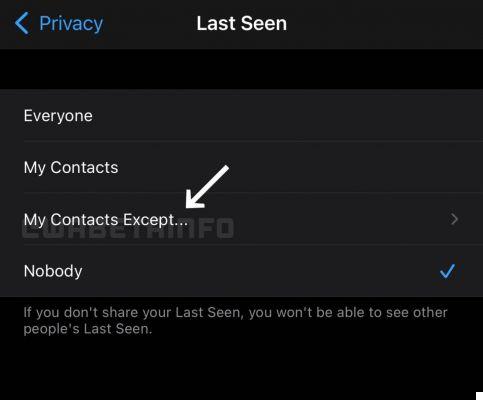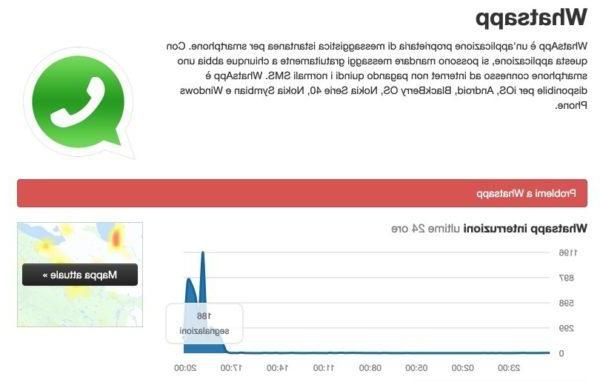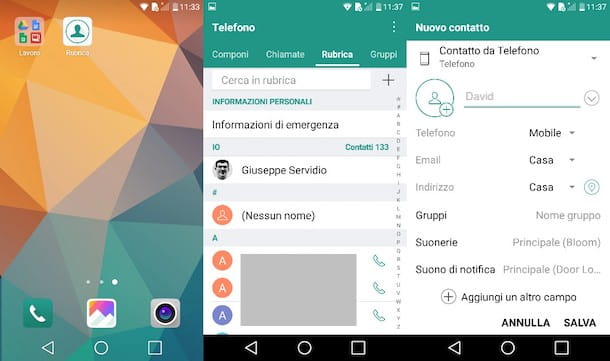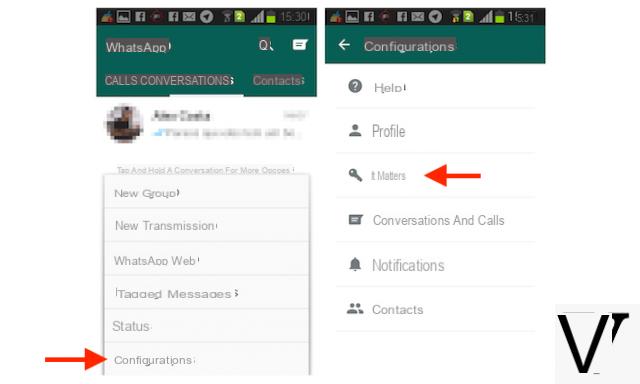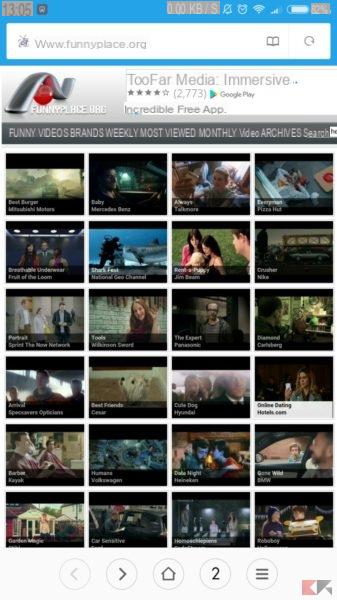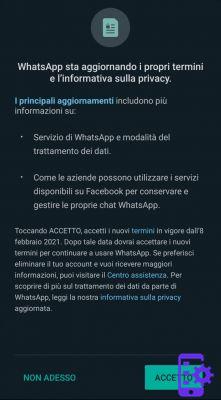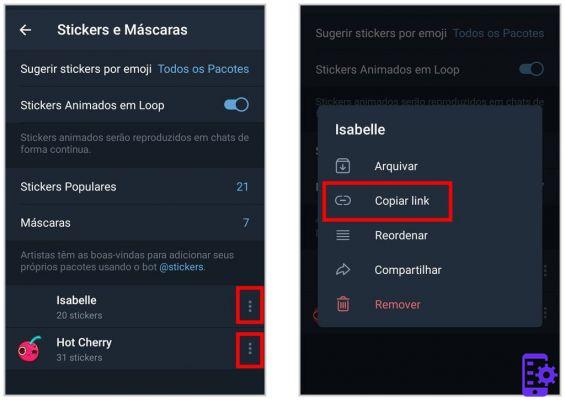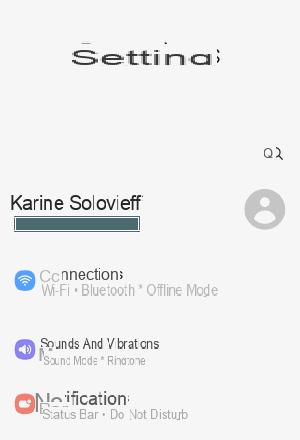Among the many defects of WhatsApp, perhaps the worst concerns its way of saving multimedia content. The WhatsApp audio note in fact, like all other files, are saved on your smartphone, sometimes slowing it down and occupying memory.
In fact, if you have few applications installed on your smartphone, and you have the full memory, know that most likely it's WhatsApp's fault and where it saves audio notes and other files (such as photos, videos, documents, songs, GIFs and so on).
Note Audio WhatsApp
Unlike other multimedia content, such as photos and videos, WhatsApp audio notes (or voice memes) are particularly annoying files to have on your phone because are not displayed in the Gallery or Music app e they cannot be listened to again without the original chat.
In short, in your smartphone there will be hundreds of "unknown" files that you cannot reproduce and that occupy memory unnecessarily! So it's time to clean up. Let's get started!
WhatsApp: where do you save audio notes?
By default WhatsApp saves all multimedia content, including audio notes, in the internal memory of your device. To "navigate" in the memory, however, you will need a file manager - in my case X-plore file manager - often already installed on your smartphone and under the name of "File manager".
In fact, in the internal memory, you will find a folder called "Whatsapp", click it to open it and search inside the subfolder “Media”:
In the Media folder you will find all the subfolders related to the saved media files, including note audio WhatsApp, contained in the folder “WhatsApp Voice Notes”. Finally, opening it, you will find many other subfolders named with numbers:
As you will notice, the first four digits give us information on the year in which they were saved, in this case 2017. If we open one of these folders, in fact, inside it there are ".opus" files that you will not be able to listen and whose name is the date on which they were made:

EXAMPLE: PTT-20170521-WA000x are WhatsApp audio notes recorded on 21-05-2017 and in fact you can find confirmation in the box at the bottom right of each file where it says day and time.
Cleaning up on WhatsApp
Unfortunately, at least as far as WhatsApp audio notes are concerned, It is not possible become aware of the chat in which they were saved and then to delete only unnecessary voice memes you will have to do some "cross-checks" by looking at the date and time in which they were made.
If, like me, you are not interested in saving all those WhatsApp audio notes they sent you, well then select the folder directly "WhatsApp Voice Notes”And eliminate all the voice memes that are clogging up your smartphone!
If something is not clear to you or you have a question to ask, leave a comment in the box below, we will be happy to help you as soon as possible!