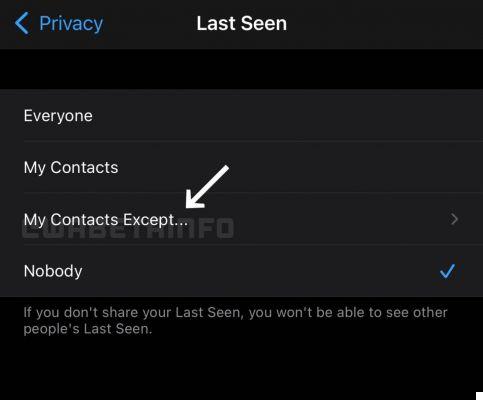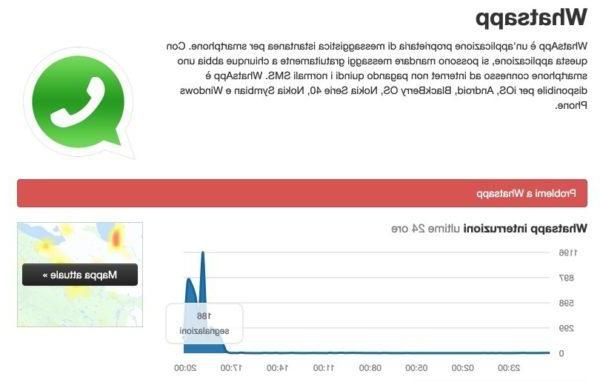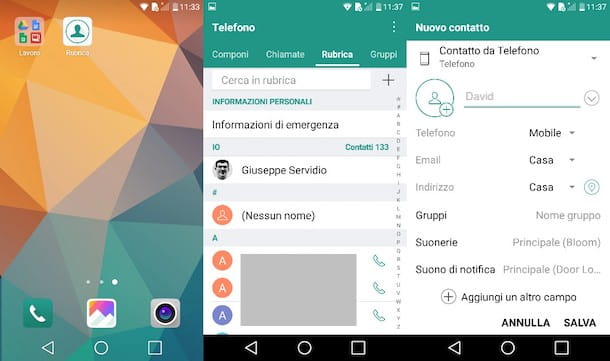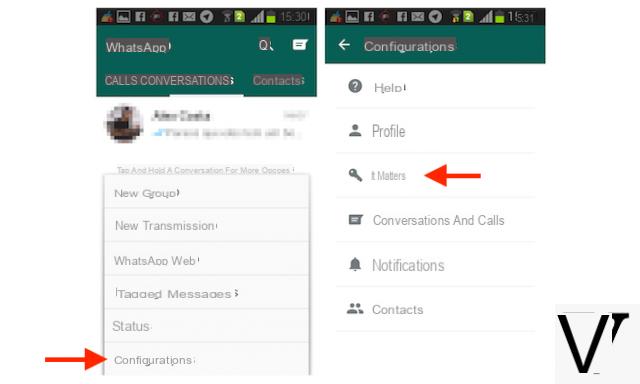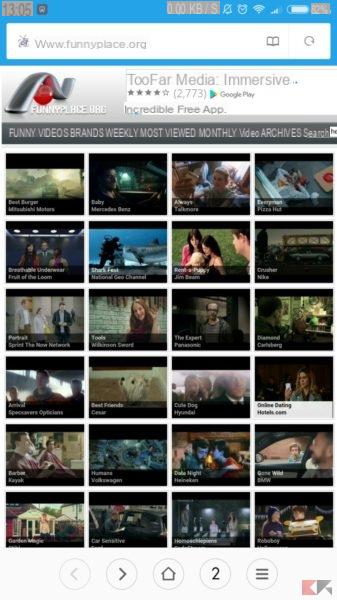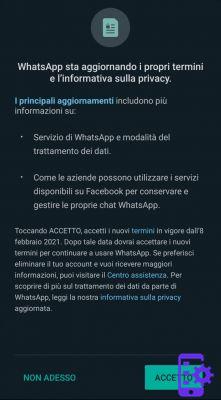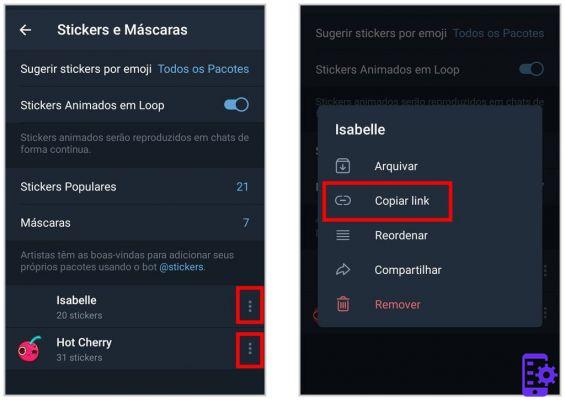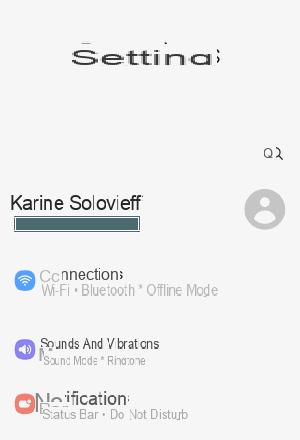As long as it is a "chain" - as boring as they are - all right, but if it is a real scam then the story is very different! A WhatsApp message virus is nothing more than a hoax created specifically to deceive for the purpose of steal information, money, or worse yet, damage your device with a virus.
But defending is easy, and counterattacking is even more so! In this guide we will explain how to recognize and how to defend yourself from a message of this type, and we will see later also how to get rid of who sent it making sure that he can no longer contact us on WhatsApp. Let's get started right away:
- How to recognize a WhatsApp virus message
- How to defend yourself from a WhatsApp virus message
- Remove WhatsApp virus
Recognize a scam message
As we have explained to you in detail in our guide to recognizing online scams, they basically exist three types of scam messages that you might receive on WhatsApp which are, in order of danger: hoaxes, viruses, phishing attempts. Let's see in particular how to recognize them:
WhatsApp hoaxes
There are hundreds of them, they are none other than fake news posted online with the sole purpose of disinformation. They are often harmless if it is just a written message but they can become extremely dangerous if they contain a link (a highlighted address you are asked to click on) such as this:
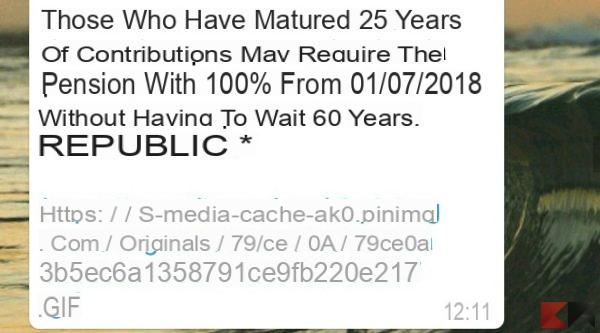
Recognizing a hoax is quite simple, you just need a little attention and common sense. Remember that you can never win anything without participating in a contest, and the win will never be communicated on WhatsApp.
The same thing applies to "state announcements" such as those relating to alleged laws that have come into force or to communications given by the Police. All of these things are communicated through official channels, not on WhatsApp, not on you specifically. Therefore avoid sharing any message to "break the chain".
If, on the other hand, the message that arrived there contains a link absolutely do not click on the link, for any reason, even if you know the person who sent it to you. In fact, that person could have accidentally shared it with you, thinking it was a bargain. Here are some examples of WhatsApp hoax:
WhatsApp Virus Message
Even more dangerous than the buffaloes, a WhatsApp Virus Message it is essentially a message that prompts you to click on a link anyway. But always remember one thing: once you click on a link, you will have done exactly their game and you will rarely be able to go back!
The "links" in fact, are nothing more than addresses that take you to a Web page, any Web page that you cannot know a priori. Once you get to that page, anything can happen, and Viruses are often installed that can damage your smartphone until the irreparable!
Be especially careful about what is written on those links: sometimes they are written confused (and it is easier to back down and not click), but often it feels like going to an apparently "reliable" site because the link is specially modified to earn your trust, like this:

Be wary especially when these links lead you to the installation of an application (even if from the Play Store / App Store) because once installed it will have access to many data on your smartphone, and therefore to your data such as: contacts, gallery, account (perhaps with associated credit cards), messages and so on Street!
The advice, therefore, is once again that of do not click on any links, especially if you don't know the contact who sent it to you. But as said, Also be wary of clicking on links that friends or relatives have sent you, who may not be aware of all the dangers we have just listed.
Phishing WhatsApp
But the most dangerous of all are the attempts at phishing. These messages (which we remember once again, contain a link that will try to make you click) are the most dangerous and often difficult to recognize.
Il Phishing is a practice whereby you try to get you to go to a site (that you think is safe or that you think you know) and then have you enter: personal data, email addresses and - very often - credit cards, bank details or similar.
It goes without saying that you absolutely must not enter personal data (of any kind) on any site. However, it often happens that those who create a phishing attempt try in every way to deceive you, for example by asking you to enter your Facebook credentials on a site that APPEARS to be Facebook: consequently you will have "given" your credentials to someone.

But it is often asked to enter your PayPal credentials or your credit card, perhaps to pay for the shipment of an object that you "won", and so on and so forth! So pay attention to the site you are visiting looking good at the address or making sure it is a site protected by the standard HTTPS.
Defend yourself from scam messages
We will never get tired of saying it, the most effective weapon to defend against a WhatsApp virus message is indifference! However, there is also a need to fight back and defend properly!
The first thing to do when you receive a message that, even remotely, may seem like a hoax or a scam, is to block the contact who sent you this message: by doing so, the message and chat will be deleted and that person he will never be able to send you messages again.
Blocking a contact is very simple: enter the conversation of the person who sent you that message and you will notice that top right there will be a symbol with three dots (︙) from which a small menu will come out. Now click on "Other"And then on"Block". A message similar to the following will appear. Finally, click on "Report and Block"

In part this will be fought with the introduction of WhatsApp Business with which we will be able to recognize if the contact is "recognized" as safe or not, with a simple check. But the protection is never complete!
This is why the guide does not end there, and to be even safer it is important that an effective and reliable antivirus is installed on your smartphone / tablet. Let's immediately see the best ones to install!
Remove WhatsApp virus
In this paragraph we will guide you to install an antivirus on your smartphone / tablet to prevent (or remove) any WhatsApp virus messages sent to you.
To find the most suitable antivirus for your smartphone, visit our guide dedicated to Android antivirus, most of which you will find them also for iPhone, typing the name of the antivirus you have chosen on the App Store:
If, on the other hand, you usually use WhatsApp Web then it is good that you also protect your PC: in this regard we also have a guide to best Antivirus for PC - all free - which is definitely worth a look:
If you have any doubts or concerns, do not hesitate to leave a comment below or send us a message on our Facebook page and we will help you as soon as possible!