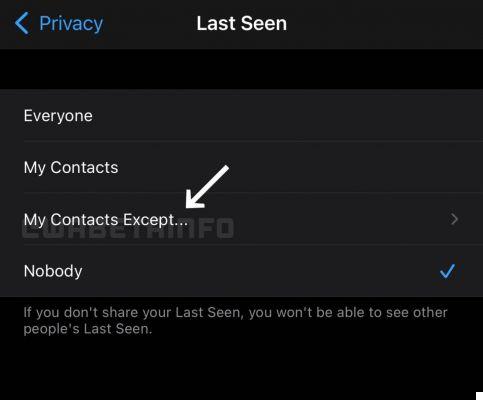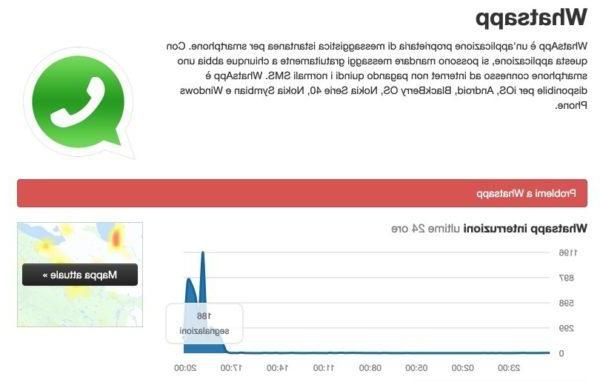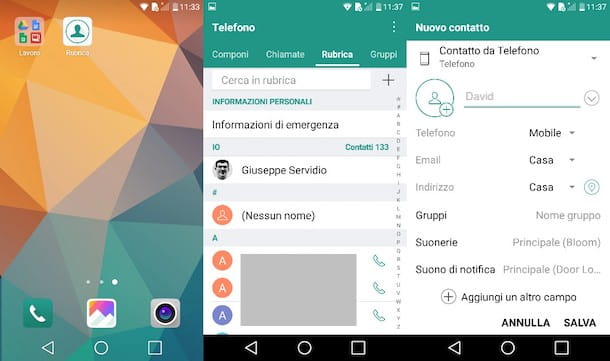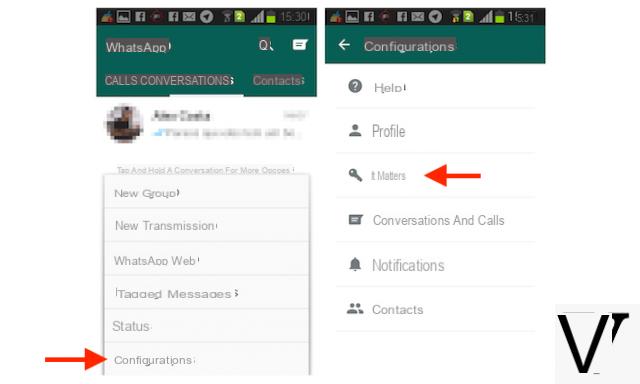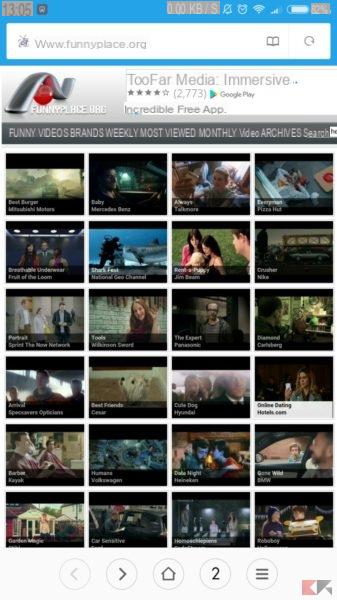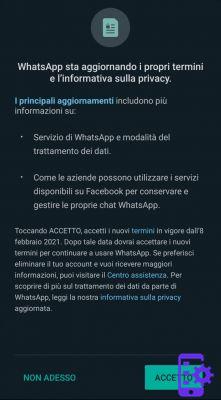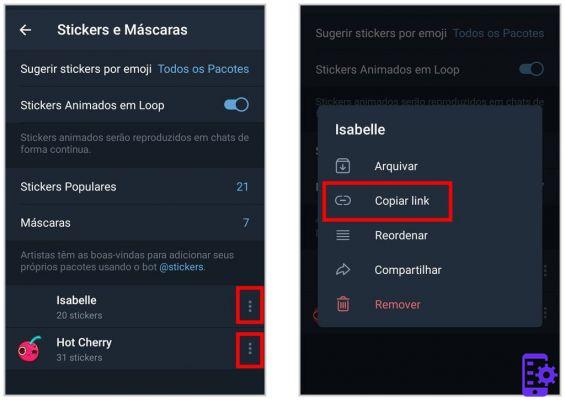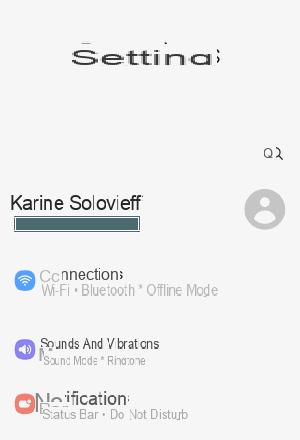Although Whatsapp does not allow much space for personalization for their conversations, at least it allows users to format the text in different ways, in particular writing in bold, italics, strikethrough and in other types of writing. This function can be very convenient especially when dealing with very long chats: in this case, formatting the text can make all messages clearer and make everything easier to read. So today we are going to see how write in bold, italics and strikethrough on Whatsapp, through an explanation that applies to all platforms.
Whatsapp text formatting: general indication
Before seeing how to quickly write our Whatsapp messages with any formatting, it is worth pointing out an alternative perhaps a little more cumbersome but which can be useful especially at the beginning. In fact, by selecting the message we are writing (as if we wanted to copy it, so to speak), it is possible to use quick shortcuts to change the text to our liking.
In fact, as you can see from the screen, it is possible format the text selected by choosing between bold, italic, strikethrough and monospaced modes (the option for bold text appeared next to the copy and paste options). With a little application, however, you can do everything faster by inserting symbols next to the phrases you want to change.
bold Whatsapp
To emphasize your words, the bold option on WhatsApp is certainly the most suitable! How to write in bold on WhatsApp is very simple: in addition to the aforementioned method, you can write quickly by inserting a asterisk on both sides of the text. In fact, this is what happens if you write *trial*:
italics Whatsapp
An alternative to the bold option is writing in italic, also used to report citations. How to write in cursive on WhatsApp? Simple: you have to enter a underscore on either side of the text or sentence. Here is the result of the word _test_:
crossed out Whatsapp
To report a error, a useful option is to insert a strikethrough text. In this case, one must be inserted next to the phrase or word tilde for each side. Here is what happens if we write ~ try ~:
monospaced Whatsapp
To write monospaced is an option that can be useful for particular texts. To do this, you have to enter three grave accents on either side of the sentence. This is the result of the writing “` Try “`:
We have therefore seen how to format the text on Whatsapp; we also point out that it is possible combine the different styles obviously inserting the corresponding symbols at the same time. So the only limit is your imagination. If you enjoyed this tutorial, maybe you could check out our other articles on Whatsapp.
Doubts or problems? We help you
Remember to subscribe to our Youtube channel for videos and other reviews. If you want to stay up to date, subscribe to our Telegram channel and follow us on Instagram. If you want to receive support for any questions or problems, join our Facebook community or contact us on Instagram. Don't forget that we have also created a search engine full of exclusive coupons and the best promotions from the web!