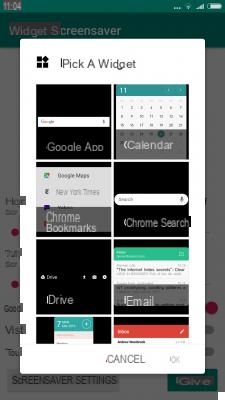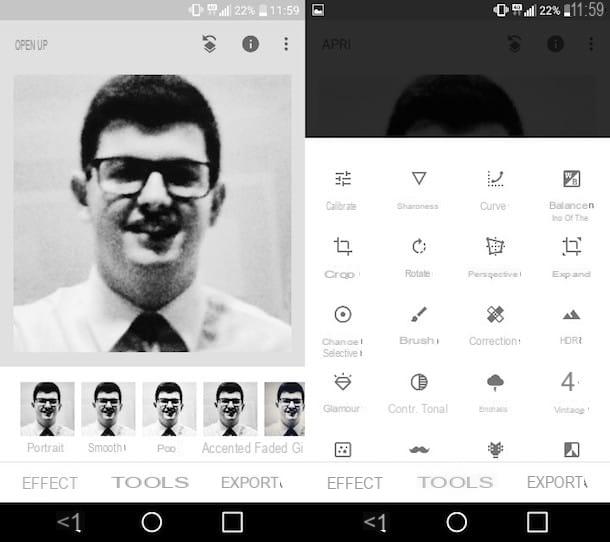First of all, theNFC it has long been called “Near Field Communication”. It is a wireless signal which, unlike Bluetooth or Wifi, only travels up to a distance of about 4 centimeters. It is used for payment systems or to the limit data transfers, but there may be other uses such as reading and writing NFC Tags and more. All these products do not need a power source, so you can for example connect with a credit card without the need for additional batteries.
You can check if your mobile has NFC under settings => Sharing connections, but it can change from Android to Android. You can also find it in the quick settings, a menu that you can call up by swiping your finger from top to bottom on the Home.

Many iPhones haven't had NFC until recently, so double check before using any NFC-paired features.
Of course, not everything is perfect: when it comes to NFC, sometimes you have to understand where exactly the identification chip is. This sometimes results in a "search" in which we rub our cell phone and the instrument equipped with the NFC Chip. This also applies to cell-to-cell connection, which don't always have the same location for NFC communication.
Here are some useful uses we can make with NFC:
If you have two Android phones, you can transfer the data you want from one to the other. This can be done in various ways, with S Beam or simply by bringing the two Smartphones closer by touching them both from the back. In case you can use dedicated Apps, such as File Beam.
Do you want to give someone a phone number quickly? Open your address book and then a number. Touch the mobile phone that is to receive the number and you will be asked to confirm the number transfer.
Snapchat allows you to send the photos you have just taken via NFC, with a function integrated into the App.
Do you want to let someone try the App you just downloaded? Open the program and then tap the affected cell phone. This will be directed to the Play Store page.
Same thing if someone needs directions to get to a certain place. Open Google Maps, set a route and then tap the other phone. Google Maps will open with the directions you just used from your Smartphone!
The uses of NFC are practically endless. Seeing is believing!
72