Chromecast with Google TV review
Chromecast with Google TV. The name already testifies to the most radical change that the small accessory of Big G. has undergone. Until recently it was only called Chromecast, it was available in two versions - standard and 4K - and allowed you to send content to your TV starting from smartphones, tablets and PCs. To do this, only compatible applications or Google Chrome were needed.
Now, with the spread of smart TVs, it will seem like a superfluous gadget but that's not exactly the case. It still is today perfect for livening up old TVs (provided they have an HDMI), to take advantage of applications that do not have a counterpart on your TV or simply to project content from the browser.
Chromecast with Google TV, however, is not limited to the simple reception and playback of a video stream. Now it has its own operating system, its own interface and its own remote control. In short, we are definitely in the field of set top boxes and it could really worry its direct competitor: the Amazon Fire TV Stick.
It looks like the Chromecast of all time ...
 Outside it looks like the Chromecast we've come to know over the years. The perfect circle of the classic model leaves room for a softer oval but we continue to have the HDMI cable connected directly to the central body, squashed to fit any type of socket (flat or side) and any type of mounting (stand or wall).
Outside it looks like the Chromecast we've come to know over the years. The perfect circle of the classic model leaves room for a softer oval but we continue to have the HDMI cable connected directly to the central body, squashed to fit any type of socket (flat or side) and any type of mounting (stand or wall).
Then the power supply returns, essential to give energy to this accessory. On some TVs, the USB port may be enough but often the power provided by the TV ports is not sufficient to power the device adequately.
The good news is that feeding finally happens through USB-C instead of the more antiquated microUSB.
The colors of Chromecast with Google TV are also different. While the third generation of the Mountain View gadget is sold in Light Gray and Anthracite Gray variants, the newcomer comes in shades white, pink and blue. A not random choice since Google Nest Audio is sold in these colors. Too bad it only applies to the United States. In fact, the smart speaker arrived here only in gray variants (clear and anthracite).
 We know, it seems an irrelevant detail since Chromecast was born to stay behind your TV. Too bad that the new model is accompanied by a remote control that takes the color of the key. No possibility of pairing therefore with the new intelligent speaker but clearly we are faced with a detail that does not affect use in the least.
We know, it seems an irrelevant detail since Chromecast was born to stay behind your TV. Too bad that the new model is accompanied by a remote control that takes the color of the key. No possibility of pairing therefore with the new intelligent speaker but clearly we are faced with a detail that does not affect use in the least.
On the contrary, the light color helps you to immediately distinguish it from other home remote controls, as well as its size. We are faced with an object very compact, with a handful of buttons to help you do whatever it takes. You can navigate the interface, return to the home or use the dedicated buttons for YouTube and Netflix to quickly reach these two applications.
Then there are a series of buttons that work with the vast majority of televisions. The remote control is indeed equipped with infrared to manage the switching on of the TV and also allows you to change source and adjust the volume. To take advantage of this feature you will not have to struggle: during the configuration phase you can set everything quickly and easily, without having special knowledge and information. All you have to do is indicate the brand.
Among the televisions to which we connected Chromecast with Google TV there is also that of Xiaomi. Unfortunately it is the only brand that we have not found in the list. At the moment, therefore, it is not possible to use the functions related to infrared. A curious choice given that the Chinese company's TV uses Android TV, which in the future will be replaced by Google TV (the Chromecast operating system).
… But it isn't
 If you have already used Chromecast in the past, just connect the key to the TV to notice the difference. In fact, the traditional version has no interface, only a series of wallpapers that alternate slowly, one after the other.
If you have already used Chromecast in the past, just connect the key to the TV to notice the difference. In fact, the traditional version has no interface, only a series of wallpapers that alternate slowly, one after the other.
Google TV, on the other hand, is a real operating system. There are applications, menus and a store. The home screen is very similar to that of the Fire TV Stick with suggested content, installed apps, movies and TV series that you have already started watching and a series of other recommended movies.
But know that all this is not extracted from the entire roster of applications that you have added to your Google TV. In fact, there are three truly integrated services: Netflix, Prime Video and Disney +, in addition of course to the dear old man YouTube.
It is not necessarily bad. In the end you have a fair amount of variety and, all in all, it is a very similar choice to that made by the competition.
Overall we found the Google TV interface fast, fluid and easy to consult. They don't behave badly either voice commands, although research often needs help from us.
Let us give you a practical example.
We asked Google Assistant to search for Fantasia, featured on Disney +, but it only returned videos uploaded to YouTube.
On the other hand, by specifying on which platform to search, the problem does not arise and in the blink of an eye you will find yourself on Disney +.
Let me be clear, it is not a serious shortcoming. We are talking about thousands of content spread over many different platforms and Big G will have plenty of time to fix and improve the service to make the search even more efficient.
One final note about the built-in assistant: it's fully functional. This means that it not only deals with searching for content but can answer any question or control the devices of your smart home.
 Chromecast with Google TV review: how does it look?
Chromecast with Google TV review: how does it look?
Chromecast with Google TV allows playback in 4K and supports HDR10 e Dolby Vision. This means that you can fully enjoy the highest quality content offered by all compatible platforms, from Netflix to Infinity via DAZN and YouTube.
However, do not expect particular settings on the audio / video front. There are very few of them, including one game mode which unfortunately is not dedicated to Stadia. Yep, you got it right: Google's game streaming service cannot currently be used on this accessory. Too bad, it would have been interesting.
Chromecast with Google TV vs Fire TV Stick: What Do I Buy?
We face the elephant in the room. Because after all, if you have come this far, there is a good chance that you have asked yourself this question too: do I get Chromecast with Google TV or Amazon's Fire TV Stick?
Well, actually the choice is up to you.
To date they are very similar and offer you more or less the same things: lots of contents, a lot of apps and games, 4K support, voice assistant and a simple and intuitive interface. The price is also all in all similar: 69,99 € for Chromecast and 59,99 euros for the Amazon device.
From its Fire TV Stick it has an Apple TV, which is missing on Google's system, while next year Chromecast will be able to boast support for Google Stadia.
You must therefore understand what you need and what you already have at home now. If your home is already carpeted with Amazon Echo, the Fire TV Stick will integrate better. If, on the other hand, you have Mountain View smart speakers, we suggest you focus on Google TV. To you the choice.
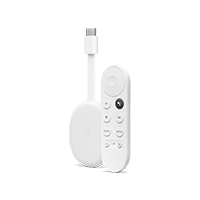
Chromecast with Google TV
For 
- Elementary installation
- Perfect even if you have a TV on the wall
- Fluid and snappy
- Many apps available
- 4K HDR
- Very useful voice commands ...
Cons 
- ... but with some burrs


























