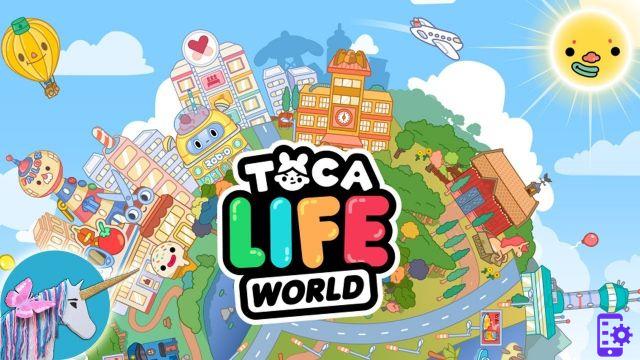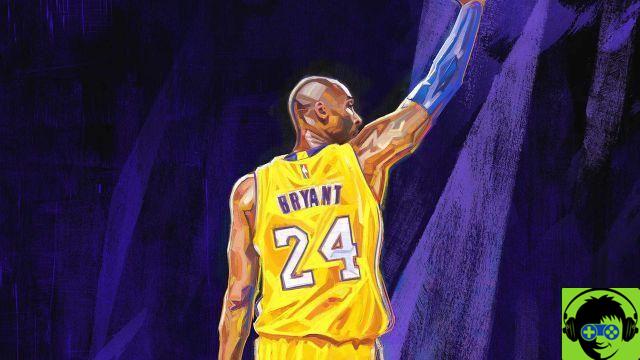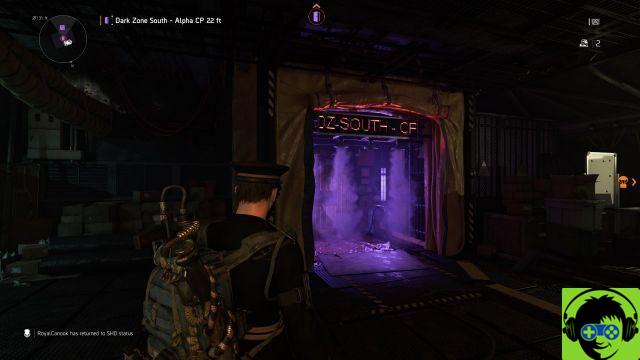I work with Windows and the Office suite every day. Come on… as happens in most companies and, above all, if they are quite large where there is a department that centralizes and establishes a closed working platform. I can't choose.
A while ago we let classic network drives work in One Drive. This was a major advantage when it came to connecting from abroad without using a VPN and from any device, but in exchange for a loss of speed and making document organization more complex.
The thing is, we've never tried to have two people work on the same document with Office and it's a real drama.
⁃ If you work with the desktop application, more complete, with more capacity, faster, forget to collaborate in real time. You have to go around saving to see what the other has been playing.
⁃ If you work on the web, the only reasonably good one is Word, with Excel you risk losing data (it was enough to add a line to annoy your interlocutor). And with PowerPoint it's already impossible.
⁃ With the desktop application you risk not being able to save your work and you have to keep saving a copy of the document. This constantly fails, even if no one else is working on it.
Anyway… I've tried, I swear I've tried and promoted, but it's unfortunate. People prefer to mail the document (with their comings and goings), even though we have very large groups, as collaboration barely works.
I work
In my department, we purchased a 15 ”MacBook Pro in 2015 to perform a number of very cumbersome tasks with the work computer.
Maybe a year ago we found the need to generate PDF documents from tables with a lot of changing information. This was previously done with Excel, but every time you had to make a change that didn't fit in the same cell, add a row or column, the entire layout of the document was lost. Except the limitations of the layout of Excel. It was a time-consuming job every time the document needed to be updated.
It occurred to me that we could work with another software that allows us to manage data tables but with great ease of layout: Numbers.
Layout with numbers
Taking advantage of the department's Mac we have given a total change to the document, now we could put several tables with different formats, number of rows and columns, all on the same sheet and with an excellent visual appearance. And if I had to change rows, columns… the layout was not lost. The work of hours or days where the update turned into minutes.
Collaborate in real time
But that was just the starting point. On one occasion when we had a lot of urgency and had to make a lot of changes, I shared the document with my iPad and two people started working on the same document in real time.
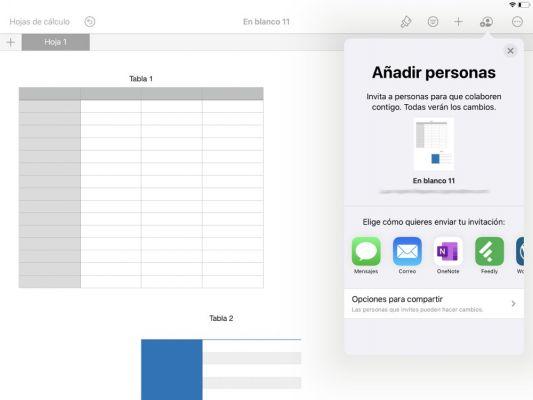
This is working in real time, seeing what the other person is doing while they are doing it and while you work. And also with the desktop application (in this case on Mac and iPad). Everything went smoothly and without errors.
Can anyone tell me that this fluidity is also achieved with Google Docs, and it is true but, apart from the privacy considerations, here we have also achieved it with the desktop application and with all its features and power, which far exceed a web.
This is especially noticeable when working on a Keynote document, with many graphics. Working in partnership with Keynote is another world.
And the Coronavirus has arrived
The Coronavirus has arrived and everyone has had to go home for telecommuting. The Mac remained in the company and it was time to update the document, but the colleagues who work there do not have a Mac or an iPad ...
Nothing happens, via iCloud.com they were able to continue working on the same document in the web browser. We were working 3 people at the same time (two via the web and one in the desktop application) without the slightest delay or error.
It's a pleasure.
Additional note
The MacBook Pro, despite being 5 years old, runs smoother and with fewer issues than the new PCs they put us in last year. Although none of my classmates were maquero, they all want to use it now.