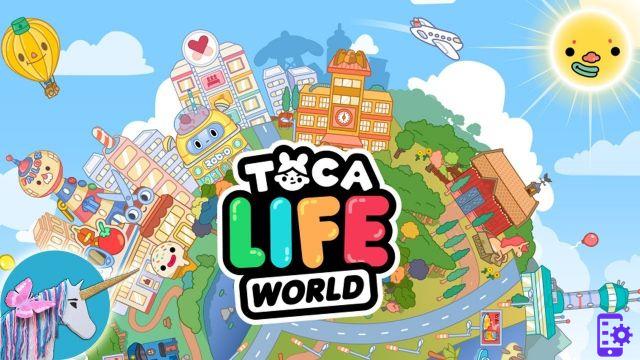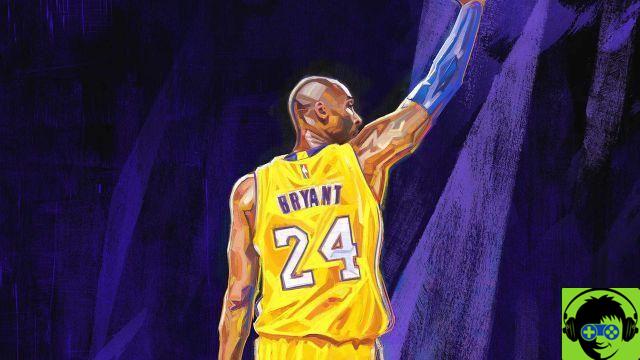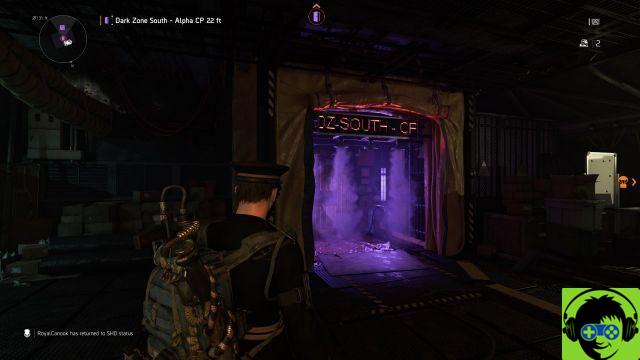The IT situation of this small office was very rudimentary when it comes to IT. To give you an idea, initially there were two users with two independent ADSL connections and the documents were sent via email or via pendrive. And we are talking about 2010 maybe.
Here you need a NAS
The first step to step into the future was to install a NAS (what some call a network disk), it didn't make sense that the computers had independent connections, that each would save their documents or be sent like that, they had to set up a network.
The first NAS was an iOmega IX2 with two 1TB disks mounted in raid 1 or mirror, i.e. the information was recorded identically on both disks, so that if one fails, the information was on the other and you would averted the disaster.
And with this the network was created (I will talk about it in another article) and one of the ADSL lines could be canceled, obtaining the consequent savings.
The experience with the NAS was very good compared to the previous situation. It has even been configured to access from the outside and from the iPad. But the device was a mess, it had a lot of errors, the files were locked, etc… It was a wonder and at the same time a headache (without ever losing information).
So around 2013 a Synology NAS was mounted, the simplest with two bays, a DS213j, and the situation changed dramatically. No more problems, everything has always worked perfectly, without a single problem, without a single mistake, until today.
The performance of the NAS was excellent for its (office) task with 5 people working at the same time. No user saved anything on their computer, all work was done on the NAS using the Samba protocol (they were Windows computers). Encrypted WebDAV was used for external access to the iPad.
And the Coronavirus has arrived
The Coronavirus arrived, and in the night, in a weekend, the confinement. You couldn't go to the move anymore.
At some point, every user, from home, with their computer, installed Synology Drive and already had access to the information of the NAS as if it were locally.
Synology Drive is a file synchronization tool. From your computer you see everything on the NAS (or what your user has access to) as if it were a local folder, and if you want to access the document, just open it as if it were a local document. The files can be downloaded to your computer or downloaded when you open it. If you change it, it is updated automatically.
In addition, Synology Drive allows automatic versions of documents, so that in the event of an error, you can revert to a previous version simply by right-clicking on the file. Or get something from the recycle bin (which is usually not available on a Samba network).
Obviously in recent years the office connection had gone from being ADSL to optical fiber. I have monitored the NAS network load anyway and it rarely exceeds a few Mb / s, so with a very simple connection it works perfectly.
Chat Synology
Another important element was being able to communicate between users without having to call by phone and, if possible, without exposing themselves to giving their information to a company that lives to sell it.
Then the Synology Chat service has been activated on the NAS and the clients have been installed on the users' computers.
Synology Chat is similar to the chats we know of, although it runs on the NAS, over an encrypted connection, so it's very secure.
You can connect from your computer through a website or through a native desktop application. From your iPhone, iPad or Android mobile you can also connect seamlessly.
You can have one-to-one conversations, in a group, send attachments, reply to specific messages (to keep a conversation organized by topic), name users, schedule messages to be sent at certain times or participate in surveys. Come on ... a very complete and, above all, autonomous solution.
The transition to teleworking
So the switch to teleworking was quick, wasting no more than a few minutes, but with no impact on efficiency. Obviously it does not replace the face to face meeting and, above all, the relationship with customers.