
Microsoft Surface Laptop Go recensione
In recent years, the Surface family has expanded a lot and continues to give us some interesting surprises. The latest is called Surface LaptopGo and it is a rather particular device. It is for the super compact size, it is for the hardware that we find under the body, it is for the price. All elements that - we will tell you shortly - have caused us some headaches in determining who this product was actually suitable for.
However, we do not want to jump straight into the final considerations. Let's take a step back and try to understand what the Surface Laptop Go offers.
Elegant and robust but with some burrs
Microsoft it has accustomed us to robust, well-finished laptops, made with quality materials and designed to be sober, elegant and recognizable. Surface LaptopGo makes no exceptions. Just take it out of the box to appreciate the body in aluminum and polycarbonate, to notice the solid hinge that allows it to fold to just over 90 degrees and to realize that the weight of 1,1 kg makes it easily transportable.
 The one immediately visible element that didn't wow us is connectivity. We have a single USB-A port alongside the USB-C port, in addition to the 3,5mm headphone jack. That's all. This means that you will probably need a hub to expand its potential. “Probably” because it depends on how you use it. If you only surf the net or reply to emails, it is clear that at most you will need a mouse which, among other things, could also be connected via Bluetooth. If, on the other hand, you usually make some PowerPoint presentations to customers or suppliers, you might need an HDMI input and at that point it will become vital to buy a hub that expands the inputs available to you.
The one immediately visible element that didn't wow us is connectivity. We have a single USB-A port alongside the USB-C port, in addition to the 3,5mm headphone jack. That's all. This means that you will probably need a hub to expand its potential. “Probably” because it depends on how you use it. If you only surf the net or reply to emails, it is clear that at most you will need a mouse which, among other things, could also be connected via Bluetooth. If, on the other hand, you usually make some PowerPoint presentations to customers or suppliers, you might need an HDMI input and at that point it will become vital to buy a hub that expands the inputs available to you.
 Once the lid is opened we are faced with a display gives 12,4″ with a resolution of 1536 x 1024 pixels e an aspect ratio of 3: 2. Yes, it is unusual but in reality this solution makes it available to the user much more space to work, also accomplices the very thin frames that we find on Surface Laptop Go. The screen also offers good contrast, good color rendering and wide viewing angles. It is not the best display offered by the range but it turns out absolutely adequate even for some graphics and video editing.
Once the lid is opened we are faced with a display gives 12,4″ with a resolution of 1536 x 1024 pixels e an aspect ratio of 3: 2. Yes, it is unusual but in reality this solution makes it available to the user much more space to work, also accomplices the very thin frames that we find on Surface Laptop Go. The screen also offers good contrast, good color rendering and wide viewing angles. It is not the best display offered by the range but it turns out absolutely adequate even for some graphics and video editing.
We also point out that the panel is touch screen but it is not compatible with the Microsoft Pen.
What instead we were a little disappointed is the webcam. The resolution in fact stops at 720p and the quality is really low. Between remote working and remote teaching, the laptop's camera has become an important communication tool and it's a shame to realize that the Surface Laptop Go's built-in one isn't up to the task.
There are also no rooms dedicated to Windows Hello. To unlock the PC then you can only count on the fingerprint reader integrated in the power button. Or on PIN and password.
Discount
 Microsoft Surface Laptop Go 12.45 "i5 64 GB, 4 GB, Gray ...
Microsoft Surface Laptop Go 12.45 "i5 64 GB, 4 GB, Gray ...
- Enabled for Windows 10 Home in S mode
- 12.45 "PixelSense touchscreen
- Classic-sized keyboard with large, precise trackpad
A great keyboard with no backlight
 The keyboard is one of the elements we liked the most about this small laptop. The keys have a wide travel, they are almost soft to the touch and the feeling when typing is really good. Writing with the Surface Laptop Go is a real pleasure.
The keyboard is one of the elements we liked the most about this small laptop. The keys have a wide travel, they are almost soft to the touch and the feeling when typing is really good. Writing with the Surface Laptop Go is a real pleasure.
Unfortunately the backlight is totally missing, which makes using it in the dark really difficult.
On the other hand, the touch pad. Despite the small space it is quite large. The surface treatment is really perfect: the fingers slide smoothly in every point and the keys return excellent feedback.
Microsoft Surface Laptop Go review: performance
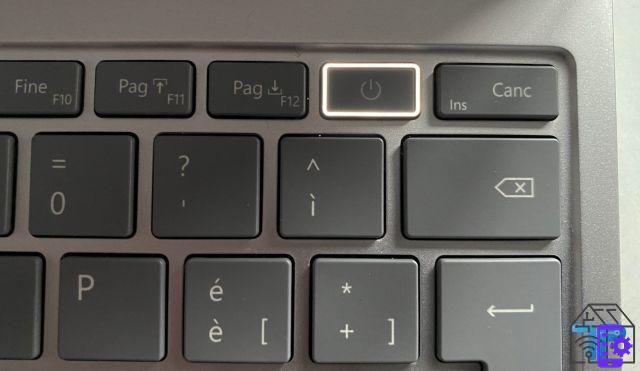 Microsoft Surface Laptop Go provides three different configurations:
Microsoft Surface Laptop Go provides three different configurations:
- Intel Core i5, 4 GB of RAM and 64 GB of internal memory
- Intel Core i5, 8 GB of RAM and 128 GB of internal memory
- Intel Core i5, 8 GB of RAM and 256 GB of internal memory
We got our hands on the latest variant, the most expensive one. We then found ourselves in front of a tenth generation i5 processor, a bank of 8 GB of RAM and a 256 GB SSD that overall I can support. a fairly classic use. No gaming, no video production, no 3D modeling but you can surf the net, manage documents and emails, get involved in programming and even use Lightroom or Photoshop. The PC can handle this kind of activity without too much difficulty, without getting too hot and without becoming annoyingly noisy.
So if you are looking for a notebook suitable for studying or working on the move, without having to rely on the use of particularly heavy and demanding software, know that Surface Laptop Go gets along impeccably.
And multimedia? As anticipated, the display performs quite well while the speakers, positioned under the keyboard, are a bit subdued. The bass is not particularly defined and at high volumes we encounter some distortion.
It also charges with USB-C
 The Redmond giant promises about 10 hours of autonomy, a result which however does not coincide with what was detected in our two weeks of testing. With fairly standard usage - email, article writing, web browsing, and a few glimpses of Photoshop - the Surface Laptop Go abandoned us later. about 6 hours.
The Redmond giant promises about 10 hours of autonomy, a result which however does not coincide with what was detected in our two weeks of testing. With fairly standard usage - email, article writing, web browsing, and a few glimpses of Photoshop - the Surface Laptop Go abandoned us later. about 6 hours.
Once discharged you can give it back energy with the power supply included in the package that uses the now famous Surface Connect, the proprietary port that we find on the right side of the PC.
Alternatively you can take advantage of the USB-C connector which, moreover, can reach 60 W.
Microsoft Surface Laptop Go review: promoted with reservation
The latest PC of the American company is an excellent product from many points of view: the build quality is very high, the attention to detail is almost obsessive, the materials are chosen with care and the display is pretty good. Performance is not bad either, but there are some small slips, such as the non-backlit keyboard, the poor quality of the webcam or the autonomy that stops at only 6 hours.
The price is quite high: it starts from 649 euros for the version with eMMC memory while to have an SSD you will have to opt for the 819 euros version. With € 1.019, on the other hand, you can take home the top configuration, the one with 256 GB of internal memory.
Who is it suitable for? As anticipated, we find it perfect for both study and work. Economically however it is more challenging than the competition and its small shortcomings may not be suitable for those who are used to staying many hours away from home, for those who make a lot of video calls or for those who work or study often late in the evening.

Microsoft Surface Laptop Go
Pro 
- Excellent build quality
- Excellent materials
- Good display
- Comfortable buttons
Cons 
- No backlight
- Poor quality webcam
- Autonomy can be improved


























