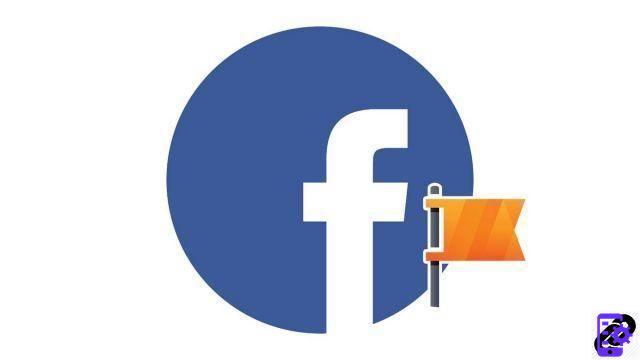
Whether you are a professional or an individual, all Facebook users can put a Page online to share their news and communicate with their fans. If you are wondering how to create a page on Facebook, follow this tutorial. We explain how to proceed step by step.
Create a page on Facebook
- To create a page on Facebook, go to the dedicated section here! Start by choosing between a professional page (Company or brand) or not (Local or public figure) by clicking on the button Start.

- Whatever your choice, complete the form by filling in the Page Name and Category fields. Then click on Continue.

- If you want, you can add a profile photo and a cover photo to your page. To do this, click on Upload a photo, then choose a file from your computer. Otherwise, just click the button Ignore.

- There you go, your page has been created!

To ensure you all the success it deserves, your Facebook Page must absolutely be personalized. Do not hesitate to complete the different sections, plan events and post regularly! People who have liked your page will see your posts in their newsfeed and will be able to interact with you. A must have for all entrepreneurs!
Find other tutorials on Facebook:
- How to delete a photo on Facebook?
- How to create a group on facebook ?
- How to leave a group on Facebook?
- How to delete a group on Facebook?
- How to delete a page on Facebook?


























