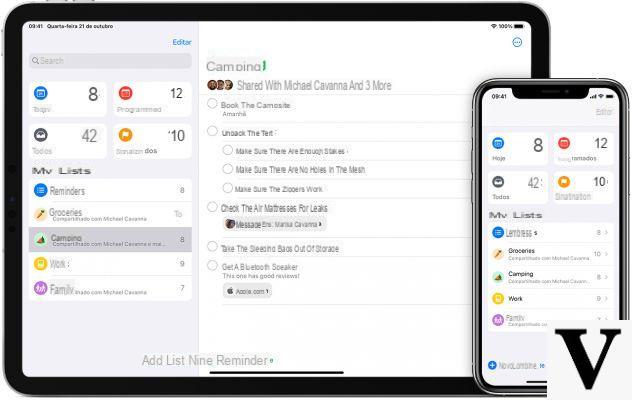
Everyone is now aware that iOS 14 offers hidden features that some might find absolutely useful but at the same time don't believe exist. In this guide we will focus on one of these and in particular, on the possibility of assigning to-dos to all users of the application "Memorandum" di iPhone, iPad, iPod Touch o Mac.
Premise
Obviously, let's start with some clarifications on the function. The assignment of reminders, as previously reported, will only be available on mobile devices updated to iOS 14 (or later) and on Macs updated to macOS Big Sur (or later).
Furthermore, in both cases, the assignment can only be performed within lists shared with other owners of iPhone, iPad, iPod touch or Mac with iOS 14 (or later) or macOS Big Sur (or later).
How to create shared lists
To all those who are not yet aware of the procedure for creating shared lists with the app "Memorandum“, We recommend that you follow the steps below.
- Open the app "Memorandum"
- Select the list to share (or create a new one)
- Click on the three dots at the top right
- Continue with "Share list"
- Choose your preferred sharing method
- Add recipients and send the invitation
How to assign reminders
Once the creation of the shared list has also been completed, all that remains is to proceed with the assignment of the reminders.
- Open the app "Memorandum"
- Select the shared list (or create a new one)
- Add the item to assign
- Click on "I" to the right of the element to be assigned
- click "Assign Reminder"
- Select one of the list members to assign the reminder to
- Conclude with "End" top right
All reminders assigned “a me” they will then appear in a separate list in the previous section “My lists".
Doubts or problems? We help you
Remember to subscribe to our Youtube channel for videos and other reviews. If you want to stay up to date, subscribe to our Telegram channel and follow us on Instagram. If you want to receive support for any questions or problems, join our Facebook community or contact us on Instagram. Don't forget that we have also created a search engine full of exclusive coupons and the best promotions from the web!


























