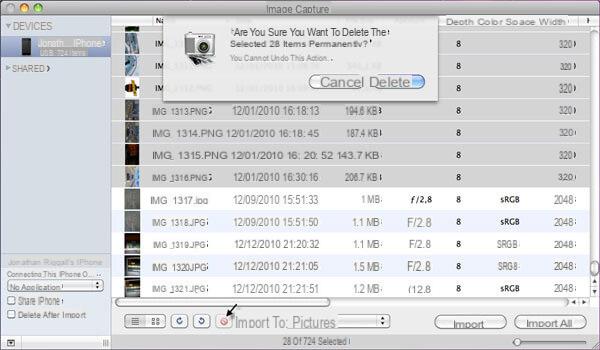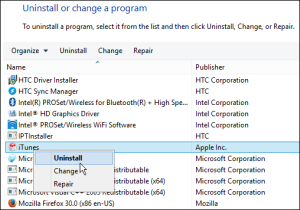You have proceeded to purchase the new iPhone X from Apple or simply it was given to you but now you absolutely don't know where to put your hands to make a complete backup of your phone data by relying on Apple's well-known iTunes program? No problem, in today's guide we will explain how to do it following a very simple procedure.

You can safely make a backup of all your data thanks to iTunes quickly and easily. The program is available for download for both Mac and Windows. on Mac it is already pre-installed, while for Windows you have to download it from the following address.
- Connect your iPhone X to your computer by relying on a classic USB-Lightning cable;
- Now start iTunes;
- Tap on the icon depicting your iPhone, which remains at the top left;
- Tap on the summary tab;
- Arrived up to here, tap on make backups now.
Once this is done, the backup process of all your data, such as applications, videos, shots and so on, will officially begin, which will be secured. You will have to wait a couple of minutes for the procedure to finish.
Once the backup is done, you can verify that everything went well by following these steps:
- Tap on the edit menu;
- Tap on Preferences;
- At this point tap on Devices.
- If the backup was successful, you will need to see the device name and the exact date and time of the data copy.
That's all. However, if you are looking for a faster and more practical way to back up your iPhone, you could try one of the programs described in the following guide: backup iPhone without iTunes
26