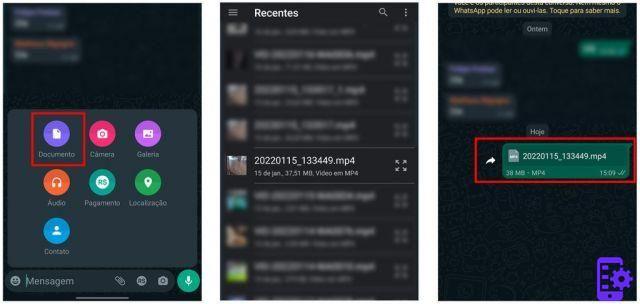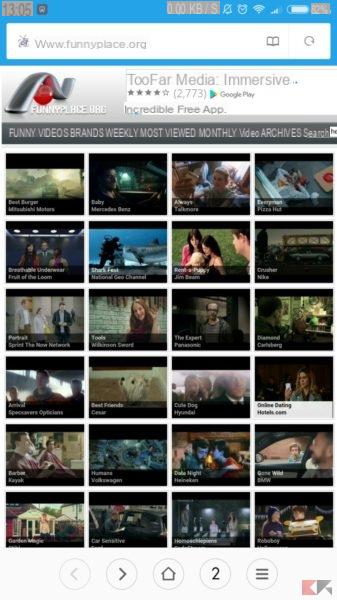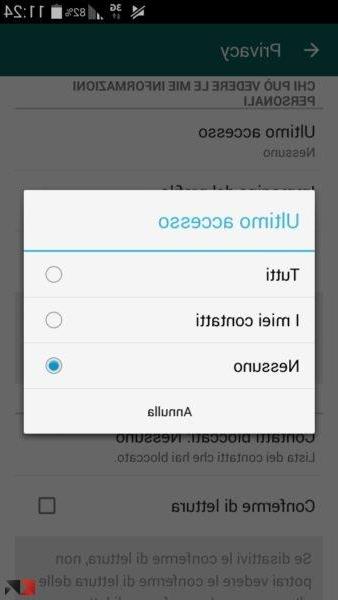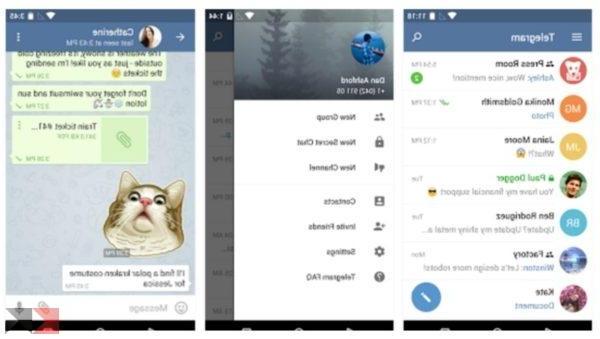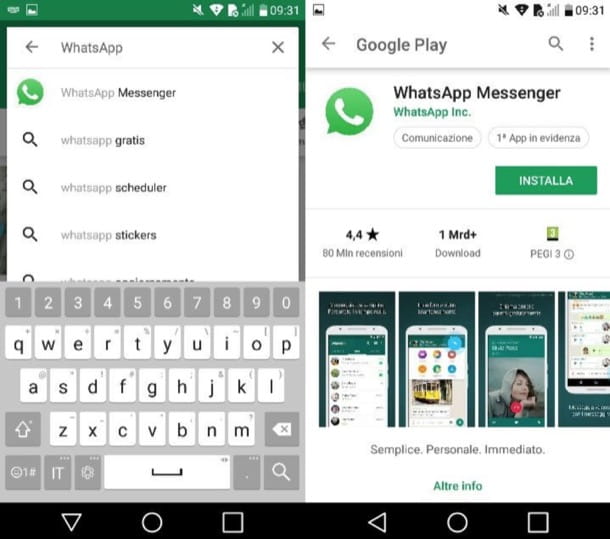It happens to anyone to receive messages on Whatsapp and have little desire to reply. Maybe some of you even want to be able to read the content of the WhatsApp message without being aware of having done so, in short. without being online.
With this guide I will explain how to view received messages showing you offline in the eyes of your contacts, we will see precisely how read chats and WhatsApp conversations without the word Online ever appearing to others, using on both an iOS and Android device.
The most used trick is to view the message by scrolling through the notifications without opening it, but it only applies to short and unique messages. Below we will show you how to read even longer messages without being noticed on WhatsApp.
Read Whatsapp messages without being online on Android
Use the Widget
The most immediate method is certainly to take advantage of the Widget offered by the application. By placing it in the place we prefer on our homescreen, in fact, we will be able to view any message that is delivered to us, regardless of the quantity or length of the latter.
Thanks to Scarface11 for the suggestion
Unseen
Another valid alternative to read messages on Whatsapp without being online, you need to download the free app Unseen directly from the Play Store (also usable with Viber and Facebook Messenger). After installing it, all the messages received will also be visible on Unseen, and it will be enough to read them using the app without connecting on Whatsapp. By doing so, you will remain "hidden" without showing the blue ticks and the online writing. This way you can view all messages without letting others know that you have already read them. As always, the only person who knows your online status will be the one who receives your response.
Read Whatsapp messages without being online on iOS
If you are using an iPhone or iPad there are two ways to go offline: with the help of Crab or installing Watusi.
Crab
Thanks to Siri it is possible to listen to messages on Whatsapp by holding down the key Home, pronouncing the phrase "Read messages on Whatsapp". In this way you will be offline, even if you decide to always reply via Siri by dictating the message to send. The only person who knows you are online is, of course, the one you responded to.
Watusi
Its an iPhone with jailbreak you can install the tweak for free Watusi, which offers two functions: that of do not make the blue ticks visible e freeze the last access of Whatsapp. You will chat with your friends without being seen, and no one will know that you are viewing all the messages, except the one who receives your reply.
Watusi is available for iOS 8 and iOs 9, as for iOs 10 you will have to install Watusi 2 via Cydia.