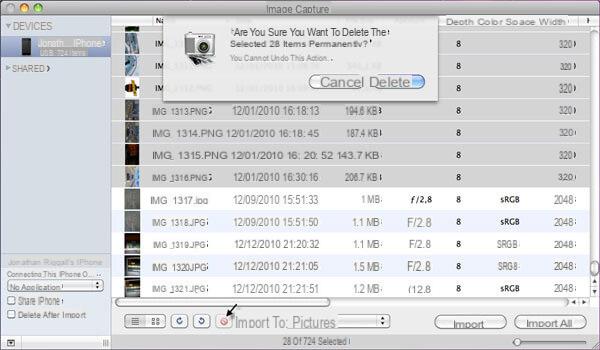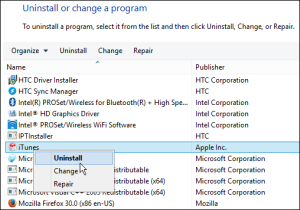With the spread of iOS devices in recent years (iPhone, iPod, iPad, iPad Mini), the verb "synchronize”Which in practice indicates the transfer of files from the computer to the iOS devices through the software iTunes from Apple. iTunes allows you to synchronize files by transferring them from your computer to iPhone / iPod / iPad but does not allow you to do the reverse operation, i.e. copying data from devices to your computer (windows or Mac). To transfer from iphone / ipad / ipod to computer it is essential to use alternative programs to iTunes such as iTransfer Platinum.
With the spread of iOS devices in recent years (iPhone, iPod, iPad, iPad Mini), the verb "synchronize”Which in practice indicates the transfer of files from the computer to the iOS devices through the software iTunes from Apple. iTunes allows you to synchronize files by transferring them from your computer to iPhone / iPod / iPad but does not allow you to do the reverse operation, i.e. copying data from devices to your computer (windows or Mac). To transfer from iphone / ipad / ipod to computer it is essential to use alternative programs to iTunes such as iTransfer Platinum.
However, iTunes does not only have this problem, in fact it has other limitations that often make it complicated to use and even a little too cumbersome. Below we see some of the sync problems that many users encounter using iTunes.
Generally when you have synchronization problems the first thing you need to do is uninstall and reinstall (the LATEST VERSION) of iTunes.
If iTunes no longer "sees" your device: try deleting iTunes from the applications folder. Then go to the folder: / System / Library / Extensions and delete the file: AppleMobileDevice.kext
Similarly, go to the folder: / Library / Receipts / and delete the AppleMobileDeviceSupport.pkg file
Then empty the recycle bin and if it tells you that the file: iTunes Helper is in use, go to Activity Monitor, look for iTunes Helper and force it to close and try to empty the recycle bin again. Finally reboot the system.
Now download the latest version of iTunes (from the official site) and reinstall it. Then connect the device via USB and everything should work fine.
If iTunes doesn't sync music to iPhone: in that case some users have solved the problem by deleting all the music from iTunes and then re-inserting it. Then you have to redo the synchronization.
Or you need to access Preferences - Advanced of Itunes and check that the item “copy files in the Itunes Media folder when they are added to the library“ is checked. If not, the music is visible but remains "gray". You must therefore check that the music is inside the “itunes media” folder, if not, put them there.
If iTunes doesn't complete the sync: you must first update the apps on itunes using the check for updates function and then giving ok to update all or one at a time.
If iTunes doesn't sync apps: you have to try to do "Transfer purchases" with the right mouse button (when connected to iTunes). For synchronization, you must also make sure that the "synchronize app" item in iTunes is checked!
If the apps are cracked then illegal, in order to synchronize them with iTunes you need to download a tool from cydia called Appsync, for the version of firewall you have.
If the Wi-Fi sync doesn't work: unfortunately it happens to many and often, it can be solved by disabling and re-enabling the wifi several times ...
If the sync crashesThe cause of this problem is almost always the presence of corrupt files. You need to locate these files (photos or songs) and delete them. In this way the synchronization can then proceed and complete without problems.
If, on the other hand, an error like this appears:
I TUNES WAS NOT ABLE TO SYNCHRONIZE INFORMATION IN IPHONE BECAUSE IT WAS NOT POSSIBLE TO ESTABLISH A CONNECTION WITH THE PHONES.
you have to try to turn off the iPhone or do a reset by pressing the home button and the shutdown button.
These shown above are just some of the many cases related to synchronization problems with iTunes. Now we understand why more and more people are looking for alternative programs to iTunes, even opting for paid software such as ImTOO iTransfer Platinum mentioned above or TunesGO.
367