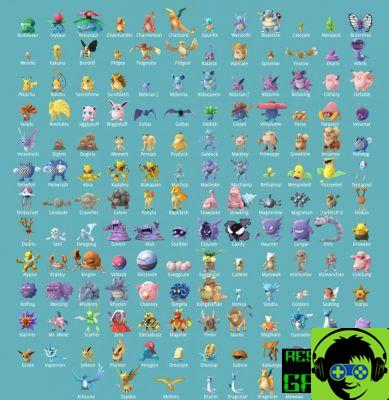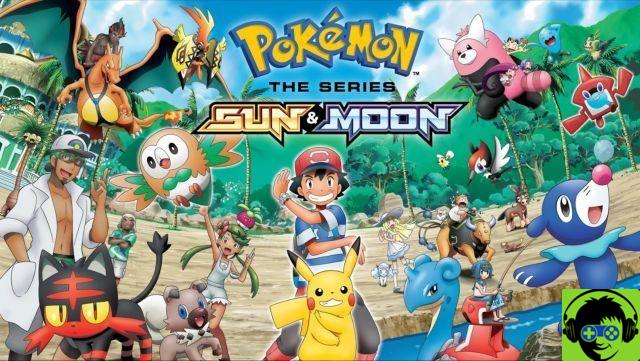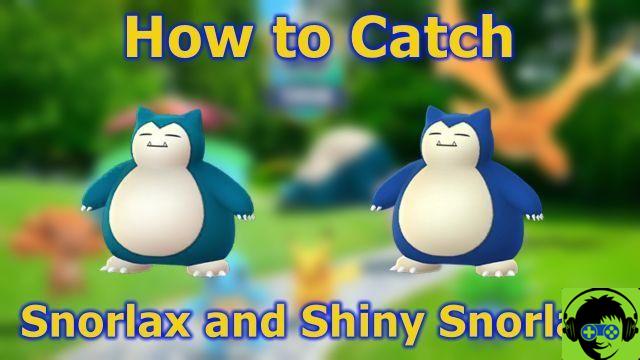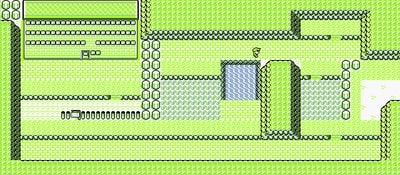How to transfer from Pokémon GO to Pokémon Home
Like I said, we explained previously that you cannot currently trade GO directly to Home. This is still the case in February 2020, but that will change in the future. However, there are ways to get creatures from GO into Home, but this is a select group and requires a few extra steps to get there. While waiting for the official update to arrive, we kind of wanted to eliminate this workaround. The key to all of this is Pokémon Let's Go Pikachu and Eevee.
Yes, you might already be ahead of me. See, Home doesn't connect to GO yet, but it does allow transfers from both Let's Go titles. And those currently work with Pokémon Home. So, while waiting for full support for Pokémon GO to release in Home, you can use the Let's Go game as a gateway for the 1st gen characters. All you need to do is connect your Pokémon GO game to one of the Let's Go titles, send the Pokémon there, and then bring it home.
To do this, you need to reach the Fuchsia City area in one of the Let's Go games. Once you've spoken to the person in the Safari area, you unlock the ability to log into Pokémon GO. To do this, press X then Y and open Pokémon GO settings. Go through the prompts here, then open Pokémon GO and head to Settings. Scroll down to Nintendo Switch and select it, your Switch should appear. Connect the two, then you now have a Switch icon in your Pokémon menu. Choose it to see which characters can be sent to Let's Go.
But Let's Go needs to be set up to receive these characters, so talk to that same person in the Safari area and choose Bring Pokémon, then choose the park to send them to. Confirm on the phone and on Switch and the creatures will be sent from GO to Let's Go. Head to the park and grab them to make them available for transfer to Pokémon Home. Just follow this guide for those details.
And this is the current way to transfer from Pokémon GO to Pokémon Home. Things will change in the future, so watch for updates on this. Eventually, all of your characters can be transferred to Home, but only after an official update. Until then, you're stuck with Meltan, Melmetal, and Gen 1 characters who are in Let's Go.