
Pixlr is an online service made up of various offers, all related to the world of the image. The main services are a basic editor, an advanced editor and a free clipping service with artificial intelligence. Additional offerings include the Pixlr Mobile editing app, desktop version and Stock by Pixlr.
Each service is mainly free, just register for a free account. There are then two types of subscriptions. The first is with which we can access specific functions along with a good number of online resources; the second is Creative Pack which has the same specifications as Premium and access to the entire Stock by Pixlr archive, which is very large.
The Pixlr home page is the perfect starting point to reach the various services of this platform, in particular the selection of starting template.
Pixlr E, advanced editor
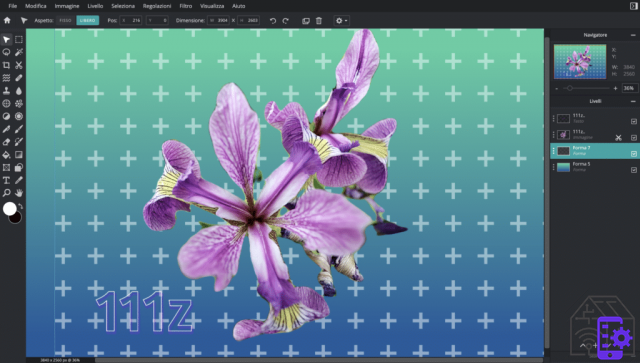
The heart is Pixlr E, the advanced editor that manages to effectively replicate the user experience of the reference in the industry: Photoshop. The editor, like all Pixlr offers, works via web browser; the possibilities of the free version are more than enough for most petty and basic creative needs; we can always have a preview of the effects related to paid accounts, to evaluate if we are interested in upgrading. We report the most important aspects:
- levels: masks, blends, transparency. The management of the masks is different from Photoshop, the layer effects are in the filters section.
- brushes: size, gradient, opacity, direction, phase, shape preset. Dynamics and some refinements are missing
- pen: they are not the paths but creative brushes, very comfortable.
- Vector shapes: a good choice of textures; it seems it is not possible to change the level later.
- Focus/Bokeh, subscription function, very pleasant and customizable results
- Disperse (particle effect), subscription function; very well done, it uses a refined bottom filling system.
- Liquify, fully operational.
- filters: effects library, glitch, various blur / sharpness; layer effects like drop shadow, glow ...
- Adjustments: lights / shadows, levels, curves, vividness .. interesting Auto Pop function for image enhancement.
Pixlr X, Creative Core Editor
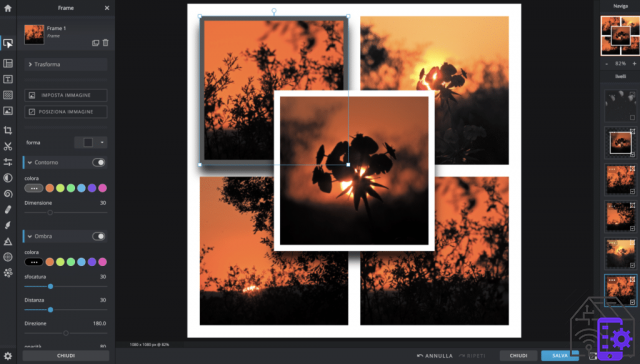
The basic version Pixlr X is an editor with a selection of tools of the advanced version "E". The choice of tools is not restrictive but cleverly organized to be easier to manage: lots of space for graphic templates, frames, effects. Again there are both free and paid accounts resources. It is the perfect solution for the most creative moments.
Pixlr BG: automatic contour with AI
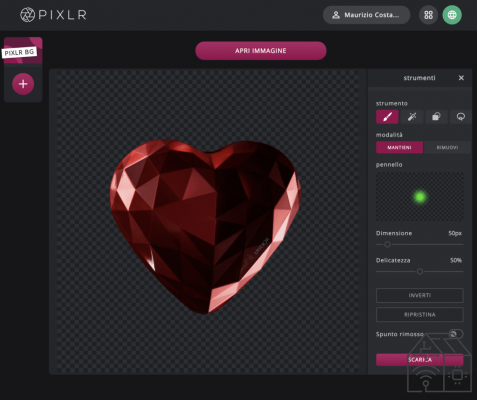
Pixlr BG is a fantastic service from automatic contour with artificial intelligence. The result is instantaneous and practically perfect. In the very rare case in which the outline presents some imperfections it is possible to make corrections, just click on Optimize; a small panel will open with everything you need: 4 retouching tools, brush management. Basically you work on a layer mask to refine the image. Once ready, just download it.
This automatic cropping function is however available in the two versions of Pixlr E / X. Sometimes it is unable to understand the subject and returns an error since it is based on based on a algorithm that tries to recognize the image content, on some subjects it may not yet be able to make correct assessments. Batch processing of numerous images is provided.
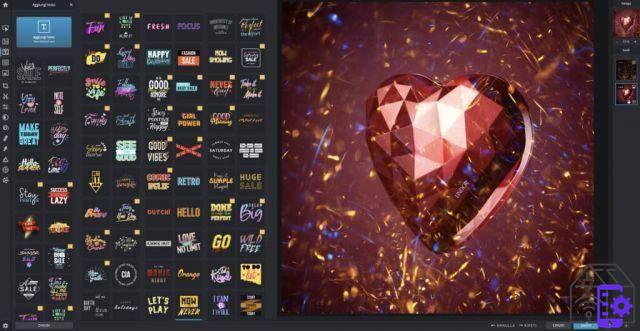
Template for text graphics 
The nice collection of fonts, yellow label for those with subscription 
Save panel 
A template in progress 
Brush management 
The functionalities of the levels
A serious alternative to Photoshop
With Pixlr we appreciate the potential of a complete and free software, and then discover the offers alongside the parent company INMAGINE, in particular those linked to the Creative Pack account: images, palettes, stickers and much more that can really speed up a creative process.
Pixrl is a valid editing tool able to satisfy an on-the-fly retouch or a more organic work. In the free version we have the essentials and even a little more. The Premium subscription version can be an alternative to the Adobe ecosystem; the Creative Pack package becomes a more demanding choice, suitable for those who want to take advantage of all the offers proposed by Pixlr.
 Wacom OneByWacom Small Graphics Tablet with Pen, ...
Wacom OneByWacom Small Graphics Tablet with Pen, ...
- Draw and paint with more precision; our electromagnetic pen technology offers you control and a ...
- Do you need to edit photographs? now everything is easier: from cropping to more delicate color effects
- Simple configuration: whatever your specialization; all you have to do is connect the USB cable to the mac or ...


























