Working with PDF documents has not become a daily practice not only on computers but also on smartphones and tablets. It is always possible to manage PDF documents on a mobile device, such as an iPad or iPhone, but perhaps you are looking for a tool to improve the productivity of your iPad or iPhone. So, next time you will need to extract some data from a PDF document, why not do it directly on your mobile device? Not only will you be able to complete data changes remotely but you will also save time by finishing your work on the go.
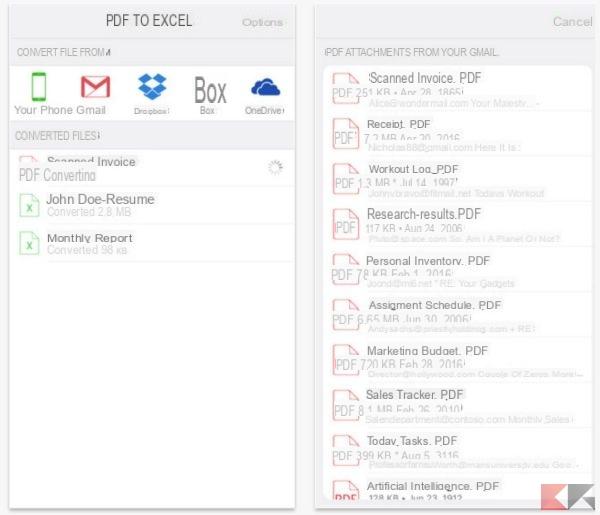
There are various applications that make our life easier, and even work, and that's why today we recommend the app PDF to Excel which converts PDF tables to Excel spreadsheet on iPhone and iPad for free. Some of its positives are:
- Excellent conversion quality
- Scanned tables are also recognized rightly
- There are no limits on the file size or the number of converted files
- You can convert Gmail attachments and files from Dropbox, Box and Microsoft OneDrive directly from the application
Since PDF to Excel has an intuitive interface, it is very easy to use. Just follow these instructions and you will have your tables extracted completely.
- Select a PDF file you want to convert
- Click the Share button in the upper right corner and search for PDF to Excel
- Just wait a while and you will find the converted file within the application.
After getting the converted file, you need to use MS Office or any other Office related application that opens Excel files. That's all, finished! Simple and effective.


























