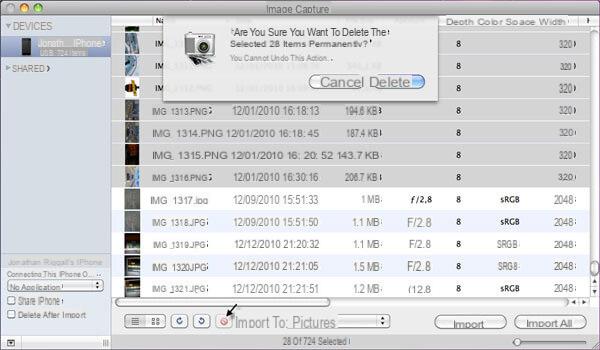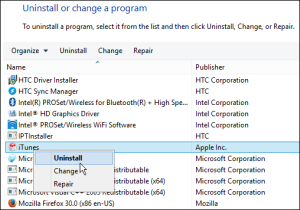When we talk about "reset" of a technological device, we mean that operation (often manual) which restores the device itself to its original state (ie just purchased). If you have an iOS device like iPhone, iPad or iPod and you know you are thinking of selling or gifting it to someone, then chances are you are thinking about how to reset iPhone / iPad / iPod easily, quickly and safely.
The most interesting thing when you do a total reset is that all the data in the memory are permanently deleted and can no longer be recovered. Especially for iOS devices such as iPhone, iPad and iPod, there are many software tools on the net, such as dr.fone (https://www.drfone.com), which allow you to recover deleted photos, sms, contacts, notes from the device. Therefore, if you do not perform an effective reset, there is a risk that your data will end up in the hands of strangers.
To make a RESET Unfortunately, the "Restore”->“ Delete content and settings ”on iPhone / iPad / iPod is not enough! In fact, this function is limited only to superficially erase the information that could therefore be easily recovered.
The ideal tool to reset iPhone, iPad or iPod is SafeEraser, a tool designed for Windows users and which performs the complete reset and safe going not only to delete data (sms, photos, contacts, notes, videos, etc. ..) but also to overwrite them with "junk" files to make them irrecoverable and indecipherable.
SafeEraser supports all types of iOS devices and all models of iPhone, iPad and iPod. It also works very well with iOS devices on which there is the Jailbreak and this jailbreak will not be removed after the reset (this thing is very useful and is one of the predominant features of SafeEraser compared to other similar software on the market).
The steps to follow to reset your iPhone, iPad or iPod are only 3:
1. Download and install the program on your PC or Mac by clicking on the appropriate button below:


2. Collega l’iPhone/iPad/iPod to the PC via USB cable. Once started, SafeEraser will detect it automatically:
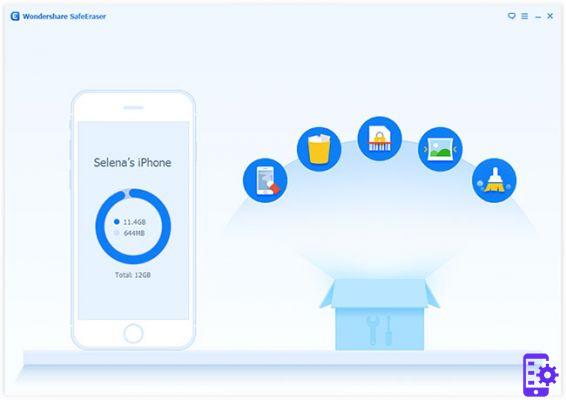
3. RESET your iPhone
Click on ERASE ALL DATA ON DEVICE and immediately afterwards choose the security level (we recommend leaving the "medium" level). SafeEraser will start resetting the iPhone and erasing everything on it (both personal data and device settings).
Since this reset is irreversible, i.e. the data will no longer be recoverable, it is recommended to make a backup of the device data before using SafeEraser. To create a selective backup you can use a program called TunesGO.
27