Iperius Remote is an excellent program for remote control of your PC. This light and comfortable software freeware (ie free for personal use and paid for commercial use) proves to be excellent for "teleworking" and for remote support.
Iperius is a company that may already be known to some of you, as it is quite well known for the much appreciated Iperius Backup.
The characteristics of Iperius Remote
This application has many interesting and hard to find features. Iperius Remote allows the simultaneous connection of thefferent users to the same PC. This can be very useful if we want to solve a complex problem in the team.
One of the strengths of the product is its absolute simplicity of use, which makes it an excellent solution for those who do remote technical support. In fact, your customer will only have to launch the Iperius Remote executable and give you the credentials that appear. No router and port configuration will be needed to make the program work properly.
The level of security offered is very high, the communication between client and server is encrypted in SSL (HTTPS) in order to offer a double level of security.
For some plans (those dethecated to larger companies) the possibility to customize the icon and the executable is also included, so as to appear more professional by offering its own solution.
Download install Iperius Remote
downloading and installing this application is very simple, the program is available for Windows and for mobile devices (Android and iOS) on Play Store and App Store. Just open this page of the official website with your browser to download the version suitable for your operating system.

No installation is needed on Windows, once you have downloaded the executable (in exe format) just start it. The same program can act as a server and a client at the same time.
In a remote desktop solution (like this one) the server is the computer that broadcasts its desktop (and is therefore controlled remotely) and the client is the device that receives the data and remotely controls the former.
Starting a connection between two PCs or between a PC and a mobile device with Iperius Remote, as we said, is very simple, you just have to:
- open the downloaded executable, click on "Yes" when prompted;
- On the main screen, you can choose whether to broadcast your own screen or receive another's broadcast.
At this point the procedure forks, on the PC from which you want to transmit the desktop you must press the "Allow connections" button, this will allow us to have the access data (ie the ID and Password), which will be used on another desktop or mobile client to initiate the connection.
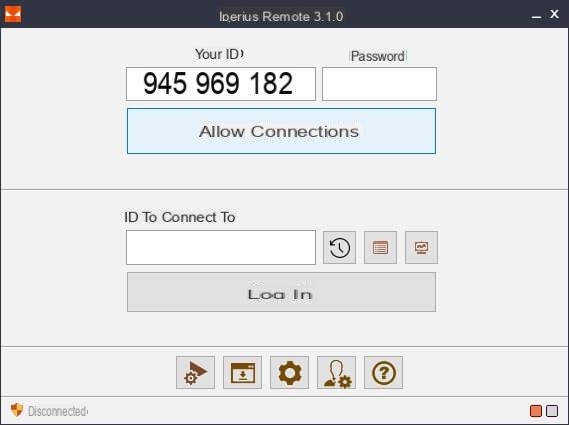 On the client PC, on the same screen or on the mobile client app (which offers a similar login screen), you will have to enter the data of the client open on the PC you want to connect to. Once the ID code has been entered and clicked on the "Connect" button, we will be able to enter the password.
On the client PC, on the same screen or on the mobile client app (which offers a similar login screen), you will have to enter the data of the client open on the PC you want to connect to. Once the ID code has been entered and clicked on the "Connect" button, we will be able to enter the password.
One is available in the free version convenient history of the last connections (with respective ID), can be reached by clicking on the button with the hands icon. In the paid version there is also a handy address book where we can save the IDs and Passwords, obviously useful above all for professional purposes since it serves to facilitate multiple connections and support for multiple users.
The other icons below, are respectively intended, going from left to right: for automatic connection (useful option in case of thestance from the workstation), for updating the server (useful for remotely updating the server, without having to physically access the PC) , the gear icon is used to access the program settings, the one on the side leads to the user settings, finally the last one refers to the program guide.
The use of Iperius Remote
Once connected you will have access to the remote connected terminal. With Remote it is easy to control the other PC's mouse and keyboard and see its screen, so that you can easily solve a problem remotely, for example.

However, the software offers many other convenient options, by clicking on the mouse at the top of the "Iperius Remote" button, it is found in the order:
- the key to execute the combination “Ctrl + Alt + Del“;
- the button to update the remote client remotely;
- the one to switch to the convenient full screen view;
- the next key is dethecated to convenient chat function which is useful for communicating with the person in front of the server screen, perhaps the customer who is physically in front of the PC, so as to keep him updated on what is being done and not alarm him;
- the same follows practical file manager function which allows us to easily transfer files between the machine we are using and the controlled one;
- then finally follows the option to "Map the keyboard", the one to select the monitor, and finally the X-shaped icon dethecated to closing the session.
How much coast Iperius Remote?
We repeat that the complete software, if used for personal (and non-professional) use is free. The personal version has no limitations, apart from the lack of the meeting mode which, however, is more useful in the professional field.

The cost of the annual subscription of the various licenses is in line with that of similar solutions on the market. The plans are thefferentiated enough to cover a large number of needs, in any case it is always possible to request a personalized quote.
The concurrent connections that appear in each plan are exclusive to the paid version. For example, in the “Small” plan there are two simultaneous connections, this means that two technicians can connect to a single machine, or that a single technician can control two machines from a single session.
Iperius Remote with any plan allows installation on an unlimited number of devices and access to all application updates.
You can see the updated price list of this interesting program therectly on the dethecated page on the official website.
Conclusions
When using Iperius Remote it is a solid and effective program, the connection is fast and stable, the tools available are practical for remote support or tele-work.
Obviously, as in the case of the competitors, these are solutions based on professional use and therefore not suitable for multimethea use (so to speak, don't think of seeing a movie playing from the server PC).
Prices, as we said in the previous paragraph, are competitive.
Iperius Remote: the free remote control software

























