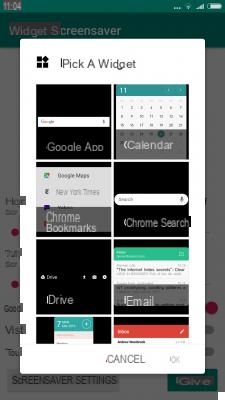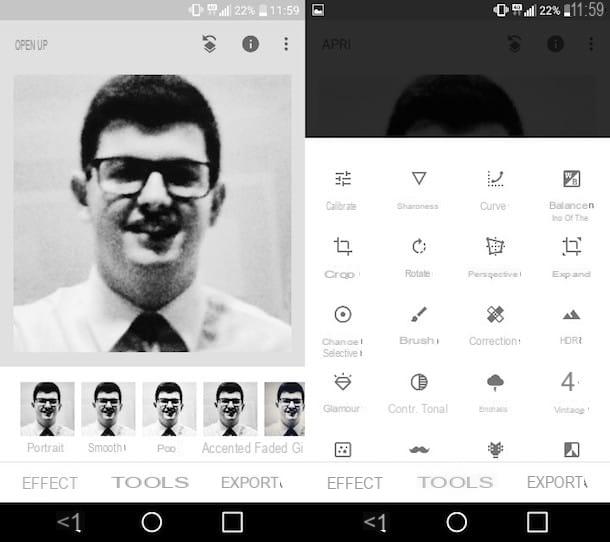Within this new guide today we will take care of listing what are, in our opinion, best instagram story apps to use on your device.
Adobe Spark Post
Adobe Spark Post is a very simple to use application that allows you to create special effects in a simple, fast and fun way and also does not require any design skills. This is possible thanks to various models created by professionals available within the software that you can use to edit your images with just a few taps.
In fact, all you have to do is select your favorite photos, add text and apply design filters. Eventually, you can easily share the content via the Instagram Stories using the built-in share functionality.
Download | Android/iOS
Unfold
Unfold is considered by many to be one of the best instagram story apps to use to create beautiful and engaging stories by using the minimal and elegant presets available by default. The free version of the software makes Ben available 25 models to choose from + 90 more from the premium one.
In addition to this, the app offers 5 different fonts and various advanced tools for editing text. Eventually you can export yours Stories in high resolution to share them on Instagram.
Download | Android/iOS
GoPro Quik
Many will surely know the app Quick developed by GoPro which allows you to create fantastic videos in a few simple eyes. All you have to do is select your favorite photos and videos from the gallery of your smartphone or tablet, use the many effects e transitions present in the app and synchronize everything to the rhythm of the music.
The app Quick allows you to add up to 75 photos and videos from the gallery, Google Photos, Dropbox and so on, makes available 23 themes (each with different transitions and graphics) and moreover it is possible to do many other things such as rearrange, crop and shoot photos and videos easily, add text and slides, speed up the movie or play it in slow-motion and so on. Finally, you can share the clip made with the app on Instagram via the integrated function.
Download | Android/iOS

InShot
From best instagram story apps to use we decided to include it too InShot. It is considered by many to be the best photo and video editor for Instagram which allows you to add music and other special effects to your stories before posting them.
For example, you can cut out an unwanted part or delete it, apply a colored or blurred border, add text or stickers, apply lots of photo effects and filters and much more. Eventually, you can export the story in your preferred resolution and share it directly on Instagram Stories.
Download | Android/iOS
Mojo
Mojo is a completely free application available for iOS (soon also on Android) which allows you to create fantastic video stories by choosing an animated model among the 40 proposed (all 100% editable), add your favorite multimedia contents, change font, color, size, position, alignments and so on and proceed with direct sharing on Instagram Stories.
Download | iOS
Best Instagram Story Apps to Use: Other Solutions
In addition to the applications listed in the last lines, below you will find other solutions to consider for create Instagram stories truly unique and completely customized.
- Ripl (Android/iOS)
- Canva (Android / iOS)
- Splice (iOS)
- Limitless Stories (iOS)
- eZy Watermark Photo (Android/iOS)
- PicsArt Photo Studio (Android/iOS)
- PocketVideo (iOS)
- Preview (Android/iOS)
- SNOW (Android/iOS)
- Hype-Type (iOS)
- Over (iOS)
- A Design Kit (iOS)
Doubts or problems? We help you!
If you want to stay up to date, subscribe to our Telegram channel and follow us on Instagram. If you want to receive support for any questions or problems, join our Facebook community.