See your own private YouTube videos
If you have set a video as private on YouTube and now you want to be able to view it but you are unable to do so because it no longer appears in the main section of your channel, proceed as follows. For starters, you need to login to YouTube. To do this click here in order to connect to the main web page of the famous Google video sharing service and then click on the button Log in located at the top right and if required enter the access data relating to your Google account.

Now that you have logged in click on the item My channel that you find located in the upper left part of the web page that is shown to you then make sure that next to the item View as: which is located at the top of the page relating to your channel the option is set Yourself (and if not, select it) then click on the tab Video.
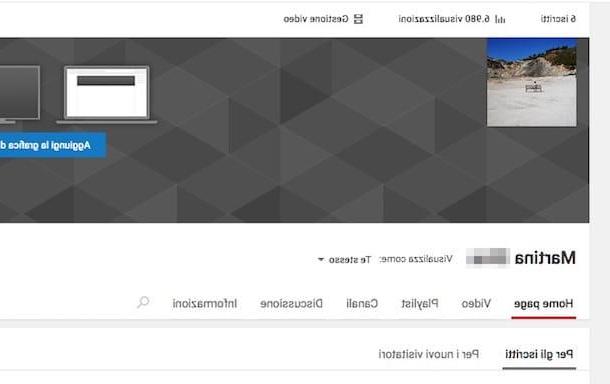
Please note: Access the tab Video it is practically essential to be able to see private YouTube videos since the videos for which the privacy level has been set are not visible on the main page of the channel and clearly not even in the search results on the site and online.
You will then be shown the entire list of videos that you have uploaded to your channel, including those that have been set as private. The videos for which you have chosen to withdraw from private viewing are marked with an icon depicting a padlock placed under the title.

At this point, to be able to see private YouTube videos, all you have to do is click on the movie of your interest and wait for the playback of the same to start as usual.

If you then have second thoughts about having set a specific video as private, you can always and in any case change the privacy level of the same. To do this, access the section on managing videos on YouTube, then press the button Modification that you find placed under the title of the video in relation to which you intend to act, click on the menu relating to the privacy settings that is located on the right and select Public.
Show private YouTube videos
If, on the other hand, you are interested in understanding how to show private YouTube videos to your friends, proceed in this way. For a start, log in to the service. To do this connected to the main web page of the famous Google video sharing service, then click on the button Log in located at the top right and if required enter the access data relating to your Google account.
Once logged in, to be able to show private YouTube videos to specific people you will have to invite them to view the chosen content. To do this, he presses on his voice My channel which is located in the upper left part of the web page that is now shown to you, make sure that next to the item View as: which is located at the top of the page relating to your channel the option is set Yourself (and if not, select it) and then click on the tab Video.
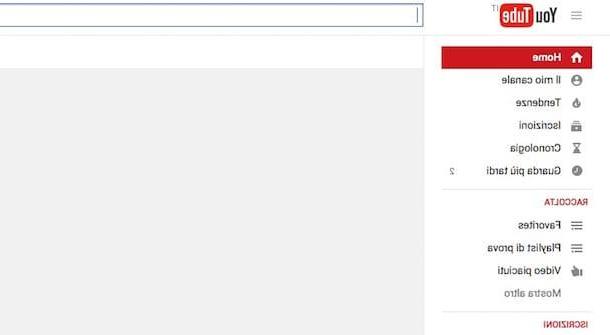
Please note: To take advantage of the invitation to view videos for which the privacy level is set to Private, the person called must have a Google account and otherwise must create one. Without a Google account, viewing private YouTube videos is impossible.
Now locate the movie set as private that you intend to show to other users, click on it and then press the button Video management located below the player, bottom right. Locate the video set as private again in the list of your videos and then click on the relative button Modification.
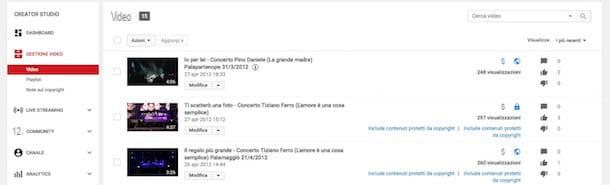
Now press the button Share that you find on the right under the drop-down menu to set the privacy level of the movie then type the e-mail addresses of the people to whom you want to show private YouTube videos, leave the check in the box next to the item Notify via email to receive an email on your Gmail account when invited users agree to view the movie and then click the blue button OK. However, keep in mind that it is possible to invite up to a maximum of 50 users.
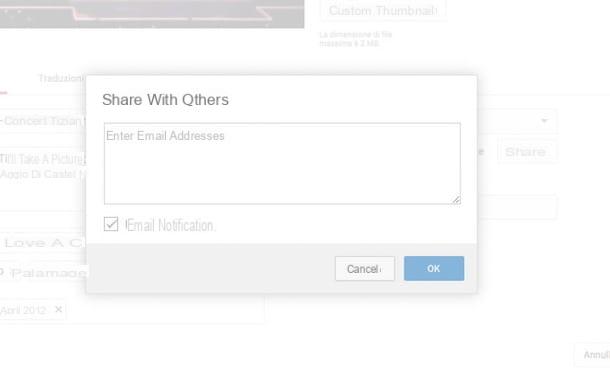
Once these steps have been carried out, people invited to view private YouTube videos will receive an e-mail message containing a special link to view the video in question. By clicking on the link, the selected users will be invited to log in to the Google account for which the invitation was received, after which they will be able to start playing the movie without any kind of problem.
If in the future you should have second thoughts about the people you invited to watch private videos on YouTube, you should know that you can always and in any case change this list. To do this, access the section on managing videos on YouTube again, then press the button Modification that you find placed under the title of the video in relation to which you intend to act, click on the button Share which is located on the right under the drop-down menu to set the privacy level of the movie, then select the e-mail addresses of the users you wish to act on, press the delete key on the keyboard and then click on the button OK attached to the box that opened on the screen.
How to watch YouTube private videos

























