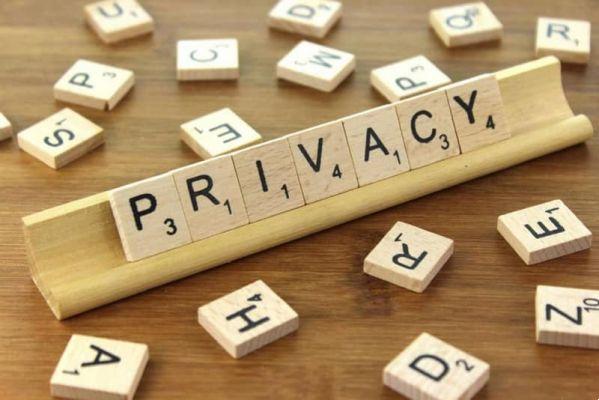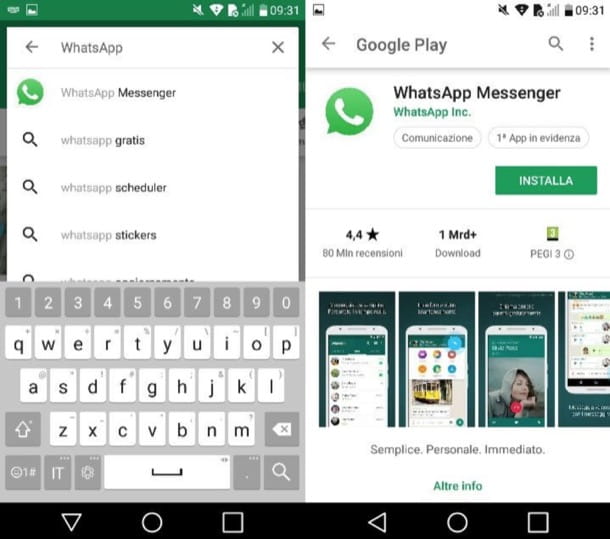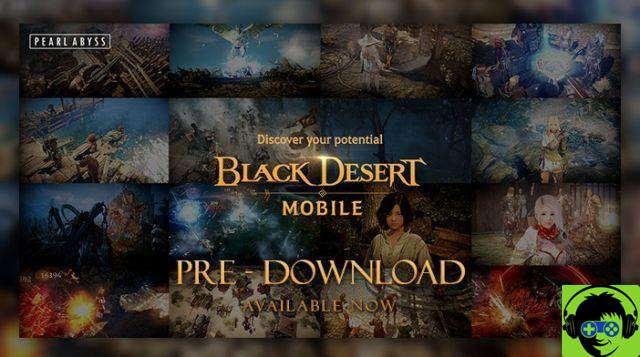Today's mobile devices have a large number of tools and instruments necessary for their use. Being computer so complete, store a large number of files and folders belonging to the operating system and to our internal or external memory. These types of files are visible on Android and iOS terminals.
Today's mobiles have file managers or explorers on their system, usually these are predefined applications on our mobile devices. But there are exceptions. In the case of Android terminals, some brands do not have these facilities and therefore they don't have any kind of way to view their files.
Clearly, you have the option to download a file explorer, either from the Play Store or from an alternative or third-party store. But you may be at a time when you are very busy and don't have time. Since at that time could also not have an internet connection to download the app.
These are very recurring problems and inconveniences that can put you through a bad time. But don't worry, there is a way to view files on your phone without the need for an application focused on file management. Subsequently we will show you what "file: /// sdcard /" is, what it offers us and how it can help us in these circumstances.
What is 'file: /// sdcard /', what does it offer us and how can it help us if we don't have a file manager?
Android is an operating system that has a large variety of tricks and shortcuts, all of this is due to its great viewing freedom which is fully accessible to its users. While it is not disclosed or considered, it has a large number of tools that can facilitate activities and actions within our mobile device.

In this way we present one of those tricks hidden by the company for some reason. This is the command "file: /// sdcard /". It is a function accessible only on Android that will give us the opportunity to see all our folders and files hosted in the internal storage space of our terminal.
But this shortcut encounters a rather interesting oddity. The way you will be able to see your stored files and folders will be by typing this command in any of the browsers you have installed on your mobile device. If you have a browser app like Google Chrome, Opera, Mozilla Firefox, etc. You will be able to run this command without any problems.
Thanks to this command you will be able to perform basic functions that you can perform in a common file manager app without any inconvenience. From here you will have the ability to move files and folders, as well as being able to copy, paste and delete what you want or need at that moment. Definitely a very useful option at a drastic time.
Another very important point that needs to be clarified is that through this command we can only see the files, folders and documents stored in the internal memory of the mobile device. Therefore, this option is not valid if we want to view the contents of our SD card inserted in the terminal.
How can we see and open my android files in mobile browser with 'file: /// sdcard /' command?
The first step to take into account to carry out this process is to contain the app of a good web browser. Among the best mobile web browsers out there, we recommend Google Chrome, Opera, and Brave.

Having already installed a browser, the next step will be to access this respective application. Once there, we can see that the default search engine is at the top of the screen. From there we will type the command «file: /// sdcard /» and click in order to carry out the respective search.
Then we will be presented with all the folders, files and documents that we have in the memory of the internal memory of our phone. From there we can make the same changes and modifications which can be run in a file manager without any problem or inconvenience.