Check the status of the iPhone via IMEI it is very important for a number of reasons. For example through the IMEI it is possible to know and unlock your device in case it is operator-lock and consequently be able to use it with other operators. Or through the IMEI you can check the status of your iOS device and understand if it has been inserted into the blacklist (in the case of a lost or stolen iPhone) or blocked because not fully paid. Most of the services of check IMEI online for iPhone they are free, but not all of them are 100% reliable from the point of view of the information provided. For this reason we have created a list of the best sites from which you can verify the iPhone via IMEI.
Before reading below, however, we recommend that you understand better what IMEI is, and how to find the IMEI of the iPhone.
Index
Best Online Services to Verify iPhone via IMEI
1. iPhone IMEI Checker
Website URL: https://iphoneimei.net/
One of the best free services to verify iPhone via IMEI directly online is iPhoneIMEI.net. In addition to the simple verification, this service can be used to unlock the iPhone in case it is blocked by the operator. The IMEI check is free and very easy to perform. In fact this is the main reason why this online service made it to the top of our list.
To check the iPhone IMEI, simply click “Verify iPhone IMEI”, and then enter the IMEI number to continue. You just have to wait a few moments for the website to give you all the device information.

2. IMEI Data
Website URL: http://imeidata.net/
This is another free and highly reliable service that allows you to easily and very quickly check the status of your iPhone. It works for a lot of other devices, but unlike the first one this one doesn't offer any unlocking services. The website is also not very attractive, it must be said that it works very well.
To check the IMEI of your iPhone, simply enter the IMEI number in the field provided and then click on "Verifica". You just have to wait a few minutes for the website to provide you with the information you need.
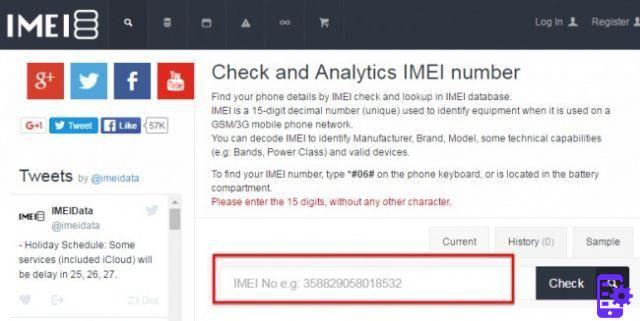
3. OfficialiPhoneUnlock
Website URL: http://officialiphoneunlock.co.uk
This service is very easy to use. It also comes with additional services like iPhone unlocking services which are convenient and very effective. It's a great all-in-one solution for those who want to learn more about their device or even fully unlock it. It supports all iPhone models and all operators in the world.
To use it just enter the IMEI number in the field provided to get the results (network operator, warranty status of the iPhone, presence in blacklist, etc ...)
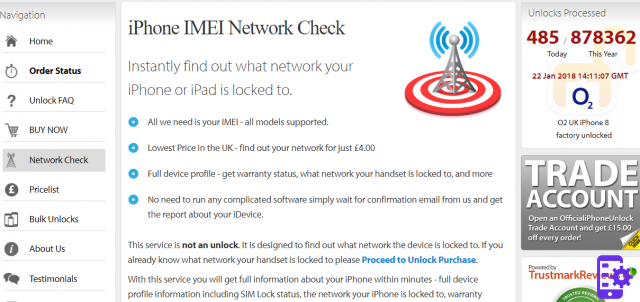
4. Check IMEI
Website URL: http://www.imei.info/
This is another great site that allows you to check iPhone IMEI quickly and easily. The configuration of the site itself makes the verification operation very easy and offers other services such as IMEI calculator and operator codes, but does not offer unlocking services. To use this service all you have to do is enter the IMEI number and click on “Verify”.

5. iOS Basics
Website URL: https://iosbasics.com/iphone-operator-check/
This is another free service way that allows you to control your iPhone via IMEI. The service is automated and works very fast. The website also offers a lot of important information and unlocking services and other related information.
It's really easy to use - just enter your IMEI number and the website will provide the information about your device.

Which service did you use? How did you find yourself? If you know others worth mentioning don't hesitate to write them in the comments below!
10.087

























