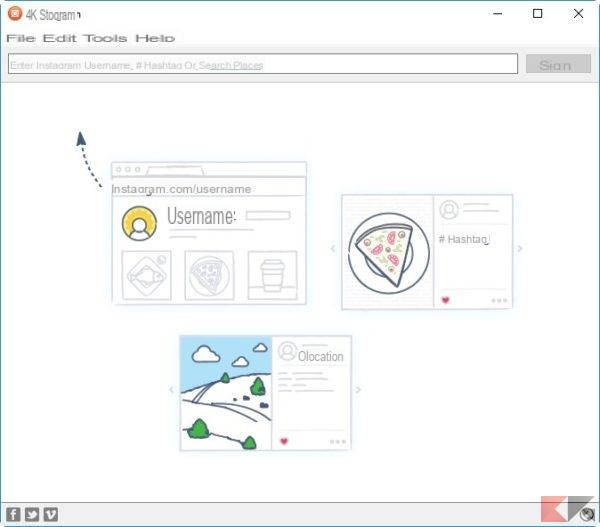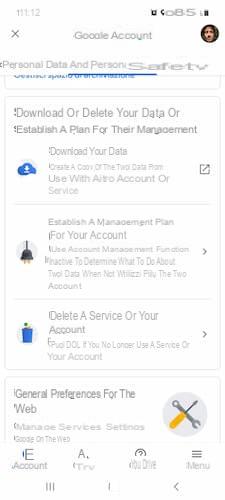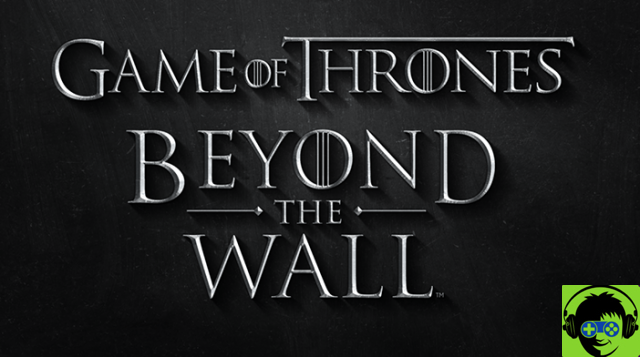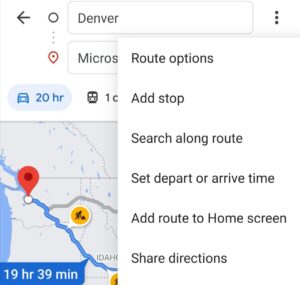Nowadays, most people access social networks and the Internet via their smartphones, and often the devices can have poor connection performance, which therefore takes time to send messages or upload photos. How can this problem be solved?
It is important, first of all, to understand why Internet is slow on the smartphone. There are various reasons, ranging from user actions to general problems of mobile operators. The main reasons are listed below:
Index
Too Many Apps or Open Tabs

If too many programs use the internet on your mobile, the internet speed will drop. Many people believe they can leave all apps open on their phones, but as smartphones advance in their technology, their processing capabilities grow and they can leave the software running in the background and then use the network.
It is important to always close applications when you are no longer using them. Both the internet speed and the mobile phone processing itself can be improved by this simple action.Network Settings must be reset
All smartphones have their own network settings, which if configured incorrectly can cause internet slowdowns. They usually run automatically, but if you are having trouble with the connection speed they may have been messed up by some operator command, especially if your device is compatible with 4G, for example, but you can only connect to 3G.
The network settings reset process returns your device's Internet settings to their default values, causing the Wi-Fi passwords to be re-entered and permissions to be obtained again. We know this sounds like a lot of work, but in the end it's one of the best ways to restore speed.
Bad connection
There are places where routers and the network of mobile operators fail to spread well, generating the famous "bad signal". Unfortunately, the only option in these cases is to move to a location with a better signal or look for another connection.
How to Improve Internet Speed on Mobile Devices

Having listed the main reasons why the internet on a mobile phone can malfunction, it's time to learn what steps to take to improve speed. In general these are simple procedures that do not require technical knowledge, but at the same time we cannot guarantee that they will work 100% of the time.
Try the two methods below:
Restart the phone
A common practice to do is to ask users to restart their devices if they encounter problems, and the same is recommended for cell phones that have poor internet speeds.
Before making a complaint to the operator or taking any other action, reset the device. It is entirely possible that it will reconnect with all its power thanks to this simple act. If you don't want to completely restart your device, entering and exiting airplane mode may also work.
Disable Inactive Background Apps and Programs
As detailed at the beginning of the article, the software can continue to run in the background and consume the internet on mobile phones. To see their consumption and possibly disable them, it is important to always check the settings of your devices, whether they are iOS or Android, and check which programs are enabled to work in this way.
The method of doing this is simple, as explained below:
iOS
- apri Settings and click Generali;
- Select Background app update;
- On this screen, a green button means “Background app refresh” is enabled and a gray button means the opposite. Configure as you wish;
- If you want to disable Background App Refresh for all apps, click Background App Refresh;
- Select whether you want to allow apps to be updated on Wi-Fi and mobile data, Wi-Fi only, or never.
Android
- apri Settings and click App and notification;
- Click to view a list of all apps;
- Select the app you want to stop running in the background, but remember if you don't click Background restriction, every time the phone is restarted, the program in question will run again in the background;
Let us know in the comments if you managed to fix the problem!
Want to know how to do a to measure the speed of your Internet connection? Read this simple guide
2