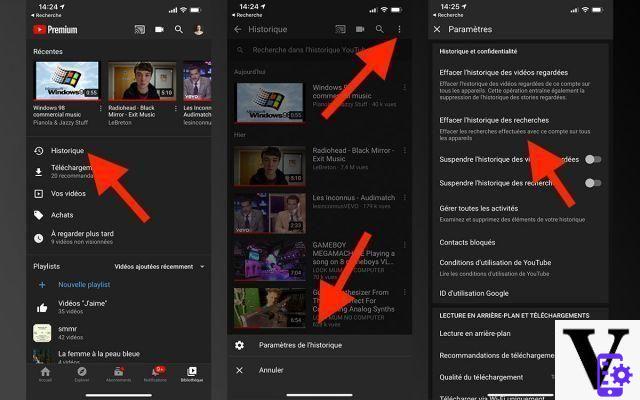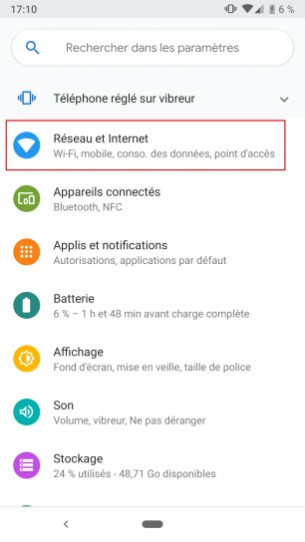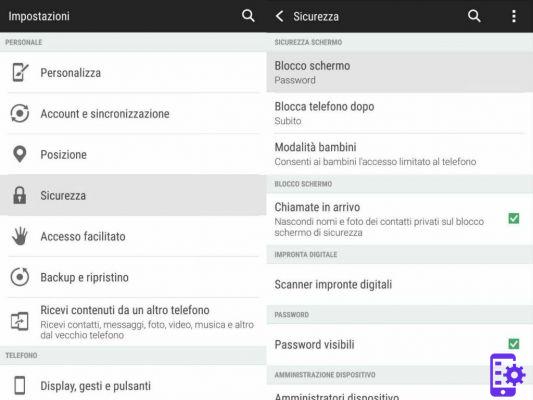TikTok is, without a doubt, an app on which you can spend hours and hours and not feel the time passing. You can watch a lot of fun and engaging videos, but if you don't have an account, you might just keep watching the videos your friends send you.

Without being logged in, however, you will not be able to experience all the features of the application. However, there is a way to watch TikTok videos without creating an account. Keep reading our article to learn how to keep watching TikTok's fun videos and without giving any personal information.
How to Use TikTok on Your Android Device Without Installing the App
As with other social media apps where you don't create an account, you will notice that your options are limited. But, if you enjoy watching some videos and don't mind having limited options, one way to access TikTok is through the web page.
You will see options to download the app or create an account if you change your mind. But, if you still don't want to create an account, as soon as you log into TikTok web, you will see one video after another. Also, you will see the options Like, Comment and Share on the side of each video, but remember that you cannot use them unless you log in.
At the top, you'll also see a search bar where you can search for a specific account. You can also search by hashtags. For example, you can type #Android and you will see various accounts on that hashtag. If you see an account that you want to see more videos for, click on the name and see all the videos that person has uploaded.
You can also try searching for those popular videos on YouTube. Chances are that if that video has gone viral, it will eventually end up on YouTube. There is also the option to ask your friend to let you watch some TikTok videos because they already have the app installed.
How many TikTok videos do you watch? Let me know in the comments below and don't forget to share the article with your friends on social media as well.
Did you finally make up your mind and create an account on TikTok? Good! Start now creating your first TikTok Video. Such as? Read our simple guide that will explain step by step how to make it happen.
Or you don't know how to save your favorite TikTok Videos? Here you will find the answer to your question.
… See you next article!
101